Integrating Rhino with Other Architectural Software: A Comprehensive Approach

In the dynamic realm of architectural design and visualization, the integration of software tools has become a pivotal aspect, transcending the traditional boundaries of 3D modeling. Among the plethora of software solutions available, Rhino has emerged as a frontrunner, celebrated for its unparalleled flexibility and expansive design capabilities. As aspiring architects delve into the intricate world of assignments, the need to seamlessly integrate Rhino with other specialized architectural software becomes increasingly evident. This comprehensive guide aims to provide students with an extensive exploration of integration strategies, empowering them to navigate the intricate interplay of software tools with finesse. Whether you need help with your Rhino assignment or are simply looking to enhance your proficiency in architectural design, mastering the art of software integration is essential for realizing your creative vision and excelling in your academic endeavors.
Rhino, renowned for its prowess in crafting intricate 3D models with organic forms, stands as a potent instrument for conceptualization and design development. However, every tool, no matter how powerful, possesses its unique strengths and limitations. Recognizing these nuances becomes imperative for students seeking to unlock the full potential of their designs. Therefore, before embarking on the journey of integration, it is paramount to comprehend both the capabilities that Rhino offers and the areas where it may benefit from the synergistic collaboration with other architectural software.
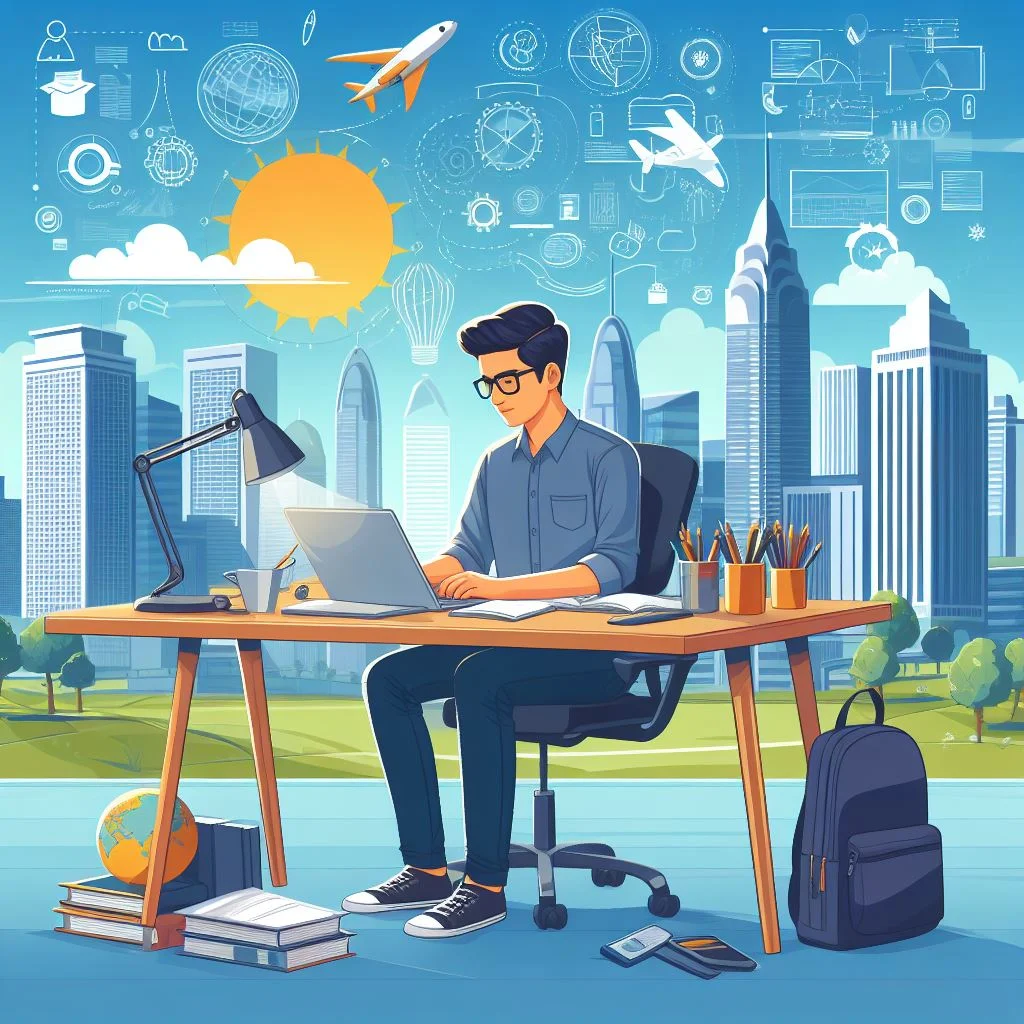
The integration of Rhino with Grasshopper, a visual programming language plugin, opens up a realm of possibilities for students delving into parametric design. This blog will delve into how Grasshopper can be wielded as an extension of Rhino, facilitating the creation of parametric designs where relationships between different design parameters can be established, paving the way for a more iterative and dynamic design process.
Beyond parametric design, the integration of Rhino with Revit, a prominent Building Information Modeling (BIM) software, offers students a gateway to a holistic approach in architectural practice. This collaboration ensures seamless data transfer, maintaining consistency between the 3D geometry crafted in Rhino and the information-rich BIM model in Revit. As students immerse themselves in their assignments, this integration proves instrumental in aligning their work with industry standards and fostering collaborative workflows.
AutoCAD, a stalwart in the realm of 2D drafting and documentation, complements Rhino's capabilities. By intertwining these two powerful tools, students can harness the precision of AutoCAD's 2D drafting with the intricate 3D modeling capabilities of Rhino. This dynamic duo equips students to produce comprehensive architectural documentation, offering a multifaceted approach to the completion of their assignments.
The structural integrity of architectural designs is paramount, prompting the need for integration with dedicated structural analysis software like SAP2000. This section of the guide will elucidate how the collaborative use of Rhino and SAP2000 empowers students to conduct intricate structural simulations, evaluate load-bearing capacities, and optimize designs for structural efficiency.
In the pursuit of heightened visual aesthetics, the integration of Rhino with V-Ray, a powerful rendering engine, emerges as a game-changer. Rendering is not merely about presenting a design but conveying its essence through realistic lighting, materials, and textures. This section will unravel the synergies between Rhino and V-Ray, providing students with the tools to elevate the visual appeal of their architectural assignments.
Geographic Information Systems (GIS) play a pivotal role in projects that involve site analysis and geographical data. By integrating Rhino with GIS software such as ArcGIS, students can seamlessly incorporate real-world context into their designs, considering factors like topography, climate, and urban context. This integration adds a layer of authenticity to architectural assignments, transcending the confines of digital design to engage with the physical world.
As technology continues to advance, the realms of Augmented Reality (AR) and Virtual Reality (VR) have become integral to architectural visualization. This section explores how the integration of Rhino with AR and VR tools can transform assignments, allowing students to create immersive experiences for their designs. This not only enhances the presentation but provides a futuristic perspective on architectural communication, aligning students with the cutting edge of design and technology.
The subsequent sections of this guide will delve into tips for successful integration, emphasizing the importance of keeping software versions updated, maintaining a consistent file structure, learning basic scripting, utilizing plugins wisely, and seeking community support. As students navigate the multifaceted landscape of software integration, these insights will serve as a compass, guiding them through potential challenges and enhancing their proficiency in navigating the diverse array of architectural tools.
In conclusion, the integration of Rhino with other architectural software is not merely a technical pursuit but a gateway to unlocking the true potential of design. This comprehensive guide seeks to equip students with the knowledge and skills needed to seamlessly integrate Rhino into their architectural workflows, enhancing the quality of their assignments and preparing them for the dynamic challenges of the architectural profession. As we embark on this journey through the intricate interplay of software tools, let us delve into the nuanced world of architectural design and discover the transformative power that comprehensive integration can bring to the forefront of creativity and innovation.
Understanding Rhino's Strengths and Limitations:
Rhino, a formidable 3D modeling software, has garnered widespread acclaim for its versatility and robust design capabilities. Before delving into the intricacies of integrating Rhino with other architectural software, it is essential to comprehensively grasp the software's strengths and acknowledge its limitations. This understanding forms the cornerstone of an effective integration strategy, allowing students to leverage Rhino's potential while navigating its constraints.
Strengths:
Versatility in 3D Modeling:
Rhino's primary forte lies in its ability to craft intricate and complex 3D models. From organic forms to geometric structures, Rhino provides a versatile platform for architects to bring their design concepts to life in a virtual environment.
NURBS Modeling:
Rhino's robust Non-Uniform Rational B-Splines (NURBS) modeling capabilities set it apart. This mathematical representation of 3D geometry ensures high precision and flexibility, enabling architects to create smooth curves and surfaces with unparalleled accuracy.
Ease of Use:
Rhino's user-friendly interface makes it accessible for both beginners and seasoned professionals. Its intuitive design tools facilitate a fluid and efficient modeling process, allowing architects to focus on the creative aspects of their designs.
Extensive Plugin Ecosystem:
Rhino's plugin ecosystem expands its functionalities, catering to a diverse range of design needs. Plugins such as Grasshopper, V-Ray, and others enhance Rhino's capabilities, making it a dynamic tool adaptable to various architectural workflows.
Compatibility with Industry Standards:
Rhino supports industry-standard file formats, ensuring seamless collaboration with other design and drafting software. This compatibility fosters an open environment where architects can integrate Rhino into existing workflows without hindrance.
Real-Time Rendering:
The real-time rendering capabilities of Rhino contribute to a dynamic design visualization process. Architects can make instant visual assessments, refining their designs on the fly and ensuring a more iterative and responsive approach to the creative process.
Community Support:
Rhino boasts a vibrant and active community of users. This support network facilitates knowledge sharing, troubleshooting, and the exchange of innovative design ideas, enriching the overall user experience.
Limitations:
Parametric Design Limitations:
While Rhino supports parametric design through plugins like Grasshopper, it may not offer the same level of parametric control as dedicated parametric design software. Architects should be aware of these limitations when exploring parametric solutions within Rhino.
Limited BIM Capabilities:
Rhino is not a dedicated Building Information Modeling (BIM) software. While it can handle 3D modeling, its BIM capabilities are limited compared to specialized tools like Revit. Architects integrating Rhino into their workflows for BIM projects should consider these constraints.
Complex Organic Forms vs. Precision Modeling:
While Rhino excels at modeling complex organic forms, it may pose challenges when precision modeling is paramount. Architects working on projects requiring meticulous accuracy should carefully assess Rhino's suitability for such tasks.
Learning Curve for Advanced Features:
Rhino's advanced features, especially when delving into scripting and parametric design, may have a steeper learning curve for some users. Students should invest time in mastering these features to fully harness the software's capabilities.
Limited Built-In Rendering:
While Rhino's rendering capabilities have improved over the years, it may not match the sophistication of dedicated rendering engines. Architects looking for high-end visualizations might need to integrate Rhino with external rendering software.
Structural Analysis Limitations:
Rhino is not inherently a structural analysis tool. While it can be integrated with structural analysis software, architects should be aware of the need for additional tools to address structural considerations in their designs.
Hardware Resource Intensive:
Working with large and complex models in Rhino can be resource-intensive, requiring substantial computing power. This might pose challenges for users with less powerful hardware, impacting the overall performance of the software.
Understanding these strengths and limitations provides a foundation for students to approach their assignments strategically. By recognizing when to leverage Rhino's capabilities and when to supplement it with other tools, architects can navigate the complexities of design projects with greater proficiency and creativity. In the subsequent sections of this guide, we will explore how the integration of Rhino with other architectural software addresses and enhances these aspects, offering a comprehensive approach to design and visualization.
Integration with Grasshopper for Parametric Design:
One of the most compelling aspects of Rhino's capabilities is its seamless integration with Grasshopper, a visual programming language plugin. This integration opens up a realm of possibilities for students venturing into the captivating world of parametric design. In this section, we will delve into the extensive capabilities of Grasshopper, exploring how it serves as an extension of Rhino and empowers architects and students to create designs driven by parameters, relationships, and algorithmic logic.
Understanding Grasshopper:
Grasshopper serves as a powerful generative design tool within the Rhino ecosystem. Its node-based interface allows users to create parametric models by connecting visual elements called "nodes" to manipulate and control design parameters. This visual programming paradigm eliminates the need for traditional scripting languages, making parametric design accessible to a broader audience, including those without a programming background.
Advantages of Grasshopper Integration:
Parameterization and Iteration:
Grasshopper excels in parameterization, enabling architects to define and manipulate design parameters dynamically. This iterative approach facilitates the exploration of design variations, allowing students to fine-tune their concepts based on changing parameters.
Design Flexibility:
Integrating Rhino with Grasshopper provides unparalleled design flexibility. Architects can create parametric models that respond to specific criteria, facilitating the generation of complex and adaptive designs that may be challenging to achieve using traditional modeling methods.
Responsive Design Changes:
Grasshopper's parametric nature ensures that design changes are dynamic and responsive. This real-time adaptability allows architects to witness the immediate impact of parameter adjustments, fostering a more interactive and iterative design process.
Algorithmic Logic:
Grasshopper's node-based approach encourages architects to think algorithmically. By visually constructing algorithms through node connections, users can develop intricate logic to drive their designs. This fosters a deeper understanding of the relationship between design parameters and the resulting form.
Generative Design Exploration:
With Grasshopper, architects can explore generative design possibilities. By setting up algorithms that generate design options based on predefined rules, students can push the boundaries of creativity and discover novel solutions to architectural challenges.
Seamless Data Exchange:
Grasshopper seamlessly exchanges data with Rhino, allowing for a smooth transition between parametric modeling and traditional modeling. This integration ensures that the benefits of parametric design can be incorporated into broader design workflows.
Applications in Architectural Assignments:
Facade Design:
Grasshopper's parametric capabilities are particularly valuable in the design of complex facades. Students can experiment with different geometric patterns, panel arrangements, and shading strategies, exploring how variations impact the building's aesthetic and performance.
Structural Optimization:
When integrated with structural analysis software, Grasshopper can aid in the optimization of structural systems. Students can create parametric models that automatically adjust based on structural performance, leading to more efficient and sustainable designs.
Urban Planning:
Grasshopper's ability to handle vast datasets makes it suitable for urban planning assignments. Students can use parametric models to assess the impact of various factors such as population density, green spaces, and traffic flow on urban environments.
Interior Space Planning:
Parametric design with Grasshopper extends to interior space planning. Students can explore flexible layouts, furniture arrangements, and lighting scenarios, ensuring that their designs cater to diverse user needs and preferences.
Environmental Analysis:
Grasshopper can be integrated with environmental analysis tools to assess the impact of design decisions on factors like sunlight exposure, wind flow, and energy efficiency. This integration aids in creating environmentally responsive and sustainable designs.
Learning Grasshopper:
While Grasshopper's visual interface makes it approachable, there is a learning curve associated with mastering its capabilities fully. Students are encouraged to explore online tutorials, forums, and educational resources to enhance their proficiency in Grasshopper. Acquiring skills in parametric design not only enhances the quality of assignments but also equips students with a valuable toolset sought after in the architectural industry.
Linking Rhino with Revit for BIM Capabilities:
In the evolving landscape of architectural design and construction, Building Information Modeling (BIM) stands as a transformative paradigm, facilitating comprehensive collaboration and data-driven decision-making. Rhino's integration with Revit, a leading BIM software, represents a strategic alliance that empowers architects to seamlessly transition from conceptualization in Rhino to the detailed and information-rich modeling environment of Revit. In this section, we will explore the nuances of this integration, shedding light on how it enhances BIM capabilities, fostering a holistic approach to architectural assignments.
Understanding the Integration:
The integration between Rhino and Revit revolves around the efficient exchange of 3D geometry and data. Rhino, with its prowess in creating intricate 3D models, can serve as a powerful conceptualization tool, while Revit, with its BIM capabilities, excels in detailed modeling, documentation, and project coordination. Linking these two software platforms enables architects to harness the strengths of both, ensuring a fluid and collaborative workflow.
Advantages of Rhino-Revit Integration:
The integration between Rhino and Revit brings forth a host of advantages that significantly enhance the architectural design and modeling process. By leveraging the strengths of both platforms, architects can navigate seamlessly between creative conceptualization in Rhino and the information-rich environment of Revit, fostering a holistic approach to architectural assignments. Let's delve into the multifaceted advantages of this integration:
Preserving Design Intent:
Rhino, with its flexible and organic modeling capabilities, often serves as the initial platform for conceptualization. The integration with Revit ensures the preservation of the design intent crafted in Rhino throughout the project lifecycle. Changes made in Rhino can be effortlessly transferred to Revit, maintaining design consistency.
Efficient Data Transfer:
The integration enables efficient data transfer between Rhino and Revit, ensuring that 3D geometry, materials, and other relevant information seamlessly migrate between the two platforms. This efficiency reduces redundant efforts, streamlining the workflow and allowing architects to focus on design refinement rather than wrestling with data compatibility issues.
Enhanced Collaboration Across Disciplines:
In the collaborative realm of architectural projects, the integration promotes enhanced collaboration among multidisciplinary teams. Architects, engineers, contractors, and other stakeholders can work seamlessly across Rhino and Revit, sharing models and information. This collaboration fosters a cohesive approach to project development, reducing miscommunications and enhancing overall project efficiency.
BIM-Driven Detailed Modeling:
Revit's strength lies in its detailed modeling capabilities within a Building Information Modeling (BIM) environment. The integration allows architects to leverage Rhino's conceptual modeling for the initial design phases and transition seamlessly to Revit for the detailed modeling required for construction documentation. This BIM-driven approach ensures accuracy and consistency in the final project representation.
Comprehensive Construction Documentation:
Revit excels in generating comprehensive construction documentation, including floor plans, sections, elevations, and schedules. Architects can harness Rhino's capabilities for site analysis, conceptual design, and intricate geometries, and seamlessly transfer this information to Revit for the creation of construction drawings. This integration streamlines the documentation process, reducing the time and effort required for producing accurate and detailed drawings.
Clash Detection and Coordination:
The integration facilitates clash detection and coordination by allowing architects to identify and resolve conflicts between different building systems. Revit's robust clash detection tools enable architects to ensure that architectural elements align seamlessly with structural, mechanical, and electrical components, minimizing errors and reducing the likelihood of rework during the construction phase.
Scheduling and Quantification:
Revit's BIM capabilities extend to scheduling and quantification, providing architects with a powerful tool for project estimation and procurement. By linking Rhino with Revit, architects can incorporate accurate schedules of materials, components, and spaces, enhancing the overall project management and decision-making processes.
Parametric Design within BIM Framework:
For projects involving parametric design elements created in Rhino, the integration with Revit allows for the seamless incorporation of these elements into a comprehensive BIM model. This synergy between parametric design and BIM facilitates a nuanced exploration of design alternatives within a data-rich framework, enabling architects to make informed decisions.
Energy Analysis and Simulation Integration:
Rhino's integration with energy analysis plugins allows architects to perform environmental simulations. The results obtained in Rhino can be seamlessly imported into Revit, providing a more holistic understanding of the building's performance. This integration aids in making informed design decisions related to energy efficiency and sustainability.
Adaptability to Project Phases:
The integration between Rhino and Revit enables architects to adapt to different project phases seamlessly. Rhino serves as the playground for creative exploration and conceptualization, while Revit becomes the platform for detailed modeling, documentation, and collaboration as the project progresses. This adaptability ensures that architects can leverage the strengths of each platform at the appropriate stage of the design and construction process.
In conclusion, the integration of Rhino with Revit goes beyond bridging software platforms; it creates a symbiotic relationship that amplifies the strengths of both tools. Architects can harness creative freedom in Rhino and seamlessly transition to the structured environment of Revit, resulting in a design and documentation process that is not only efficient but also elevates the overall quality of architectural assignments to meet the demands of contemporary practice.
Applications in Architectural Assignments:
The integration of Rhino with Revit offers a diverse range of applications within architectural assignments, providing architects and students with a powerful toolkit to navigate the complexities of modern design projects. This section explores the multifaceted applications across various stages of architectural assignments, emphasizing the versatility and efficiency that arise from seamlessly linking Rhino's creative environment with Revit's robust BIM capabilities.
Site Analysis and Context Modeling:
Rhino's intuitive modeling capabilities are well-suited for site analysis and context modeling. Architects can use Rhino to create detailed 3D models of site topography, neighboring structures, and contextual elements. By seamlessly transferring this information to Revit, architects can integrate site context into the broader BIM model, ensuring that the design is responsive to its surroundings.
Conceptual Design Exploration:
Rhino's flexibility shines in conceptual design exploration. Architects can leverage Rhino's organic modeling tools to generate innovative design concepts, exploring various forms and spatial configurations. The integration with Revit allows for a smooth transition from conceptualization to the detailed BIM model, ensuring that the initial design intent is carried through to the final representation.
Parametric Design and BIM Synergy:
For assignments that involve parametric design elements created in Rhino, the integration with Revit becomes pivotal. Architects can seamlessly incorporate these parametric elements into the broader BIM framework, combining the creative freedom of Rhino with the data-driven precision of Revit. This synergy facilitates a more informed and comprehensive approach to design.
Interior Space Planning:
Rhino's capabilities extend to interior space planning, allowing architects to explore various layouts, furniture arrangements, and lighting scenarios. This creative exploration in Rhino seamlessly integrates with Revit, where architects can further refine interior spaces, add components, and generate detailed documentation for construction and coordination.
Energy Analysis and Simulation:
Rhino's integration with energy analysis plugins enables architects to perform simulations for environmental analysis. The results obtained in Rhino can be seamlessly imported into Revit, providing valuable insights into the building's performance in terms of energy efficiency, daylighting, and thermal comfort. This integration enhances the sustainability aspects of architectural assignments.
Structural Optimization:
Rhino's integration with structural analysis software can be applied to assignments involving structural optimization. Architects can create parametric models in Rhino and seamlessly transfer them to Revit, where they can integrate with structural analysis tools. This allows for a more efficient exploration of structural alternatives and ensures that the final design is optimized for both aesthetics and structural performance.
Facade Design and Detailing:
Facade design often demands intricate geometries and detailed components. Rhino's modeling capabilities make it an ideal platform for generating complex facade designs. The integration with Revit allows architects to seamlessly incorporate these designs into the BIM model, ensuring accurate representation, coordination, and documentation of facade elements.
Urban Planning and Analysis:
For assignments related to urban planning, architects can utilize Rhino to model large-scale urban environments, including buildings, streets, and public spaces. This detailed model can then be seamlessly linked with Revit, providing a comprehensive BIM representation of the urban context. This integration aids in analyzing the impact of design decisions on the larger urban fabric.
Construction Documentation:
Rhino's integration with Revit streamlines the process of generating construction documentation. Architects can use Rhino for initial design development and then transition seamlessly to Revit for the creation of construction drawings, floor plans, sections, and schedules. This integration ensures that the documentation is accurate, comprehensive, and aligned with BIM standards.
Adaptive Reuse and Renovation:
In assignments involving adaptive reuse or renovation projects, architects can leverage Rhino to explore design alternatives and create detailed models of existing structures. The integration with Revit allows for a seamless transition from conceptualization to detailed modeling, ensuring that the renovation or adaptive reuse project aligns with BIM standards and regulatory requirements.
As architects engage with diverse architectural assignments, the integration of Rhino with Revit proves to be a versatile and indispensable asset. This powerful synergy not only amplifies the creative potential of Rhino but also ensures that the design seamlessly integrates into the collaborative and data-rich environment of Revit. Ultimately, the applications outlined above demonstrate how this integration addresses the varied demands of contemporary architectural practice, providing architects and students with a comprehensive and efficient toolset for project development and execution.
Conclusion:
In the ever-evolving realm of architectural design and technology, the integration of Rhino with Revit emerges as a transformative synergy that empowers architects and students alike. This comprehensive integration transcends the boundaries of traditional design workflows, offering a harmonious blend of Rhino's creative flexibility and Revit's data-driven precision. As we reflect on the multifaceted applications and advantages explored throughout this guide, it becomes evident that this integration is more than a technical alliance—it is a catalyst for redefining the way architects approach and execute their assignments.
The advantages of seamlessly linking Rhino with Revit extend beyond the pragmatic efficiency gained from data transfer and collaborative workflows. It represents a paradigm shift in the architectural process, where creativity and detailed modeling converge seamlessly. Preservation of design intent, enhanced collaboration across disciplines, and efficient clash detection are not merely features but transformative elements that elevate the quality of architectural assignments.
The applications outlined demonstrate the adaptability of this integration across diverse architectural tasks, from site analysis and conceptual design exploration to parametric design, structural optimization, and comprehensive construction documentation. This versatility positions architects to address the varied challenges presented by contemporary architectural projects, fostering a more holistic and informed approach to design.
Moreover, the integration addresses the increasing demand for sustainable and data-driven design solutions. Energy analysis and simulation, coupled with BIM capabilities, enable architects to make environmentally conscious decisions, ensuring that designs not only meet aesthetic criteria but also adhere to sustainability standards.
As students and professionals navigate the complexities of architectural assignments, the integration of Rhino with Revit emerges as a skill set that transcends software proficiency. It is a strategic asset that equips architects with the ability to seamlessly transition between creative exploration and detailed modeling, resulting in designs that are not only visually compelling but also functionally robust and data-enriched.
In conclusion, the integration of Rhino with Revit is not merely a technological merger; it is a paradigmatic shift that aligns with the evolving nature of architectural practice. It is a testament to the industry's recognition that creativity and precision, once seen as dichotomous, can coexist synergistically. Architects and students embracing this integration are not only streamlining their workflows but are also positioning themselves at the forefront of a dynamic and collaborative future in architecture. As we look ahead, the integration's transformative impact promises to shape not only individual assignments but also the trajectory of architectural innovation as a whole.