Breaking Down Complex Lumion Projects: A Student's Guide

In the dynamic realm of architectural design and visualization, Lumion has emerged as a transformative force, empowering students to breathe life into their 3D models with unparalleled realism and dynamism. As educational curricula evolve to encompass cutting-edge technologies, students often find themselves immersed in Lumion assignments that demand a mastery of both fundamental and advanced features. In this extensive guide, we delve into the intricate world of Lumion projects, offering students a comprehensive roadmap to navigate the complexities inherent in their assignments. Whether you're seeking assistance with your Lumion assignment or aiming to deepen your understanding of architectural visualization techniques, this guide promises to provide valuable insights to help you excel in your endeavors.
Architectural visualization has transcended traditional mediums, and Lumion stands at the forefront of this revolution. Whether you are embarking on your initial Lumion journey or seeking to elevate your skills to tackle more intricate projects, this guide aims to be your compass in the vibrant landscape of 3D rendering and animation. As students, your proficiency in Lumion not only enhances your academic endeavors but also positions you on the cusp of innovation, preparing you for the challenges and opportunities in the ever-evolving field of architecture and design.
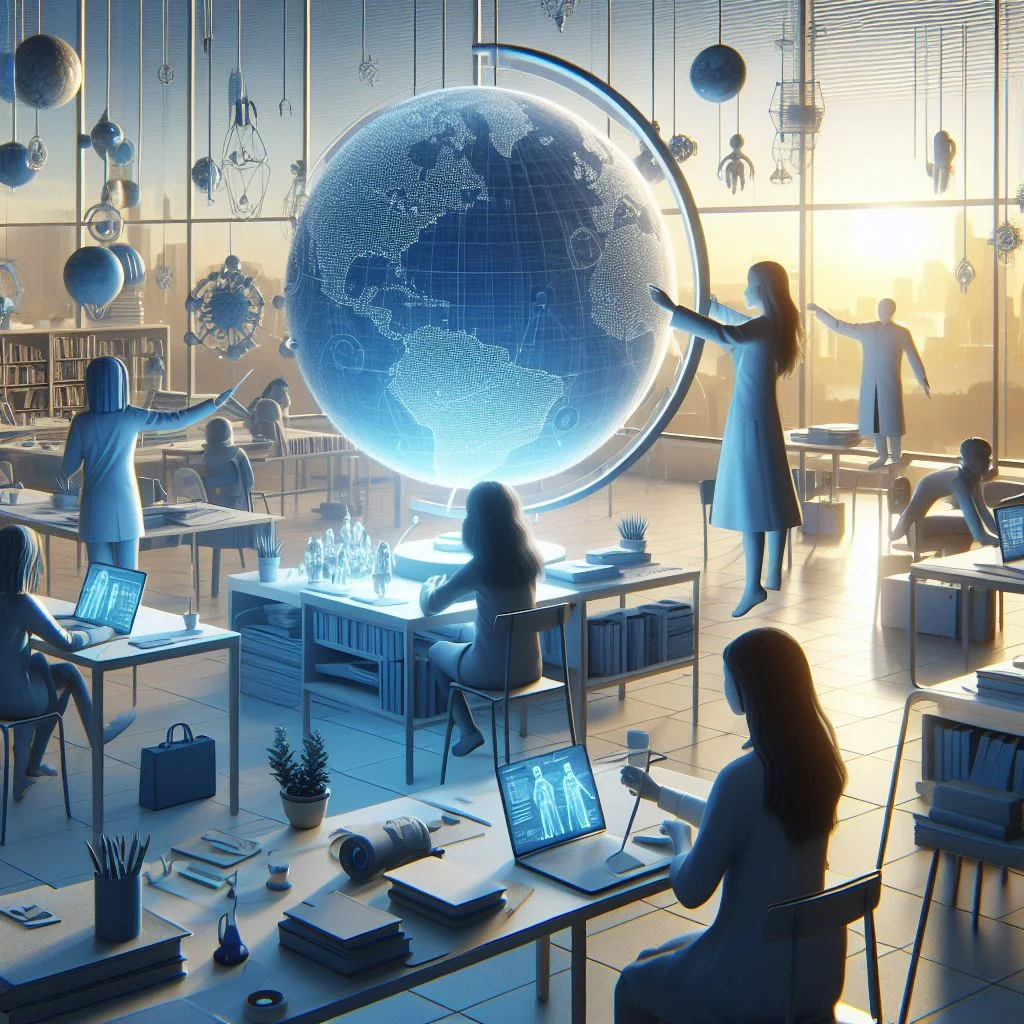
Understanding the significance of Lumion as a real-time 3D visualization tool is paramount. It serves as a bridge between the conceptualization of architectural ideas and their vivid representation, offering a platform where creativity seamlessly converges with technology. In this blog, we will unravel the layers of Lumion intricacies, breaking down complex projects into digestible components, and equipping students with the knowledge and strategies to not only meet but exceed the expectations set by their assignments.
Whether you find yourself at the inception of your Lumion exploration or navigating the complexities of advanced assignments, the principles and insights presented herein will act as a guiding light. From mastering the foundational elements of Lumion to unraveling the complexities of advanced lighting, material customization, and workflow optimization, this guide is designed to empower you with the skills needed to turn your conceptual visions into compelling, visually striking realities.
So, let's embark on this journey together — a journey that demystifies the intricacies of Lumion, providing you with the tools to unravel the full potential of your creativity and technical prowess. As we delve into the depths of breaking down complex Lumion projects, let the exploration of innovative design and visualization techniques begin.
Understanding Lumion
To embark on a successful journey through the realm of Lumion, it is imperative to cultivate a profound understanding of this revolutionary 3D visualization tool. Lumion, standing at the forefront of architectural rendering software, goes beyond mere utility; it becomes an artistic medium through which students can articulate their design visions with unprecedented realism and immediacy.
Interface Familiarization
At the core of Lumion's accessibility is its intuitive interface, designed to bridge the gap between technical complexity and user-friendly interaction. Take the time to acquaint yourself with the various panels, menus, and tools that Lumion offers. Understanding the layout of the workspace enhances efficiency, allowing you to navigate seamlessly through your projects.
Navigation and Manipulation
Lumion provides a dynamic and responsive environment for users to navigate and manipulate their 3D scenes effortlessly. Mastering the navigation tools, such as pan, zoom, and orbit, is fundamental for effective scene exploration. As your projects evolve in complexity, the ability to precisely manipulate elements within your scenes becomes an invaluable skill.
Importing 3D Models
The backbone of any Lumion project is the 3D model, and the software supports a wide array of file formats. Gain proficiency in importing models seamlessly, ensuring that your designs are accurately represented within the Lumion environment. Explore the intricacies of scaling and aligning imported models to maintain accuracy and coherence in your visualizations.
Material Application and Customization
The application and customization of materials play a pivotal role in bringing realism to your Lumion projects. Dive into the extensive material library, understanding the characteristics of different surfaces and finishes. Learn to manipulate material properties such as color, reflectivity, and transparency to achieve the desired aesthetic for your architectural creations.
Basic Object Manipulation
As you progress beyond the rudiments, the manipulation of objects becomes more nuanced. Learn the techniques for precise placement, rotation, and scaling of objects within your scenes. Proficiency in these fundamental skills sets the stage for orchestrating complex compositions in your Lumion assignments.
Animating Elements
Lumion's animation capabilities open a realm of possibilities for dynamic storytelling within your projects. Explore the basics of keyframe animation to breathe life into your designs. From subtle movements to intricate sequences, animation adds an extra layer of engagement, transforming static renders into captivating visual narratives.
Terrain Creation and Editing
The environment in which your architectural creations reside is equally crucial. Lumion facilitates the creation and editing of terrains, allowing you to sculpt the landscape according to your project requirements. Whether it's a sprawling urban landscape or a tranquil natural setting, mastering terrain tools enhances the contextual richness of your visualizations.
Understanding the Render Process
Comprehending the intricacies of Lumion's rendering engine is essential for achieving the desired visual quality. Delve into the render settings, experiment with different effects, and grasp the concept of real-time rendering. Understanding how Lumion translates your virtual environment into lifelike images is key to optimizing your workflow and achieving stunning results.
In essence, understanding Lumion involves more than surface-level familiarity; it requires a holistic grasp of its features, tools, and capabilities. As you immerse yourself in this software, consider it not merely as a tool but as an extension of your creative vision, enabling you to manifest architectural concepts with unprecedented clarity and sophistication. The subsequent sections of this guide will build upon this understanding, unraveling the layers of complexity inherent in advanced Lumion projects, and providing you with the knowledge to navigate them with confidence.
Handling Advanced Lighting
As Lumion projects progress in complexity, the role of lighting becomes increasingly paramount in shaping the visual narrative and elevating the overall realism of architectural visualizations. Advanced lighting techniques in Lumion go beyond mere illumination; they encompass the orchestration of shadows, highlights, and ambiance to create immersive and captivating environments. Let's delve into the intricacies of handling advanced lighting, unlocking the potential to infuse your projects with a level of sophistication that transcends the ordinary.
Global Illumination Mastery
At the heart of advanced lighting lies the concept of Global Illumination (GI). This sophisticated technique simulates the indirect bounce of light within a scene, contributing to a more realistic portrayal of how light interacts with surfaces. Dive into Lumion's GI settings, experimenting with parameters such as intensity, color temperature, and quality. Understanding how to manipulate GI not only enhances realism but also introduces a nuanced interplay of light and shadow within your projects.
Sun and Sky System Refinement
Lumion's Sun and Sky system replicates natural lighting conditions, allowing you to create compelling daylight renderings. In advanced projects, mastering this system is essential for achieving nuanced atmospheres and dynamic shadows. Explore the manipulation of the sun's position, angle, and intensity to create visually striking scenes. Integrate the Sun and Sky system seamlessly with other lighting sources to craft a harmonious balance between natural and artificial illumination.
Artificial Lighting Precision
The integration of artificial lighting sources becomes a focal point in complex architectural designs, especially in interiors and nocturnal scenes. Develop an understanding of point lights, spotlights, and area lights within Lumion. Placement, intensity, color temperature, and the interplay between different light sources contribute to the creation of mood and atmosphere. Refine your skills in positioning artificial lights to emphasize key architectural elements, guiding the viewer's gaze through your meticulously crafted spaces.
Day-to-Night Transitions
The ability to orchestrate seamless day-to-night transitions adds a cinematic quality to your Lumion projects. Experiment with Lumion's time-of-day settings, gradually transitioning from the warm hues of daylight to the cool tones of twilight and the darkness of the night. Dynamic lighting changes not only showcase your project's adaptability but also emphasize its contextual responsiveness.
Dynamic Weather Effects
Advanced lighting extends beyond static conditions; it encompasses dynamic weather effects that add an extra layer of realism to your visualizations. Explore Lumion's weather settings, introducing rain, snow, or fog to evoke diverse atmospheres. Consider how these weather effects interact with light sources, casting unique shadows and reflections that enhance the narrative and evoke specific moods within your scenes.
Lighting Analysis for Realism
Achieving realism in lighting requires a keen eye and an understanding of the principles of real-world illumination. Analyze your scenes critically, considering factors such as light direction, intensity falloff, and color temperature. Mimic the subtleties of natural light, ensuring that your visualizations align with the inherent characteristics of the physical world.
Creating Architectural Emphasis
Strategic lighting can be a powerful tool to emphasize architectural features. Experiment with techniques such as spotlighting or accent lighting to draw attention to specific elements within your design. Consider how shadows and highlights can be manipulated to create focal points and guide the viewer's perception through your virtual spaces.
In essence, handling advanced lighting in Lumion involves transcending the basics and embracing lighting as a storytelling tool. It's about crafting atmospheres, evoking emotions, and accentuating the architectural nuances within your projects. As you navigate through the intricate world of lighting, remember that mastery comes with experimentation and observation. The subsequent sections of this guide will build upon this foundation, unraveling more layers of Lumion intricacies and providing you with the insights needed to tackle the challenges of complex assignments with finesse.
Creating Realistic Materials
In the intricate tapestry of architectural visualization, the significance of realistic materials cannot be overstated. Lumion, with its expansive material library and robust customization capabilities, provides a canvas for students to bring their designs to life with unparalleled fidelity. As projects evolve in complexity, the mastery of material creation and manipulation becomes an art form in itself. Let's delve into the nuanced realm of creating realistic materials within Lumion, exploring the tools and techniques that will elevate your projects to new heights.
Texture Mapping Techniques
Texture mapping is the cornerstone of material realism, and Lumion offers various mapping techniques to cater to different surfaces. Delve into planar mapping for flat surfaces, cylindrical mapping for rounded elements, and spherical mapping for objects with intricate contours. Understanding how to apply these techniques ensures that textures adhere seamlessly to your 3D models, enhancing the overall visual coherence of your scenes.
UV Mapping Proficiency
Beyond Lumion's default mapping options, a deeper understanding of UV mapping is essential for precise and detailed material application. UV mapping involves unwrapping a 3D model to create a 2D representation of its surface. Mastering this technique allows you to control how textures are applied, ensuring that they align seamlessly with the geometry of your models. Dive into Lumion's UV mapping tools to refine and optimize the texturing process.
Material Customization Expertise
While Lumion boasts an extensive library of pre-built materials, the ability to customize them is key to infusing your projects with a personal touch. Explore Lumion's material editor, where you can fine-tune properties such as color, reflectivity, glossiness, and transparency. Understanding how each parameter influences the material's appearance enables you to craft bespoke surfaces tailored to your design vision.
Procedural Textures for Detail
In the pursuit of realism, embrace the power of procedural textures. Lumion allows you to generate complex textures procedurally, opening the door to intricate patterns, details, and surface imperfections. Experiment with procedural textures to simulate effects like weathering, scratches, or subtle variations in color and texture. The versatility of procedural textures adds depth and authenticity to your material compositions.
Scale and Proportion Considerations
Realism in material application goes beyond visual aesthetics; it involves an understanding of scale and proportion. Pay meticulous attention to the size and scale of textures relative to your 3D models. Inconsistent scaling can distort the perception of materials, undermining the realism of your visualizations. Maintain a harmonious relationship between texture scale and the physical dimensions of your architectural elements.
Incorporating Realistic Assets
Lumion's material library is extensive, but sometimes, the inclusion of external assets can elevate your projects further. Explore online resources and libraries for high-quality, realistic textures and materials. Integrate these assets seamlessly into your Lumion projects, ensuring that they align with your design intent and contribute to the overall visual fidelity of your scenes.
Reflection and Refraction Optimization
For materials with reflective or refractive properties, such as glass or water, optimization is crucial. Dive into Lumion's settings for reflection and refraction, adjusting parameters like intensity and quality. Balancing these settings ensures that reflective surfaces mirror their surroundings realistically and that refractive elements, such as water, exhibit accurate light-bending properties.
Material Consistency Across Scenes
Consistency in material application is vital, especially when working on large and complex projects with multiple scenes. Establish a cohesive palette of materials that harmonize across different parts of your design. This not only enhances the overall aesthetic coherence but also streamlines your workflow as you move between various scenes within your Lumion project.
Realism through Displacement Mapping
For surfaces requiring intricate details like displacement or parallax mapping, Lumion provides tools to enhance realism. Experiment with displacement mapping to simulate surface irregularities, adding an extra layer of tactile realism to materials such as brick, stone, or intricate patterns.
In summary, creating realistic materials in Lumion involves a multifaceted approach that combines technical prowess with artistic sensibility. It's about understanding the nuances of texture mapping, mastering the art of customization, and embracing advanced techniques to achieve visual fidelity. As you navigate through the intricacies of material creation, consider each surface as a canvas for storytelling, where textures weave narratives that complement your architectural vision.
Conclusion:
In traversing the multifaceted landscape of Lumion, from understanding its foundational elements to mastering advanced lighting techniques and creating realistic materials, you, as a student, have embarked on a journey that extends beyond academic assignments. This guide has aimed to not only demystify the complexities of Lumion projects but also to instill a sense of confidence and creativity as you navigate the intricate terrain of architectural visualization.
As you immerse yourself in the intricacies of creating realistic materials within Lumion, consider it not merely as a technical skill but as an art form. Materials breathe life into your architectural designs, and the ability to customize them with precision elevates your visualizations to a level where virtual and reality seamlessly merge. Delve into the material library, explore the intricacies of texture mapping, and leverage Lumion's extensive customization options to bring authenticity to every surface within your projects.
The journey through advanced lighting has illuminated the transformative power of luminescence within architectural renderings. Beyond simply illuminating spaces, advanced lighting becomes a storytelling tool, shaping the mood, atmosphere, and temporal dynamics of your scenes. The mastery of global illumination, seamless day-to-night transitions, and the strategic use of artificial lighting sources contribute to a level of sophistication that distinguishes your Lumion projects.
Reflecting on the expansive guide you've traversed, it becomes evident that Lumion is not just a software tool; it's a gateway to unleashing your creative potential in the realm of architecture and design. Your proficiency in Lumion extends beyond the confines of the classroom, positioning you at the intersection of technology and artistic expression.
As you apply the insights gained from this guide to your Lumion projects, embrace a mindset of continual exploration and refinement. The dynamic nature of architectural visualization technology means that there is always more to learn, discover, and implement. Stay attuned to updates, engage with the Lumion community, and let your curiosity propel you toward new horizons.
In conclusion, the skills you cultivate in Lumion go beyond fulfilling the requirements of assignments—they lay the foundation for a future where you, as a design professional, can translate your visions into compelling, immersive experiences. Lumion is your canvas, and the knowledge acquired through this guide is your palette; wield them with creativity, precision, and a relentless pursuit of excellence.
May your Lumion projects be a testament to your growth, passion, and unwavering commitment to transforming the ordinary into the extraordinary. As you step forward, armed with the insights gathered here, remember that every click, every adjustment, and every rendering is a step toward mastery in the fascinating world of architectural visualization. Your Lumion journey has just begun; embrace it with enthusiasm, curiosity, and the confidence that you have the tools to turn imagination into reality.