Avoiding Common Pitfalls: Student Mistakes in Lumion for Architecture

In the ever-evolving realm of architectural design and visualization, Lumion, stands as a beacon of innovation, offering students a powerful platform to bring their creative visions to life. With its user-friendly interface and vast array of features, Lumion has become a staple tool for architecture students seeking to showcase their ideas with stunning renderings and animations. However, amidst the excitement of exploring Lumion's capabilities, students often encounter challenges that can impede their progress and detract from the quality of their assignments.
In this comprehensive guide, we embark on a journey through the intricate landscape of Lumion, shedding light on common pitfalls that students may encounter and providing invaluable insights on how to navigate them effectively. From scene composition to lighting, effects, performance optimization, textures, and post-processing, we delve into each facet of Lumion, equipping students with the knowledge and skills necessary to elevate their proficiency and produce polished, professional-grade assignments.
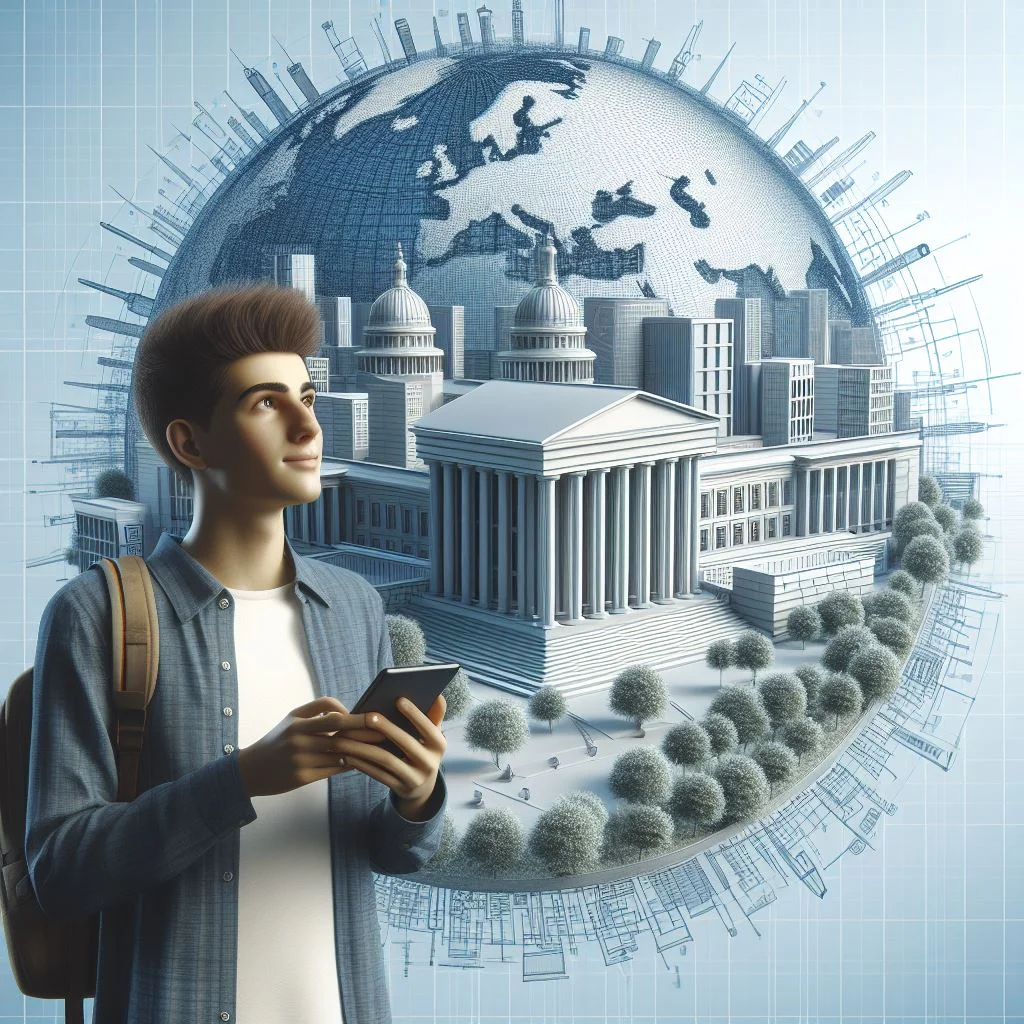
Neglecting Scene Composition
Neglecting scene composition is a common pitfall that can significantly detract from the impact and effectiveness of architectural renderings created in Lumion. Scene composition is not merely about placing objects within a scene; it's about orchestrating a visual narrative that communicates the essence of the design concept.
When students neglect scene composition, they often fall into the trap of haphazardly placing objects without considering their spatial relationships or the overall flow of the scene. This can result in cluttered compositions that lack coherence and fail to effectively convey the intended message or mood.
To avoid this pitfall, students must prioritize scene composition as a fundamental aspect of their workflow in Lumion. They should begin by establishing a clear focal point or focal points within the scene, around which the rest of the composition can be built. This focal point could be a key architectural feature, a point of interest, or simply a visually striking element that draws the viewer's eye.
Once the focal point is established, students can then carefully arrange additional elements within the scene to support and enhance the composition. This may involve considering factors such as scale, balance, symmetry, and perspective to create a visually harmonious arrangement that guides the viewer's gaze and reinforces the intended narrative.
Moreover, students should pay attention to the use of negative space within the composition, allowing areas of rest and visual breathing room to balance out more complex or densely populated areas. This can help prevent the scene from feeling overwhelming or chaotic and can contribute to a sense of visual clarity and focus.
Additionally, students should experiment with different camera angles and perspectives to find the most effective composition for their scene. This may involve exploring viewpoints from various heights, angles, and distances to determine which perspective best showcases the design and enhances its visual impact.
By prioritizing scene composition and taking the time to thoughtfully arrange elements within their scenes, students can create renderings in Lumion that are not only visually striking but also effectively communicate their design concepts with clarity and impact. In doing so, they can avoid the common pitfall of neglecting scene composition and elevate the overall quality of their architectural assignments.
Overusing Effects
Overusing effects is a common pitfall that can diminish the quality and effectiveness of architectural renderings created in Lumion. While effects can enhance the visual appeal and realism of a scene, excessive use can result in a cluttered and distracting composition that detracts from the intended design narrative.
When students overuse effects in Lumion, they often succumb to the allure of dramatic visuals without considering their impact on the overall composition. This can lead to renderings that feel artificial or gimmicky, lacking the subtlety and nuance necessary to convey the intended mood or atmosphere.
To avoid this pitfall, students must exercise restraint and discernment when applying effects in Lumion. Rather than using effects indiscriminately, they should consider the specific purpose and context of each effect and apply them judiciously to enhance rather than overwhelm the scene.
One approach to avoiding the overuse of effects is to prioritize the use of effects that serve a clear and meaningful purpose within the composition. For example, effects such as depth of field, lens flare, and ambient occlusion can be used to create depth, realism, and atmosphere when applied sparingly and strategically.
Moreover, students should consider the overall aesthetic and mood of the scene when deciding which effects to use and how to use them. Effects should complement the design concept and contribute to the intended narrative rather than detract from it. This may involve experimenting with different effects settings and combinations to achieve the desired visual impact while maintaining balance and coherence within the composition.
Additionally, students should be mindful of the cumulative effect of multiple effects within a scene. While individual effects may enhance specific aspects of the composition, the collective impact of multiple effects can quickly become overwhelming. Therefore, students should carefully consider the overall effect of each effect on the scene as a whole and make adjustments as necessary to achieve a harmonious balance.
By exercising restraint and discernment when applying effects in Lumion, students can avoid the common pitfall of overusing effects and create renderings that are visually compelling, cohesive, and effective in communicating their design concepts with clarity and impact. In doing so, they can elevate the overall quality of their architectural assignments and create work that resonates with their audience on a deeper level.
Ignoring Lighting
Ignoring lighting is a prevalent mistake that can significantly undermine the quality and realism of architectural renderings produced in Lumion. Lighting is a fundamental element of architectural visualization, playing a crucial role in setting the mood, highlighting key features, and creating a sense of depth and realism within a scene.
When students ignore lighting in Lumion, they overlook a critical aspect of the design process, resulting in renderings that feel flat, dull, and lacking in visual interest. Without proper lighting, even the most meticulously detailed models can appear lifeless and unconvincing, failing to effectively convey the intended atmosphere or ambiance of the design.
To avoid this pitfall, students must recognize the importance of lighting as a foundational element of their workflow in Lumion. Rather than treating lighting as an afterthought, it should be integrated into the design process from the outset, with careful consideration given to the placement, intensity, and color of light sources within the scene.
One approach to addressing this issue is to start by analyzing the natural lighting conditions of the proposed architectural space. Consider factors such as the time of day, geographic location, and environmental context, and use this information to inform the placement and orientation of virtual light sources within the scene.
Additionally, students should experiment with different types of artificial lighting, such as spotlights, point lights, and area lights, to achieve the desired aesthetic and mood. By strategically positioning light sources and adjusting their properties, students can create dynamic lighting setups that accentuate architectural features, create dramatic shadows, and evoke a sense of atmosphere within the scene.
Moreover, students should pay attention to the interplay between light and materials within the scene, as this can have a significant impact on the overall visual quality and realism of the rendering. Consider how different materials react to light, such as the way reflective surfaces capture highlights or the way translucent materials scatter light.
Furthermore, students should explore the use of advanced lighting techniques, such as global illumination and image-based lighting, to simulate realistic lighting effects and achieve a higher level of visual fidelity within their renderings. These techniques can help to simulate the complex interplay of light and shadow that occurs in real-world environments, resulting in renderings that feel immersive and lifelike.
By prioritizing lighting as a fundamental aspect of their workflow in Lumion, students can avoid the common pitfall of ignoring lighting and create renderings that are visually compelling, atmospheric, and true to the intended design vision. In doing so, they can elevate the overall quality of their architectural assignments and create work that resonates with their audience on a deeper level.
Not Optimizing Performance
Not optimizing performance is a critical oversight that can impede the efficiency and effectiveness of architectural projects undertaken in Lumion. As a powerful rendering software, Lumion demands significant computational resources, and without proper optimization, students may encounter issues such as slow rendering times, lagging framerates, and even system crashes.
When students neglect performance optimization in Lumion, they risk undermining their productivity and compromising the quality of their work. Without efficient performance, the creative process can be hampered, leading to frustration and delays in project completion.
To avoid this pitfall, students must prioritize performance optimization as an integral part of their workflow in Lumion. This involves implementing strategies to maximize efficiency and minimize resource usage, ensuring a smooth and seamless experience throughout the design process.
One approach to optimizing performance is to carefully manage the complexity of the scene by reducing the number of polygons and optimizing the geometry of objects. By simplifying complex models and eliminating unnecessary detail, students can minimize the computational load on their system and improve rendering performance.
Additionally, students should utilize proxy objects to replace high-polygon assets with simplified representations, reducing memory usage and speeding up rendering times. Proxy objects allow students to maintain visual fidelity while optimizing performance, making them a valuable tool for managing large and complex scenes in Lumion.
Furthermore, students should take advantage of quality settings and optimization options within Lumion to fine-tune the performance of their renderings. This may involve adjusting parameters such as texture quality, shadow resolution, and rendering settings to strike a balance between visual fidelity and performance.
Moreover, students should consider upgrading their hardware to ensure optimal performance when working with Lumion. Investing in a high-performance computer with sufficient CPU, GPU, and RAM can significantly improve rendering times and productivity, allowing students to focus on the creative aspects of their projects rather than technical limitations.
By prioritizing performance optimization and implementing strategies to maximize efficiency in Lumion, students can avoid the common pitfall of neglecting performance optimization and create renderings that are not only visually stunning but also completed in a timely and efficient manner. In doing so, they can elevate the overall quality of their architectural assignments and achieve greater success in their academic and professional endeavors.
Forgetting About Textures and Materials
Forgetting about textures and materials is a substantial oversight that can significantly detract from the realism and visual appeal of architectural renderings crafted in Lumion. Textures and materials play a crucial role in defining the tactile qualities and visual aesthetics of surfaces within a scene, and neglecting them can result in renderings that appear flat, lifeless, and lacking in detail.
When students fail to prioritize textures and materials in Lumion, they miss out on an opportunity to imbue their renderings with depth, richness, and authenticity. Without carefully curated textures and materials, even the most meticulously designed models can fall short of conveying the intended ambiance and character of the architectural space.
To avoid this pitfall, students must recognize the importance of textures and materials as integral components of their workflow in Lumion. Rather than treating them as an afterthought, textures and materials should be given careful consideration from the outset of the design process, with deliberate attention paid to their selection, application, and refinement.
One approach to addressing this issue is to start by gathering high-quality texture assets that align with the design concept and aesthetic vision of the project. Students should seek out textures that accurately represent real-world materials, such as wood, concrete, metal, and glass, and ensure that they are properly scaled and applied to objects within the scene.
Additionally, students should explore the use of advanced material properties and settings within Lumion to fine-tune the appearance and behavior of textures within their renderings. This may involve adjusting parameters such as reflectivity, roughness, and bump mapping to achieve the desired level of realism and detail.
Moreover, students should pay attention to the interaction between textures and lighting within the scene, as this can have a significant impact on the overall visual quality and believability of the rendering. By carefully considering how different materials react to light, students can create renderings that feel immersive and true to life.
Furthermore, students should experiment with layering textures and materials to create depth and complexity within their scenes. This may involve blending multiple textures together to create realistic surface finishes or adding details such as grime, rust, or wear and tear to enhance the authenticity of the rendering.
By prioritizing textures and materials as essential elements of their workflow in Lumion, students can avoid the common pitfall of forgetting about textures and materials and create renderings that are visually compelling, immersive, and true to the intended design vision. In doing so, they can elevate the overall quality of their architectural assignments and create work that resonates with their audience on a deeper level.
Lack of Attention to Detail
Lack of attention to detail is a significant pitfall that can undermine the overall quality and effectiveness of architectural renderings created in Lumion. Architecture is a discipline that thrives on precision, and even the smallest oversights can detract from the realism, coherence, and impact of a design presentation.
When students neglect attention to detail in Lumion, they risk producing renderings that feel incomplete, amateurish, or lacking in polish. From inaccuracies in object placement to inconsistencies in texture mapping and lighting, even minor discrepancies can compromise the integrity of the rendering and diminish its effectiveness as a communication tool.
To avoid this pitfall, students must cultivate a keen eye for detail and adopt a meticulous approach to every aspect of their workflow in Lumion. This involves paying close attention to every element within the scene, from the largest architectural features to the tiniest textures and materials, and ensuring that each contributes to the overall coherence and realism of the rendering.
One approach to addressing this issue is to start by thoroughly reviewing the scene for any obvious errors or inconsistencies. This may involve checking for objects that are floating or intersecting with other elements, ensuring that textures are properly aligned and scaled, and verifying that lighting is consistent and accurate throughout the scene.
Additionally, students should pay attention to the finer details that can help elevate the realism and authenticity of the rendering. This may include adding imperfections such as cracks, stains, or weathering to surfaces, incorporating subtle variations in texture and color to mimic natural materials, and carefully positioning objects to create a sense of believability and immersion within the scene.
Moreover, students should consider the overall context and narrative of the design when refining the details of the rendering. Each element within the scene should serve a purpose and contribute to the overall story of the space, whether it's a piece of furniture that suggests human occupation or a carefully placed plant that adds a touch of organic warmth.
Furthermore, students should take advantage of Lumion's tools and features to streamline the process of adding detail to their renderings. This may involve using asset libraries to quickly populate the scene with realistic objects, leveraging material presets to achieve convincing surface finishes, and experimenting with lighting effects to enhance depth and atmosphere.
By prioritizing attention to detail as a fundamental aspect of their workflow in Lumion, students can avoid the common pitfall of lacking attention to detail and create renderings that are visually compelling, immersive, and true to the intended design vision. In doing so, they can elevate the overall quality of their architectural assignments and create work that resonates with their audience on a deeper level.
Conclusion
In conclusion, mastering Lumion for architectural design is a multifaceted journey that requires students to navigate a complex landscape of tools, techniques, and creative considerations. Throughout this comprehensive guide, we've explored the common pitfalls that students may encounter when using Lumion and provided invaluable insights on how to overcome them effectively.
From understanding the importance of scene composition to harnessing the power of effects, lighting, textures, and materials, we've delved into each facet of Lumion, equipping students with the knowledge and skills necessary to elevate their proficiency and produce polished, professional-grade assignments. By prioritizing thoughtful design decisions, attention to detail, and performance optimization, students can create renderings that not only showcase their design concepts but also captivate and inspire their audience.
As students continue to hone their skills in Lumion, it's essential to approach each project with a spirit of curiosity, experimentation, and continuous improvement. By embracing challenges as opportunities for growth and pushing the boundaries of creativity, students can unlock new levels of innovation and expressiveness in their architectural work.
Ultimately, Lumion is more than just a software—it's a gateway to boundless creativity and innovation in architectural design and visualization. By mastering its tools and techniques, students can transform their visions into reality, creating immersive experiences that resonate with their audience on a profound level.
In the dynamic world of architectural design, Lumion serves as a beacon of innovation, offering students the tools and inspiration they need to bring their creative visions to life. By avoiding common pitfalls and embracing best practices, students can harness the full potential of Lumion and create renderings that leave a lasting impression on their audience and propel them towards success in their academic and professional endeavors.