Top Software Tools for Architecture Students to Improve Their Design Assignment Outcomes
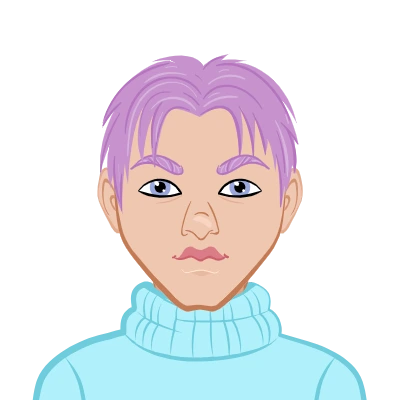
The architectural field continues to evolve rapidly, with technology reshaping how architects conceptualize, visualize, and present their ideas. For students pursuing architecture, assignments often involve intricate design work, model creation, visualization, and presentation — all of which demand proficiency in the right digital tools. The use of specialized software not only refines the design process but also helps students create detailed and professional-level architectural projects, making it easier to get reliable help with architecture assignment when needed.
This blog highlights ten essential software tools that every architecture student should be familiar with to enhance efficiency, precision, and creativity in their assignments. From drafting and 3D modeling to rendering and project visualization, these tools serve as the backbone of modern architectural education, helping you effectively do your architectural design assignment with accuracy and professional-quality results.
Enhancing Architectural Drafting and Modeling with Essential Tools

Modern architectural assignments require accuracy, structure, and visual clarity. Drafting and modeling software form the foundation for achieving precision and innovation in design concepts.
AutoCAD – The Core of Architectural Drafting
AutoCAD remains one of the most widely used design tools for architects. It is a computer-aided design (CAD) software developed by Autodesk, offering exceptional flexibility for creating 2D drawings and 3D models.
Architecture students use AutoCAD extensively for their drafting assignments, floor plans, and sectional drawings. The precision and speed it provides allow users to easily modify designs, ensuring projects meet real-world standards. Moreover, its vast library of architectural components, layers, and dimension tools helps students organize their work systematically. AutoCAD’s compatibility with other design tools also makes it indispensable in academic and professional workflows.
Revit – Advancing Building Information Modeling (BIM)
Revit, another Autodesk product, goes beyond traditional drafting by integrating Building Information Modeling (BIM). It enables students to develop intelligent 3D models embedded with real-world data, such as materials, structural components, and environmental conditions.
For assignments involving multi-story buildings or complex design systems, Revit helps simulate construction processes, analyze building performance, and create detailed documentation. It also encourages collaboration among teams, which is vital in architectural projects. Revit’s parametric modeling features allow quick updates, ensuring consistency throughout all stages of design.
Tools for Visualization and Rendering in Architectural Assignments
Visualization software bridges the gap between technical design and artistic representation. These tools enable students to present their projects in photorealistic ways that capture lighting, textures, and spatial experiences effectively.
Lumion – Bringing Designs to Life
Lumion is one of the most popular real-time rendering tools used by architecture students for presenting their projects with visual clarity. It allows seamless integration with Revit, SketchUp, and Rhino, enabling quick rendering of models into immersive environments.
Students can easily add materials, lighting, vegetation, and weather effects to create realistic scenes. For assignment presentations, Lumion helps in generating walkthroughs, animations, and high-quality renders within minutes. Its intuitive interface ensures even beginners can produce professional-grade visuals without extensive experience in rendering software.
V-Ray – Precision Rendering for Realistic Output
V-Ray, developed by Chaos Group, is a high-end rendering engine compatible with several 3D design tools like SketchUp, Rhino, and 3ds Max. It is particularly valuable for students aiming to produce lifelike renderings with accurate lighting, reflections, and materials.
In assignments that emphasize design aesthetics, V-Ray allows students to experiment with complex textures and realistic illumination. Its advanced control over rendering parameters helps refine architectural visualizations for portfolios, thesis projects, and client presentations.
Software for Concept Development and Design Flexibility
Concept development is the heart of any architecture project. Tools that enable free-form modeling and creative exploration play an essential role in shaping innovative ideas into tangible architectural concepts.
SketchUp – Simplifying 3D Conceptualization
SketchUp is widely regarded for its simplicity and versatility in conceptual design. Students can create and modify 3D models intuitively using its push-pull and drag tools. This software is ideal for early-stage design development, enabling students to experiment with massing, space organization, and basic structure formation.
For architecture assignments that focus on conceptual representation, SketchUp provides a quick way to illustrate ideas without complex modeling processes. Additionally, its large library of pre-built 3D components and compatibility with rendering plugins make it a go-to software for students at all levels.
Rhino – Exploring Complex Geometries
Rhinoceros (Rhino) is a powerful tool for designing complex geometries and free-form structures. It’s widely used for architectural projects that involve intricate surfaces, organic forms, or parametric design elements.
Rhino supports both 2D drafting and 3D modeling, allowing seamless integration with rendering software like V-Ray and Lumion. For students working on assignments that require advanced modeling or structural experimentation, Rhino provides flexibility and control over design elements. The Grasshopper plugin further extends Rhino’s capabilities by enabling algorithmic modeling and generative design approaches.
Tools for Presentation, Analysis, and Project Coordination
Beyond modeling and rendering, architectural assignments often demand detailed analysis, presentation, and coordination across multiple stages of a project. The following tools assist students in efficiently managing these aspects.
Adobe Photoshop – Enhancing Architectural Presentations
Photoshop remains one of the most vital tools for post-processing architectural renderings and creating presentation boards. Students use it to adjust lighting, color balance, shadows, and backgrounds to enhance the visual appeal of their designs.
In architecture assignments, Photoshop is invaluable for creating mood boards, conceptual diagrams, and design sheets. It also helps merge renders, add textures, and create visual narratives that make design submissions stand out. With layering and masking tools, students can maintain control over every element of their presentation.
Adobe InDesign – Structuring Layouts for Presentation
Adobe InDesign is primarily used for creating professional architectural portfolios, reports, and layout sheets. It enables students to arrange text, images, and diagrams in well-structured compositions that communicate ideas effectively.
For submission-based assignments, InDesign ensures consistency in formatting and presentation style. Students can integrate visuals from Photoshop and Illustrator, maintaining quality and alignment across multiple pages. The ability to export files in various formats also simplifies digital and print submissions.
Emerging and Collaborative Tools for Modern Architectural Projects
As architecture becomes increasingly collaborative and technology-driven, students must familiarize themselves with software that supports teamwork, data integration, and cutting-edge visualization.
ArchiCAD – Strengthening Team Collaboration
ArchiCAD, developed by Graphisoft, is another powerful BIM software emphasizing collaboration and project management. It allows multiple users to work on a single project simultaneously through a shared model environment.
For students engaged in group assignments or large-scale design projects, ArchiCAD streamlines coordination, ensuring all design elements remain consistent. Its integrated documentation tools, visualization features, and real-time updates make it suitable for handling both academic and professional workflows.
Twinmotion – Real-Time Visualization and VR Integration
Twinmotion, developed by Epic Games, is an intuitive real-time rendering tool designed for immersive visualization. It is compatible with Revit, ArchiCAD, and SketchUp, enabling students to transform 3D models into interactive environments quickly.
What sets Twinmotion apart is its ability to create virtual reality (VR) experiences — allowing students to walk through their projects and experience spatial relationships firsthand. For architecture assignments focused on user experience and spatial dynamics, Twinmotion provides a modern and engaging visualization approach.
Conclusion
Architectural assignments demand more than creative thinking — they require precision, efficiency, and the ability to communicate design intent visually. Software tools like AutoCAD, Revit, SketchUp, Rhino, and Lumion have become essential for transforming conceptual ideas into structured, detailed, and visually compelling designs.
By mastering these tools, students can approach their assignments with greater confidence, presenting solutions that reflect both technical understanding and aesthetic awareness. As architecture continues to integrate with digital innovation, familiarity with these software programs not only improves assignment outcomes but also prepares students for the professional demands of the design industry.
The key to excelling in architectural education lies in using the right combination of software for drafting, modeling, rendering, and presentation — allowing each design to evolve seamlessly from concept to completion.