Architectural Design Using Rhino: A Comprehensive Guide for Students
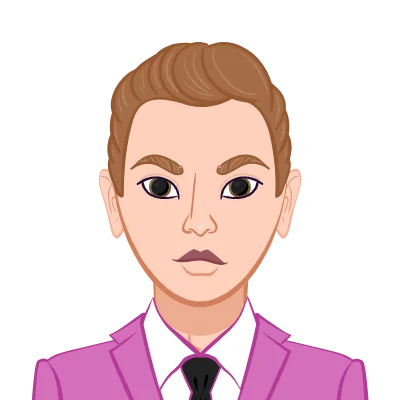
Architectural design, a profoundly intricate and creative discipline, wields substantial influence over both the form and functionality of our constructed surroundings. In this digital era, the seamless integration of advanced software tools has emerged as an indispensable aspect of the architectural design process. **Rhino**, celebrated as an eminent 3D modeling software, has solidified its position as the preferred choice among architects and designers owing to its unrivaled versatility and an extensive repertoire of features.
Within the bounds of this expansive guide, we will embark on an extensive journey, unraveling the multifaceted ways through which students can harness their full potential for their architectural design assignments using Rhino. Whether you are a spirited novice embarking on your initial foray into the world of design or an intermediate user, poised to further hone your skills, this comprehensive exploration is poised to offer you an extensive treasure trove of invaluable insights and techniques. These will not only enrich your architectural prowess but also ensure your resounding success in the fulfillment of your architectural design tasks. With dedication and persistence, you'll find yourself well-equipped to navigate the complexities of architectural design in the digital age, armed with the formidable capabilities of Rhino at your fingertips. If you ever need assistance with your Rhino, this guide will serve as a valuable resource to steer you in the right direction.

Installation and Setup: Your First Step into the Architectural World
Before embarking on your architectural design voyage with Rhino, it is absolutely imperative to ensure that the software is not just installed, but that it is seamlessly installed and optimally configured on your computer. This is not merely a routine setup; it is the commencement of an extensive journey, a journey that is poised to set you on the path to architectural excellence.
This initial setup phase, rather than being a mundane technicality, holds the power to be the very foundation upon which your creative journey will be built. It plays a pivotal role in ensuring that Rhino's formidable capabilities are not just accessed but are harnessed to their fullest potential. It's the key that unlocks your ability to weave your architectural dreams into reality with the precision of a master craftsman, the finesse of a seasoned artist, and the boundless creativity of an architectural visionary.
Moreover, it's crucial to understand that this meticulous setup process isn't merely a procedural necessity; it serves as the cornerstone upon which you can build your architectural prowess. It's the bedrock upon which you'll stand as you venture into the realm of architectural design using Rhino, enabling you to explore the endless possibilities that Rhino has to offer in your quest for design mastery. This journey is not just about mastering software; it's about mastering the art of architectural design itself.
Downloading Rhino: The Gateway to Creativity
- Initiate your journey by navigating to the official Rhino website, a digital haven meticulously crafted to cater to all your Rhino-related needs and aspirations.
- Embark on a digital expedition as you delve into the enchanting realm of the "Download" section, where you will unearth the gateway to the latest and most refined iteration of Rhino, brimming with innovation and possibilities.
- In this critical juncture, exercise your discretion wisely as you carefully select the installer that harmonizes perfectly with your operating system, whether it be the dynamic Windows environment or the sleek Mac ecosystem.
- With your choice in place, take the helm and initiate the installer, embarking on a journey of software integration where you shall diligently follow the intuitive on-screen instructions, thereby ensuring a seamless and trouble-free installation process.
Licensing: Unlocking the Full Potential of Rhino
With Rhino's generous 90-day trial license, students can embark on their architectural design odyssey with the full spectrum of software capabilities at their disposal. This extended trial period allows ample time for students to explore and master Rhino's feature-rich environment, making it an ideal platform for honing their design skills.
Once you have successfully completed the installation of Rhino, the next crucial step involves the activation of your trial license, a seamless process thoughtfully designed to be user-friendly. This activation can typically be facilitated during the installation process itself or through the guidance provided on the Rhino website, ensuring that students can swiftly unlock the software's potential and immerse themselves in their architectural endeavors without unnecessary hurdles.
Interface Overview: Navigating the Architectural Nexus
At first glance, Rhino's interface might appear intimidating, akin to an intricate labyrinth of digital possibilities. However, with persistent practice, unwavering determination, and a curiosity-driven mindset, you will gradually unlock the mysteries concealed within its depths and navigate its multifaceted components with unwavering confidence.
Rhino's interface, like the blueprint of an architectural masterpiece, reveals its brilliance layer by layer. As you embark on your journey, you'll find that the initial complexity transforms into a canvas upon which you can express your creativity. It's a digital realm where your ideas take shape, where lines and curves coalesce into structures of imagination.
The process of acclimatizing yourself to Rhino's interface is akin to mastering the art of architecture itself—a nuanced dance between form and function, aesthetics and engineering. Each toolbar, panel, and viewport is a potential tool in your creative arsenal, waiting for you to command it with precision and purpose.
Don't be disheartened by the initial learning curve; it's a testament to the vast capabilities that Rhino offers. In fact, it's in the journey of mastering this intricate interface that you'll uncover the true potential of your architectural prowess.
So, as you delve into Rhino's interface, view it not as a labyrinth to be conquered but as a boundless playground where your architectural visions come to life. With time, patience, and an insatiable thirst for knowledge, you'll emerge not just as a confident navigator but as a true architectural virtuoso, ready to craft wonders within the digital realm of Rhino.
Viewports: Shaping Your Architectural Vision
Rhino's user-friendly interface is a veritable treasure trove of versatility, replete with multiple viewports, each offering a unique perspective on your architectural model. These viewports encompass the vital perspectives of Perspective, Top, Front, and Right, providing you with an expansive canvas to scrutinize and refine your architectural masterpiece from diverse angles concurrently. These multifaceted views not only enhance your understanding but also enable you to navigate and manipulate complex 3D designs with unparalleled precision and clarity. They are an indispensable tool in your arsenal, ensuring that every facet of your architectural creation is meticulously crafted and flawlessly realized.
Toolbars and Panels: Empowering Your Creativity
Within the Rhino interface, you will encounter a rich and multifaceted assortment of toolbars and panels, each meticulously curated to house a plethora of indispensable commands and tools that are poised to be at your creative disposal. However, among these valuable elements, one stands out with particular significance – the Command Line. Nestled comfortably at the bottom of the interface, this seemingly unassuming feature serves as the very epicenter of your design realm. It is here that you wield the power to input and execute commands with unparalleled precision, thus exercising absolute control over the evolution of your architectural masterpiece.
Layers and Groups: The Pillars of Organization
Meticulous organization is the bedrock upon which a successful architectural design project is built. Rhino provides an efficient system of layers and groups, enabling you to categorize and manage objects with finesse. By creating layers for distinct architectural components, such as walls, windows, doors, structural elements, landscaping features, and more, you not only lay the groundwork for a structured and organized workflow but also ensure that every facet of your architectural vision is meticulously accounted for. This meticulous approach not only enhances your design's clarity but also simplifies collaboration and revisions, setting the stage for an architectural masterpiece that stands as a testament to your attention to detail and professionalism.
Points, Lines, and Curves: Sketching the Blueprint
In the captivating realm of architectural design, the commencement of a project frequently revolves around the intricate interplay of elemental shapes and graceful curves. Rhino, in its arsenal of creative tools, offers a rich and diverse palette for the inception of your architectural masterpiece. It empowers you with an array of indispensable commands, each a brushstroke in your digital canvas. Commands such as "Line," for the crisp precision of straight lines, "Polyline," to weave intricate patterns, and "Spline," a graceful tool for fluidity and elegance, become your artistic instruments to meticulously sketch and sculpt the very foundation of your architectural vision.
Surfaces and Solids: Elevating the Vision
Architectural models inherently demand the inclusion of 3D surfaces and solids, which form the core of your design. Rhino comes to your aid, streamlining the creation of these fundamental components with precision and efficiency through a suite of powerful commands like "Extrude," "Loft," and "Revolve." As you progress in your architectural journey, remember to employ Rhino's robust layer system. This essential feature not only facilitates the organization but also enhances the manageability of your design elements. By categorizing your elements into layers, you ensure easy access to specific components, making your architectural project a seamless and well-structured endeavor.
Precision Modeling: The Art of Exactitude
In the intricate world of architectural design, precision stands as an unwavering cornerstone. Rhino, as your trusted ally, bestows upon you a rich array of precise snapping options that are nothing short of indispensable. These sophisticated snapping features are ingeniously designed to assist you in achieving the precise alignment and placement of objects within your architectural masterpiece. Whether you're meticulously aligning building components or ensuring the seamless integration of intricate design elements, Rhino's snapping capabilities offer a level of precision that leaves no room for compromise.
Moreover, Rhino elevates precision to an even higher pedestal by granting you the freedom to customize the grid. This dynamic grid system can be tailored to align seamlessly with your preferred unit of measurement, be it millimeters, inches, or any other metric that suits your architectural vision. This flexibility ensures that your architectural designs adhere to the most exacting standards and specifications, guaranteeing an unparalleled level of meticulous accuracy that is essential in the realm of architectural design. With Rhino as your trusted companion, you have the power to craft architectural wonders with unerring precision, pushing the boundaries of creativity while maintaining the highest standards of accuracy.
Dimensioning: Communicating the Essence
Dimensioning plays a pivotal and indispensable role in architectural design, serving as the quintessential means to convey scale, proportions, and meticulous detailing with pinpoint accuracy. Rhino's adept "Dim" command empowers you with the capability to place dimensions seamlessly and with surgical precision, ensuring that your architectural creations not only meet but surpass the specific requirements and standards mandated by your assignments. These precise dimensions become the language through which your design communicates its essence, enabling both architects and stakeholders to comprehend and appreciate the intricate nuances of your architectural masterpiece.
Editing and Modifying: Nurturing the Vision
To refine and fine-tune your architectural design, you will often find the need to apply intricate transformations, where precision and flexibility are paramount. In the ever-evolving landscape of architectural creativity, Rhino's transformation tools play a pivotal role, offering a robust array of commands like "Move," "Rotate," and "Scale." These tools, akin to the artisan's brushes, empower you to sculpt and mold your design elements with unparalleled finesse and artistry.
The "Move" command enables you to effortlessly relocate objects, facilitating the fluid adjustment of components within your architectural composition. Whether it's shifting a piece of furniture in an interior layout or repositioning structural elements, Rhino's precision ensures that every move is a deliberate step toward design perfection.
Similarly, the "Rotate" command is your gateway to dynamic spatial manipulation. It allows you to pivot objects around an axis, breathing life into your architectural vision by exploring various orientations. This tool is especially valuable when crafting intricate details or capturing the play of light and shadow in your design.
Furthermore, the "Scale" command is the key to controlling proportions and dimensions. With it, you can resize elements, preserving their integrity and relationship with the broader architectural context. Whether you're fine-tuning the size of windows to optimize natural lighting or adjusting the scale of landscaping features, Rhino's scaling capabilities offer the precision required to achieve your design goals.
In the intricate dance of architectural refinement, Rhino's transformation tools are your partners in creative expression. They provide the essential dexterity to execute adjustments that align seamlessly with your vision. With these tools at your disposal, you can sculpt, pivot, and resize with artistic finesse, ensuring that your architectural design transcends mere functionality to become a masterpiece of form and function, where every element resonates harmoniously in the built environment.
Boolean Operations: Merging and Sculpting
The art of architectural design frequently involves the amalgamation and subtraction of solids, as architects strive to craft innovative and aesthetically pleasing structures. Rhino's comprehensive suite of Boolean operations, which includes commands such as "Union," "Difference," "Intersection," and "Split," empowers you to seamlessly merge or subtract shapes, enabling you to sculpt and shape your architectural forms with precision and creativity. Whether you're combining elements to create intricate facades or subtracting components to carve out unique interior spaces, Rhino's robust Boolean tools are your trusted allies in the journey of architectural creation. These tools provide the flexibility and control needed to bring your architectural visions to life, allowing you to explore limitless design possibilities.
Materials and Textures: Breathing Life into Your Design
Rhino's rendering capabilities open up a vast realm of possibilities, offering you the means to craft highly realistic visualizations that breathe life into your architectural designs. Delve deep into the captivating world of materials and textures, where you can finesse every detail to enhance the aesthetics of your model, elevating it to a level of visual excellence that truly captures your design vision. To take your rendering prowess to the next level and unlock a boundless world of creativity, it's worth exploring the integration of third-party rendering plugins like V-Ray, which provide a plethora of advanced tools and features to refine and polish your architectural masterpieces.
Lighting: Illuminating the Vision
Thoughtful lighting design has the tremendous potential to elevate your architectural creations, making them not just functional but also transforming them into truly captivating visual experiences. It's an art that can breathe life into your designs, turning mere structures into mesmerizing spaces. To achieve this, delve deeply into Rhino's sophisticated lighting tools, which offer you a broad spectrum of options for creating well-calibrated and dynamic illumination. By harnessing these tools effectively, you can showcase your architectural design's potential in all its glory, emphasizing its aesthetics, functionality, and the emotional impact it can have on its occupants and observers alike.
2D Drawings: Transforming 3D into 2D
Architectural assignments often demand the meticulous creation of detailed 2D drawings to comprehensively document your design. Rhino simplifies this essential step with its powerful "Make 2D" command. This robust tool generates precise elevation, plan, section views, and more from your intricate 3D model. By harnessing this functionality, you can rest assured that your architectural designs are not only well-documented but also impeccably prepared for a polished and professional presentation to your instructors, peers, or clients. This seamless integration of 3D to 2D ensures that every nuance and detail of your architectural vision is accurately conveyed, leaving no room for ambiguity or misunderstanding.
Exporting Files: Sharing Your Vision
When the time comes to share your architectural work, it is imperative to consider the requisite file formats dictated by your instructor or project guidelines. Rhino offers extensive support for a wide array of formats, including industry-standard ones such as DWG, DXF, and 3DM, along with many others. Ensuring that your export settings align seamlessly with the assignment's specifications is not only a crucial but also a meticulous step in presenting your architectural vision effectively, as it guarantees that your work will be comprehensively accessible and ready for collaboration or evaluation by peers, instructors, or industry professionals, thus adding another layer of professionalism to your design endeavors.
Conclusion
In this extensive guide, we have embarked on a comprehensive exploration of architectural design using Rhino. Whether you are at the threshold of your design journey or are seeking to elevate your skills, Rhino's versatile toolkit stands as a stalwart companion, empowering you to excel in your architectural assignments. To unlock your full potential, cultivate a practice of regularity, experiment fervently with an array of commands, and draw inspiration from the realms of real-world architecture to refine your design sensibilities. Armed with dedication and creativity as your allies, you are poised to become a proficient architectural designer, harnessing the expansive capabilities of Rhino to bring your architectural visions to life with unparalleled finesse and flair.