Architectural Design and CAD Mastery for 1-Story Houses: Crafting Precision and Innovation
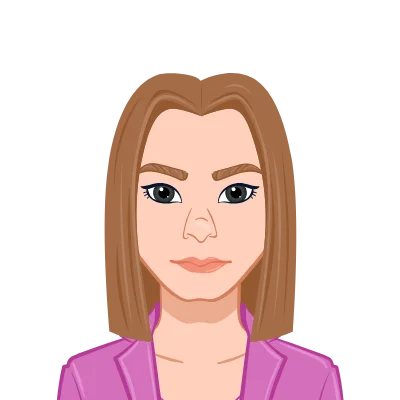
Architectural design and Computer-Aided Design (CAD) are indispensable tools that underpin the entire process of constructing and designing residential and commercial structures. For students pursuing studies in architecture or related fields, mastering the art of creating CAD plans for a 1-story house is not just a skill; it's a fundamental necessity. With the ever-increasing complexity of modern architectural projects, the ability to harness the power of CAD software is akin to having a Swiss Army knife of design capabilities at your disposal. In this comprehensive guide, our goal is to provide you with expert assistance with your Architectural Design assignment by meticulously guiding you through the process of crafting CAD plans for a 1-story house. We aim to equip you with valuable insights, practical tips, and a deep understanding of the CAD landscape, allowing you to approach your assignments with confidence and excel in this critical aspect of architectural education. Whether you're a novice or looking to refine your skills, this guide is your passport to success in architectural design.

Why CAD Plans are Essential in Architecture
It is essential to have a fundamental understanding of why CAD plans are such an important component of the architectural design process before delving into the specifics of producing CAD plans for a house with one story. Numerous advantages, such as the following, can be gained from the use of computer-aided design (CAD).
A technological advancement that has completely transformed the architectural industry:
- Precision and Accuracy: The use of computer-aided design (CAD) makes it possible for students and architects to create representations of the design of a building that are precise and accurate. It is imperative that this be done in order to ensure that the building process goes without a hitch and that the finished structure satisfies requirements pertaining to both its aesthetics and its level of security.
- 3D Visualization: Architects are able to create three-dimensional models of their designs using computer-aided design (CAD) software, which provides an opportunity for a more comprehensive and accurate comprehension of the structure. This contributes to improved communication with both customers and other stakeholder groups.
- Efficiency and Time-Saving: The use of CAD plans helps the design process run more smoothly, which not only makes it more effective but also saves valuable time. The implementation of changes and revisions is facilitated, and designs are amenable to speedy modification in response to evolving requirements.
- Collaboration: CAD makes collaboration easier by allowing multiple users to simultaneously work on the same project. This benefits a wide variety of parties. This is especially helpful in architectural firms, which rely heavily on collaborative efforts from their employees.
Understanding the Basics of CAD Software
It is imperative that you become well-versed in the CAD software that you will be utilising before beginning the actual process of designing the product. There is a wide variety of CAD software available, but among students and architects, AutoCAD and SketchUp are two of the most well-liked options. The following are some important considerations to keep in mind:
AutoCAD
The computer-aided design (CAD) programme AutoCAD is one of the most popular programmes of its kind because of its accuracy and adaptability. As a student, it is absolutely necessary to have a solid understanding of the fundamentals of AutoCAD. The following is a list of important features included in AutoCAD:
- 2D and 3D Modelling: AutoCAD allows you to create both 2D and 3D models, making it suitable for various architectural design needs.
- Extensive Toolset: AutoCAD offers an extensive toolset, including drawing tools, dimensioning tools, and parametric constraints, making it highly adaptable.
- Compatibility: AutoCAD files can be easily shared with other professionals, ensuring smooth collaboration.
SketchUp
On the other hand, SketchUp is well-known for having a user-friendly interface in addition to excellent capabilities for 3D modelling. Because of how easy it is to use and how readily available it is, it is an excellent option for students. The following is a list of some of SketchUp's most important features:
- Intuitive Interface: SketchUp's user-friendly interface makes it a great choice for beginners. It allows you to quickly grasp the basics of 3D modelling.
- 3D Warehouse: SketchUp offers a 3D Warehouse, where you can find a vast library of 3D models that can be incorporated into your designs.
- Extensions: You can enhance the functionality of SketchUp through various extensions, allowing for more advanced features.
Steps to Create CAD Plans for a 1-Story House
Creating CAD plans for a 1-story house is a structured journey that follows a sequence of clearly delineated steps. These steps serve as a roadmap, guiding you through the intricate process and ensuring that you approach your assignments with efficiency and precision. Each stage in this architectural odyssey adds a layer of detail, gradually transforming your vision into a comprehensive and visually articulate representation of the 1-story house. By adhering to this well-crafted procedure, you'll not only create detailed CAD plans but also acquire valuable skills that will stand you in good stead throughout your academic and professional architectural endeavors.
Step 1 - Site Analysis and Initial Concepts
It is essential to carry out a site analysis prior to beginning the process of designing the house. Gain an understanding of the topography, climate conditions, local building codes, and any site-specific constraints. In addition, it is important to collect information regarding the requirements and preferences of your customer.
When you have gathered all of the required information, you can then start sketching out initial concepts. These preliminary drawings do not have to be created in CAD; instead, you can use either traditional sketches or the tools available in a digital sketching program. The objective is to come up with ideas and visualize the fundamental structure and characteristics of the house.
Step 2 - Create a Rough Floor Plan
Your CAD project should start with the creation of a rough floor plan in 2D. This plan needs to include the fundamental structure of the house, including the arrangement of the rooms, doors, windows, and any other components that may be present. This will serve as the basis upon which your design is built. To draught the fundamental layout of the floor plan, you can use AutoCAD's "Line," "Rectangle," and "Offset" tools, among others.
Step 3 - Add Detail and Dimensions
As soon as you have a basic outline of the floor plan, you can begin adding more specifics and measurements. Include information about the dimensions of the rooms, the width of the hallways, and the location of the fixtures. The ability to take precise measurements and account for dimensions is essential to the development of a successful architectural design.
You can incorporate measurements and patterns into your drawing with the assistance of AutoCAD's "Dimension" and "Hatch" tools, respectively. To specify dimensions in a SketchUp drawing, you can make use of the "Tape Measure" tool.
Step 4 - Elevations and Sections
When trying to comprehend the vertical aspects of your design, elevations and sections are absolutely necessary. Construct drawings of the house's elevations to show how it appears from a variety of perspectives, as well as drawings of the building's sections to show what is going on inside the structure. A strong understanding of 3D modelling is required for this step.
Elevations and sections of a building can be drafted in AutoCAD by drawing additional views of the structure seen from a variety of perspectives. You can use the "Section Plane" tool in SketchUp to slice through the 3D model and produce the necessary views. This can be done quickly and easily.
Step 5 - Render and Present
You might want to consider rendering your CAD plans in order to make your design more visually appealing and communicative. The rendering process gives your design a more lifelike appearance by adding realistic lighting, shadows, and textures. It is especially helpful when delivering presentations to customers or instructors.
Rendering capabilities can be found in AutoCAD and SketchUp respectively. While AutoCAD enables the integration of third-party rendering software, SketchUp comes equipped with its own rendering capabilities out of the box.
Interior Design and Space Optimization in 1-Story Homes
The interior layout of a home with one story can be a challenging project to undertake. The use of CAD plans, which assist architects and students in the creation of spaces that are both functional and aesthetically pleasing, helps the process go more smoothly.
Let's go into some more depth on this topic:
- Space Planning: The first step in interior design is always the space planning phase. Find out how CAD software enables efficient space allocation by taking into consideration factors such as the dimensions of the room, the flow of traffic, and the overall layout.
- Furniture Arrangement: In order to create a comfortable living environment, the arrangement of furniture must be done effectively. Learn how CAD plans can help with visualizing and adjusting the placement of furniture so that you can make the most of the space that is available.
- Lighting and Ventilation: A pleasant living space must have adequate lighting and ventilation in order to be comfortable. Investigate the ways in which computer-aided design (CAD) plans can be used to assist in the determination of the placement of windows, doors, and other fixtures in order to make the most of natural light and air circulation.
Legal and Regulatory Aspects of 1-Story House CAD Plans
One of the most important aspects of architectural design is ensuring that a building is in accordance with all applicable laws and regulations. Let's take a look at some of the legal and regulatory considerations that are unique to houses with one story.
As well as how CAD plans can help ensure compliance with those considerations:
- Building Codes and Zoning: Understanding building codes and zoning regulations is fundamental. Discover how CAD plans aid in verifying that your design complies with local codes and zoning laws, ensuring safety and adherence to land-use regulations.
- Accessibility and Universal Design: Universal design principles promote inclusivity and accessibility. Learn how CAD plans can be used to incorporate features like ramps, wider doorways, and other elements that make 1-story houses accessible to all, in accordance with disability laws.
- Environmental Regulations: Environmental regulations encompass factors like sustainability and energy efficiency. Explore how CAD plans help students integrate eco-friendly features into their designs, aligning with environmental regulations and energy efficiency standards.
1-Story House Design Trends and Contemporary Styles with CAD Plans
The practise of architectural design is continuously undergoing change, with the emergence of new tendencies and styles over the course of time. In this part of the article, we will discuss the most recent design tendencies as well as contemporary architectural styles that are utilised for one-story homes. We will discuss the various ways in which CAD plans can be used to incorporate these trends, thereby ensuring that your designs continue to be contemporary and appropriate in the context of today's architectural landscape.
Mid-Century Modern Revival with CAD Plans
There has been a recent resurgence in the popularity of the mid-century modern style, which is characterised by simple lines, open spaces, and a connection with nature. The essence of this iconic design era can be captured in your one-story house plans by learning how to use CAD plans in the appropriate way.
Sustainable and Green Design with CAD Plans
Architecture is becoming more and more concerned about being environmentally friendly. Find out how CAD plans can be used to incorporate sustainable features such as solar panels, passive design strategies, and eco-friendly materials into the designs of one-story homes, in order to bring these designs into alignment with contemporary environmental consciousness.
Minimalist and Scandinavian Influences with CAD Plans
The principles of minimalist and Scandinavian design are recognised for their focus on creating designs that are both aesthetically pleasing and practically useful. Investigate the ways in which CAD plans can be used to assist in the creation of clutter-free, functional spaces that place an emphasis on clean lines, neutral colour palettes, and natural materials when working on one-story home projects.
Advanced Techniques in Architectural Design for 1-Story Houses
While understanding the fundamentals of architectural design and 1-story houses is crucial, there are also advanced techniques that can take your skills to the next level. In this section, we'll explore advanced methods and tools, including cutting-edge CAD features, that can enhance your ability to create innovative, efficient, and aesthetically pleasing 1-story house designs. These techniques provide a deeper insight into how CAD can empower architects to push the boundaries of architectural creativity and problem-solving in the context of single-story structures.
here are some advanced techniques in architectural design for 1-story houses:
- Parametric Design: Utilize parametric design tools in CAD software to create flexible and adaptive 1-story house plans. This approach allows for the development of designs that respond to changing parameters such as site conditions, user preferences, or environmental factors.
- Generative Design: Employ generative design techniques to explore a multitude of design possibilities quickly. CAD can assist in generating and evaluating alternative 1-story house layouts and forms based on predefined criteria, saving time and fostering innovative solutions.
- Virtual Reality (VR) Integration: Integrate VR technology into your CAD workflow to immerse yourself and stakeholders in a virtual representation of the 1-story house. This technique offers an unparalleled opportunity to experience and assess the design in a real-world context.
- Energy Modelling: Use CAD software to perform energy modelling and simulation for your 1-story house designs. This advanced technique helps in optimizing energy efficiency, identifying potential areas for improvement, and aligning your designs with sustainability goals.
- BIM (Building Information Modelling): Incorporate BIM principles into your 1-story house projects. BIM goes beyond 2D and 3D CAD by adding information about building components, materials, and construction methods. It facilitates improved collaboration and data-rich design, offering a comprehensive view of the project.
- Responsive Design: Leverage CAD to create responsive 1-story house designs that adapt to changing needs and circumstances. This technique is particularly valuable in designing spaces that can be easily modified or expanded as requirements evolve.
- Advanced Visualization: Explore advanced visualization techniques within CAD to produce photorealistic renderings and animations of your 1-story house designs. This enables you to present your concepts more convincingly to clients and stakeholders.
- Digital Fabrication: Use CAD plans to interface with digital fabrication tools like CNC routers or 3D printers. This advanced technique allows for the precise and efficient production of custom components, fixtures, or decorative elements for your 1-story house.
Tips and Best Practices
Creating CAD plans for a 1-story house can be challenging, especially for students. Here are some essential tips and best practices to make your assignments more manageable and successful:
- Stay Organized: Maintain a well-structured project file with layers and named views. Proper organization ensures that you can easily make changes and updates to your design.
- Learn Keyboard Shortcuts: Familiarize yourself with keyboard shortcuts for your chosen CAD software. This will significantly improve your efficiency and speed in drawing and editing.
- Practice 3D Modelling: If your software supports 3D modelling, invest time in learning and practicing it. 3D modelling is becoming increasingly important in architectural design, and it will give you a competitive edge in your assignments.
- Seek Feedback: Don't hesitate to seek feedback from professors, peers, or professionals in the field. Constructive criticism can help you refine your designs and improve your skills.
- Explore Tutorials and Resources: There are numerous online tutorials and resources available for both AutoCAD and SketchUp. Take advantage of these to expand your knowledge and skills.
Conclusion
In conclusion, mastering CAD plans in the context of architectural design for 1-story houses is a fundamental skill for students and professionals alike. CAD empowers architects to create precise, efficient, and innovative designs. By understanding the software, following a systematic design process, and staying updated on contemporary trends and techniques, students can excel in their assignments and future architectural endeavors. The multifaceted role of CAD in architectural education, the real-world applications it offers, and its influence on design trends showcase the significance of this technology. With CAD as their ally, students can bridge the gap between theory and practice, ensuring that their 1-story house designs meet the highest standards of creativity, functionality, and compliance.