Architectural Blueprints for a Mosque using AutoCAD
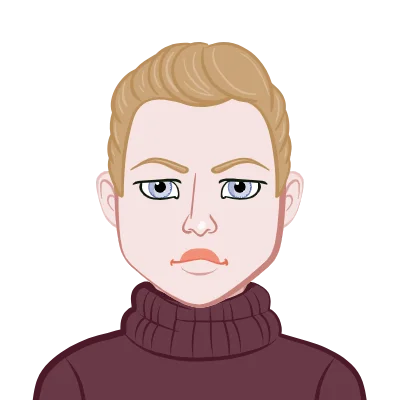
The Significance of Mosque Architecture
Before delving into the technical aspects of architectural design using AutoCAD, it's crucial to understand the profound importance of mosque architecture. Mosques are not just places of worship; they are symbolic representations of Islamic culture and spirituality, embodying centuries of tradition and belief. These sacred structures serve as more than mere places of prayer; they are the heart of Muslim communities, acting as centers for social interaction, education, and spiritual guidance. To complete your architectural design using AutoCAD, it's essential to grasp the significance of mosque architecture in its cultural context.
In addition to their spiritual significance, mosques often stand as architectural marvels that seamlessly blend artistry with functionality. The intricate geometric patterns, elegant calligraphy, and meticulously crafted domes and minarets are a testament to the skill and creativity of architects and artisans throughout history.
Designing a mosque, therefore, demands not only technical proficiency but also a profound understanding of Islamic architectural principles. It involves a careful consideration of historical context, ensuring that the design resonates with the cultural heritage of the community it serves. Furthermore, it requires a commitment to creating a harmonious and tranquil space where individuals can connect with their faith, find solace in prayer, and engage in self-reflection. Thus, any endeavor to design a mosque should be undertaken with utmost respect for its multifaceted significance, both as a place of worship and a cultural treasure.
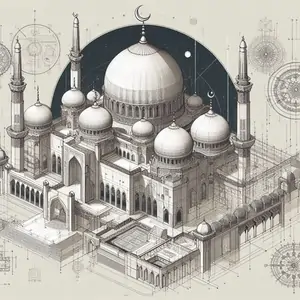
Understanding Islamic Architectural Principles
Islamic architecture is characterized by a set of unique principles that have evolved over centuries. These principles are deeply rooted in Islamic culture and religion, and they play a pivotal role in designing a mosque:
- Geometry and Symmetry: Islamic architecture is renowned for its geometric precision and symmetry. It often incorporates intricate patterns and designs based on geometric shapes, such as squares, circles, and stars. AutoCAD's drafting tools are invaluable for achieving this level of precision.
- Orientation: Mosques are traditionally oriented toward the holy city of Mecca. AutoCAD's geographic and alignment features can assist in ensuring the proper orientation of the mosque.
- Calligraphy and Ornamentation: Arabic calligraphy and intricate ornamentation are commonly found in mosque design. AutoCAD allows for the precise rendering of these elements, which can be challenging with manual drafting.
- Courtyard Design: Many mosques feature a central courtyard, which serves as a gathering place for worshippers. AutoCAD's 3D modeling capabilities can help visualize and refine courtyard designs.
Historical Context in Mosque Design
Each mosque's design is profoundly influenced by its historical and cultural context, making it imperative for students to embark on thorough research and gain a profound understanding of the historical background of the mosque they are tasked with designing. This exploration into history serves as a guiding light, illuminating the intricate interplay of time, culture, and architecture.
When delving into the world of mosque design, students may encounter a vast array of architectural styles. It could be the grandeur of traditional Ottoman mosques with their towering minarets and majestic domes, reflecting the opulence of the Ottoman Empire. Alternatively, they might engage with the challenges of crafting a modern architectural masterpiece, fusing contemporary design with timeless Islamic aesthetics.
Understanding the historical context of a mosque's origin allows students to grasp the essence of its design evolution. It reveals the stories of the community it serves, the societal values it upholds, and the cultural heritage it embodies. By appreciating the historical tapestry from which each mosque emerges, students gain valuable insights that profoundly shape their design choices.
Moreover, historical context acts as a bridge between tradition and innovation, enabling students to make informed decisions about whether to adhere to classical architectural norms or introduce creative adaptations. In this intricate dance between the past and present, students can craft designs that resonate with both the rich heritage of Islamic architecture and the contemporary needs of the community.
Getting Started with AutoCAD for Mosque Design
Now that we've explored the significance of mosque architecture, let's dive into the practical aspects of using AutoCAD for designing a mosque. AutoCAD is a versatile software tool that is widely used in the field of architecture due to its precision and comprehensive drafting capabilities.
- Setting Up Your AutoCAD Workspace
- Installation and Configuration: Ensure that you have AutoCAD installed on your computer. Familiarize yourself with its interface, and configure settings according to your preferences.
- Drawing Units: In mosque design, accuracy is paramount. Configure your drawing units to match the required scale, which is typically in millimeters or meters.
- Layers and Linetypes: Organize your drawing with layers and linetypes for different architectural elements, such as walls, doors, windows, and ornamentation. This helps maintain clarity and organization in your design.
- Creating a Basic Mosque Floor Plan
- Import Reference Materials: Begin by importing any reference materials, such as site surveys, historical drawings, or architectural guidelines, into your AutoCAD project.
- Draw the Outer Boundary: Use AutoCAD's line and polyline tools to create the outer boundary of the mosque. Ensure that it aligns with the site's orientation.
- Define Prayer Hall Layout: Sketch the layout of the prayer hall, keeping in mind the placement of the mihrab (prayer niche), minbar (pulpit), and prayer rows. Use precise measurements and angles for accuracy.
- Add Architectural Details: Incorporate architectural details, such as pillars, arches, and domes, into your floor plan. Pay close attention to symmetry and geometric patterns.
- Insert Doors and Windows: Use AutoCAD's insertion tools to add doors and windows to your design. Customize their dimensions and styles as needed.
- Elevations and 3D Modeling
- Front Elevation: Create a front elevation view of the mosque, highlighting its main facade. Pay attention to architectural elements such as minarets, domes, and ornamentation.
- Side Elevations: Generate side elevations to showcase the mosque's profile from different angles. This helps in understanding the overall design and proportions.
- 3D Modeling: Utilize AutoCAD's 3D modeling capabilities to create a three-dimensional representation of your mosque. This enables a more immersive view of the design and aids in identifying any design flaws.
A mosque's architectural blueprint typically starts with a detailed floor plan. Here's how to create one using AutoCAD:
Once you have a detailed floor plan, it's time to create elevations and 3D models of your mosque design. This step allows you to visualize the structure from different angles and assess its aesthetic appeal.
Refining Your Mosque Design
Design is an iterative process, and AutoCAD provides tools to refine and enhance your mosque blueprint.
- Collaboration and Feedback
- Collaboration: Share your AutoCAD files with peers or instructors for feedback and collaboration. AutoCAD's cloud-based collaboration features make this process seamless.
- Feedback Integration: Implement feedback and suggested improvements into your design. AutoCAD's version control ensures that you can track changes and revisions.
- Detailing and Annotation
- Detailing: Add intricate details, such as calligraphy, ornamental patterns, and materials, to your mosque design. AutoCAD's precision tools assist in achieving intricate designs.
- Annotation: Label architectural elements, dimensions, and materials using AutoCAD's annotation features. Clear annotations are crucial for construction teams to understand your design.
Finalizing Your Mosque Blueprint
Once your mosque design is refined and complete, it's time to prepare the final blueprint for submission or construction.
- Layout Sheets
- Create Layout Sheets: Organize your AutoCAD project into layout sheets. Each sheet should contain specific views, such as floor plans, elevations, and 3D renderings.
- Title Block: Design a title block for your sheets, including project information, your name, and a space for approvals and signatures.
- Printing and Exporting
- Plotting: Use AutoCAD's plotting and printing tools to generate physical copies of your mosque blueprint. Ensure that the scale is correct for construction reference.
- Exporting: Export digital copies of your design in various formats, such as PDF or DWG, for easy sharing and archival purposes.
Conclusion
In conclusion, undertaking the design of a mosque using AutoCAD is a multifaceted and highly rewarding endeavor. It demands a deep and respectful understanding of Islamic architectural principles, an appreciation of historical contexts, and a mastery of AutoCAD's versatile tools and features. This comprehensive guide has provided students with a roadmap to confidently tackle mosque design assignments, enabling them to create architectural blueprints that transcend mere technical accuracy.
It is essential to recognize that designing a mosque extends far beyond the realm of drafting lines and dimensions; it is an artistic expression that pays homage to the profound cultural and spiritual significance of these sacred spaces. Therefore, students must approach their design tasks with reverence, understanding that they are not just crafting buildings but contributing to the heritage of Islamic architecture.
In this creative journey, AutoCAD emerges as an indispensable companion, facilitating the transformation of visions into tangible blueprints. It empowers students to breathe life into their design concepts, from the intricate geometric patterns to the soaring minarets, with precision and finesse.
As students embark on their mosque design assignments, they carry the responsibility of bridging the past with the present, tradition with innovation. The mosques they create will not only stand as functional places of worship but also as enduring testaments to the cultural richness and spiritual depth of Islam.
In essence, mosque architecture is a sublime fusion of art and science, where AutoCAD serves as a bridge between imagination and realization. As students continue to hone their skills in using AutoCAD for mosque design, they will undoubtedly contribute to the legacy of architectural excellence, leaving an indelible mark on the landscape of sacred spaces for generations to come.