How to Tackle Complex 3D Modeling Assignments
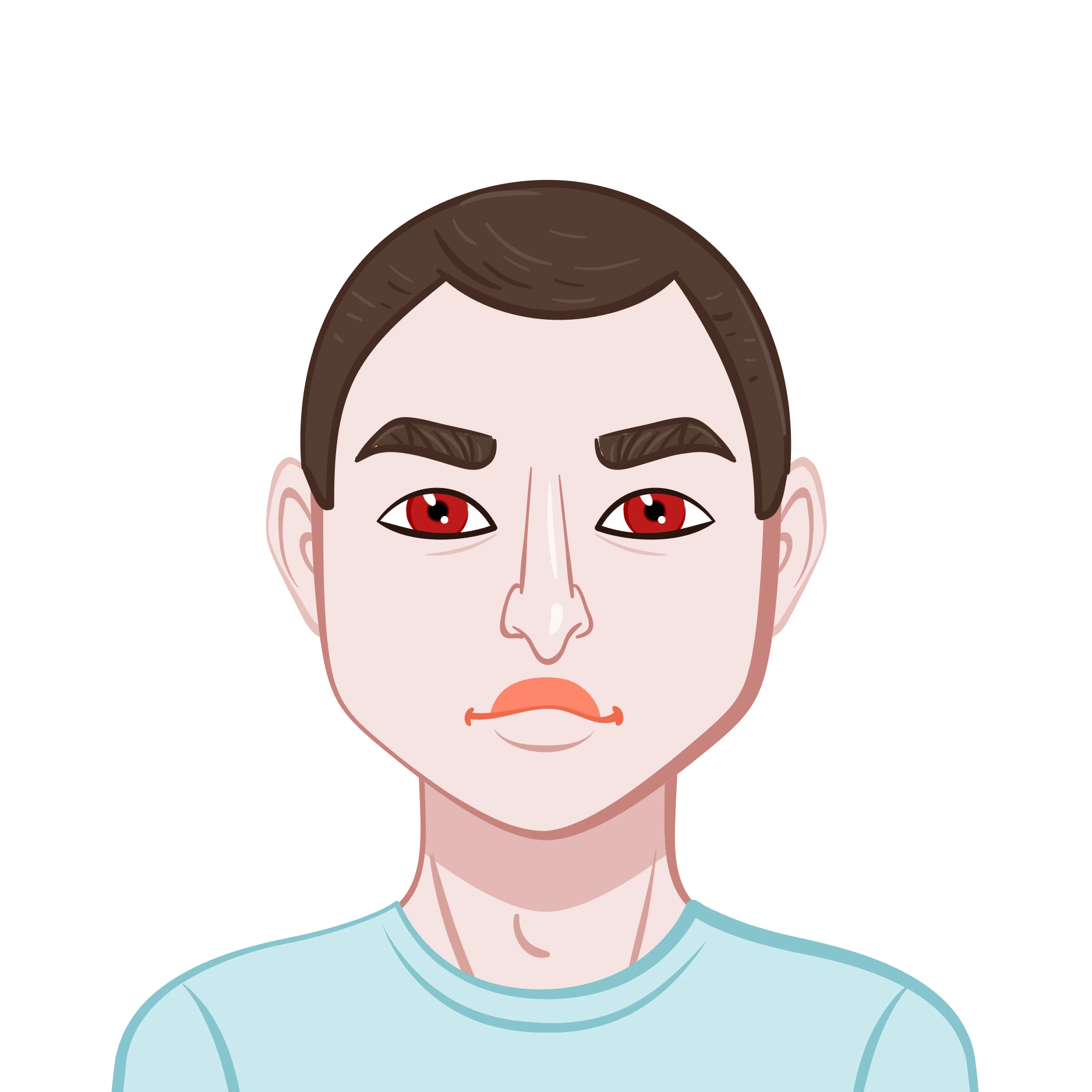
3D modelling has become an indispensable skill across multiple academic disciplines, particularly for students studying architecture, engineering, game design, and animation. While the field offers exciting creative possibilities, mastering 3D modelling requires more than just technical knowledge—it demands structured learning, consistent practice, and problem-solving skills. Many students find themselves overwhelmed by complex software interfaces, rendering challenges, and tight assignment deadlines.
This comprehensive guide breaks down the essential steps students should follow to improve their 3D modelling skills and complete their 3D Modeling assignment efficiently. Whether you're just starting or looking to refine your expertise, these strategies will help you build confidence and achieve better results.
Understanding the Fundamentals of 3D Modelling
Before diving into advanced software, students must develop a strong grasp of core 3D modelling principles. Without this foundation, even the most powerful tools can feel confusing and frustrating.

The Importance of Spatial Awareness in 3D Design
Unlike traditional 2D drafting, 3D modelling requires the ability to visualize objects in three-dimensional space. Students must understand depth, perspective, and how different components fit together in a virtual environment. Those who struggle with spatial reasoning often face difficulties in creating accurate and realistic models.
To strengthen spatial awareness, students should:
- Practice sketching 3D objects on paper before attempting digital models.
- Use physical models (such as clay or building blocks) to understand form and structure.
- Experiment with basic shapes in 3D software to see how they interact in a virtual space.
These exercises help develop the mental flexibility needed to manipulate digital models effectively.
Technical Proficiency and Computer Literacy
While creativity plays a significant role in 3D modelling, technical skills are equally important. Students must be comfortable with:
- Navigating complex software interfaces (toolbars, viewports, and shortcuts).
- Understanding rendering techniques (lighting, textures, and material properties).
- Troubleshooting common errors (mesh distortions, overlapping vertices, and texture mapping issues).
For students who find software intimidating, beginning with user-friendly programs like SketchUp or TinkerCAD can ease the learning curve before transitioning to more advanced tools.
Choosing the Right 3D Modelling Software
Selecting appropriate software is crucial for success in 3D modelling assignments. Different programs cater to specific industries, and using the wrong tool can make tasks unnecessarily difficult.
Beginner-Friendly Software for Students
For those new to 3D modelling, these programs offer intuitive interfaces and essential features:
- SketchUp – Ideal for architectural visualization with simple drag-and-drop modelling.
- TinkerCAD – A browser-based tool perfect for basic 3D designs and prototyping.
- Blender – A free, open-source software with powerful capabilities (though it has a steeper learning curve).
Starting with these tools allows students to focus on fundamental concepts without being overwhelmed by excessive technicalities.
Advanced Software for Professional-Grade Work
Once comfortable with the basics, students can explore industry-standard software used in professional settings:
- AutoCAD – Essential for precision drafting in engineering and architecture.
- 3ds Max – Widely used in animation, gaming, and high-end visualization.
- Maya – The preferred choice for character modelling, VFX, and film production.
The best software depends on the assignment requirements. For example:
- Architecture students may need Revit or Rhino for building information modelling (BIM).
- Game design students should focus on Unity or Unreal Engine integration.
Investing time in learning the right software early will save frustration and improve assignment outcomes.
Improving Your 3D Modelling Workflow
Efficiency is key when working on academic projects. A structured workflow helps minimize errors, reduces revision time, and ensures high-quality results.
Planning Before Starting the Model
Many students make the mistake of jumping straight into modelling without preparation, leading to unnecessary complications. A better approach includes:
- Sketching rough drafts to outline dimensions and proportions.
- Breaking complex models into smaller components (e.g., walls, windows, and furniture in architectural models).
- Using reference images to ensure accuracy in shapes and textures.
This planning phase prevents major redesigns later and makes the modelling process smoother.
Optimizing Rendering and Presentation
A well-designed model can lose its impact if rendered poorly. Students should focus on:
- Lighting techniques to highlight key features and create realistic shadows.
- High-quality textures to enhance realism (e.g., wood grain, metal finishes).
- Camera angles and composition for the best visual presentation.
Free rendering tools like Blender’s Cycles or LuxCoreRender can produce professional results without expensive licenses.
Overcoming Common 3D Modelling Challenges
Students frequently encounter technical and creative obstacles in their assignments. Recognizing these challenges early helps in finding solutions faster.
Dealing with Complex Geometry
Intricate shapes (such as organic models or curved surfaces) can be difficult to model accurately. Solutions include:
- Using subdivision surfaces for smoother edges.
- Applying boolean operations for precise cuts and joins.
- Learning retopology techniques to clean up messy meshes.
Managing File Size and Software Performance
Heavy 3D models slow down software and increase the risk of crashes. To optimize performance:
- Reduce polygon count where possible (simplifying details that aren’t critical).
- Use proxy objects for distant background elements.
- Save incremental versions to prevent data loss in case of software failure.
Additional Tips for Success in 3D Modelling Assignments
Beyond technical skills, students should adopt habits that enhance productivity and creativity:
- Practice Consistently
- Seek Feedback Early
- Use Keyboard Shortcuts
- Stay Updated with Industry Trends
- Don’t Fear Mistakes
Spend at least 30 minutes daily experimenting with tools and techniques.
Recreate real-world objects to improve accuracy.
Share drafts with peers or instructors to catch mistakes before submission.
Join online communities (like Blender Artists or SketchUp forums) for expert advice.
Learning shortcuts in your preferred software drastically speeds up workflow.
Follow tutorials on YouTube, ArtStation, or Udemy to learn new methods.
Errors are part of the learning process—analyze them to improve.
Conclusion
3D modelling assignments can be challenging, but with the right approach, students can develop strong skills and produce high-quality work efficiently. By mastering fundamentals, selecting appropriate software, refining workflows, and troubleshooting common issues, students can transform their struggles into confidence and creativity—whether they're working on 3D projects or need to do their architecture assignment with precision.