Revit for Students: Overcoming Common Assignment Challenges
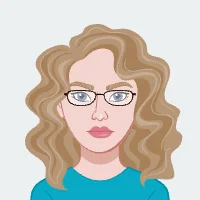
In the dynamic realm of architectural and engineering education, the integration of advanced software tools has become pivotal in shaping the skill sets of aspiring professionals. Among these tools, Autodesk Revit stands out as a cornerstone in the learning journey of students pursuing careers in architecture and related disciplines. As a sophisticated Building Information Modeling (BIM) software, Revit offers a comprehensive platform that allows users to design, collaborate, and visualize complex projects. If you need assistance with your Revit assignment, don't hesitate to reach out for expert support.
This blog delves into the multifaceted landscape of using Revit for academic assignments, with a focus on overcoming common challenges encountered by students. From grappling with the nuances of the user interface to navigating the complexities of 3D modeling, each hurdle presents an opportunity for growth and mastery. As we embark on this exploration, we will uncover strategies, insights, and practical tips to empower students in maximizing their potential with Revit. Whether you're a novice venturing into the world of BIM or an experienced user seeking to refine your skills, the following sections will provide a comprehensive guide to overcoming obstacles and thriving in the realm of Revit-based assignments.

Understanding the Basics
One of the initial stumbling blocks students often encounter when embarking on their journey with Revit is the intricate nature of its user interface. The plethora of tabs, panels, and tools can be overwhelming, leading to a sense of disorientation and apprehension, hindering the smooth initiation into the software.
To unravel the complexities of the Revit user interface, students are encouraged to embark on a journey of comprehensive tutorials. These tutorials, often provided by Autodesk and other educational platforms, serve as invaluable resources for acclimating oneself to the software's layout and functionalities. Furthermore, seeking guidance from experienced peers or professors can offer nuanced insights and shortcuts, transforming what initially feels like a maze into a navigable landscape.
As students delve into the tutorials, they can gradually demystify each component of the user interface, gaining a holistic understanding of how different elements interact. Whether it's mastering the Ribbon, understanding the Project Browser, or becoming adept at utilizing the Properties palette, a step-by-step approach guided by tutorials and mentorship ensures a solid foundation in navigating the Revit user interface.
Additionally, practice proves to be a vital companion in this journey. Encouraging students to experiment with the tools and features they learn about in tutorials within a controlled environment allows for the consolidation of knowledge. This hands-on approach fosters a familiarity that transcends theoretical understanding, transforming the initially intimidating interface into a canvas for creative expression.
By investing time in mastering the basics of the user interface, students not only overcome the initial challenges but also lay the groundwork for more advanced exploration within the software. The ability to seamlessly navigate Revit becomes a skill that not only enhances the efficiency of assignment completion but also forms the cornerstone for tackling more complex challenges that lie ahead in their academic and professional pursuits.
Efficient Project Management
As students progress in their use of Revit, they inevitably encounter the challenge of managing projects efficiently. The intricate nature of BIM projects, with their myriad interconnected elements, can lead to workflows that, if not optimized, become time-consuming and prone to errors. This challenge becomes particularly pronounced when deadlines loom, and assignments demand a swift and accurate execution of tasks.
A pivotal strategy in addressing the time-consuming nature of Revit workflows lies in embracing the collaborative features embedded in the software. Worksharing, a fundamental aspect of Revit, allows multiple users to collaborate on a project simultaneously. By dividing tasks among team members and utilizing central models, students can significantly enhance efficiency. This approach not only reduces the burden on individual team members but also facilitates parallel progress, ensuring that the project moves forward seamlessly.
Creating and employing templates is another powerful tool in the arsenal of efficient project management. Templates serve as pre-configured project files that include commonly used settings, families, and standards. By developing and utilizing templates, students can save substantial time on repetitive tasks and maintain consistency across different projects. This not only streamlines the workflow but also ensures that assignments adhere to specified guidelines and standards.
Furthermore, understanding the intricacies of project phasing and the effective use of design options within Revit can contribute to efficient project management. These features allow students to explore different design iterations within the same project file, facilitating a more dynamic and iterative approach to their assignments.
In essence, efficient project management in Revit requires a combination of collaborative strategies, template utilization, and a nuanced understanding of advanced features. As students incorporate these methods into their workflow, they not only overcome the challenges of time constraints but also develop a proficiency that is transferrable to real-world scenarios, preparing them for the demands of collaborative design projects in their future careers.
Mastering 3D Modeling
As students delve into the realm of architectural and engineering design using Revit, a significant challenge that surfaces is mastering the intricacies of 3D modeling. While Revit is renowned for its prowess in creating detailed and comprehensive three-dimensional representations, students often find themselves grappling with the complexities inherent in bringing their design visions to life in a virtual space.
Solution: Hands-On Practice and Specialized Courses
The journey to mastering 3D modeling in Revit begins with a commitment to hands-on practice. Starting with simpler projects and gradually progressing to more complex designs allows students to build a foundation of skills. This iterative approach enables them to become familiar with the diverse array of tools and functionalities that Revit offers for creating, editing, and refining 3D models.
Additionally, seeking out specialized courses that focus explicitly on advanced 3D modeling within the Revit environment can provide a structured and in-depth learning experience. These courses often delve into the nuances of parametric modeling, the use of families, and the integration of advanced tools for creating intricate architectural elements. Such targeted education not only accelerates the learning curve but also equips students with a deeper understanding of the principles that govern effective 3D modeling.
Moreover, leveraging the wealth of online resources, including video tutorials and forums, can offer valuable insights into specific challenges students may encounter during their 3D modeling endeavors. Engaging with a community of peers and professionals allows for the exchange of tips, troubleshooting advice, and innovative techniques that can elevate the quality of 3D models.
By immersing themselves in a combination of hands-on practice, specialized courses, and community engagement, students can conquer the challenge of mastering 3D modeling in Revit. This proficiency not only enhances the visual representation of their assignments but also lays the groundwork for an advanced understanding of how design decisions in the virtual space translate into real-world structures. As students navigate the complexities of 3D modeling, they not only overcome challenges but also develop a skill set that is foundational to success in the fields of architecture and engineering.
Navigating Family Creation
Revit's strength lies in its ability to facilitate the creation of intelligent and parametric families, allowing designers to build and customize elements to meet specific project requirements. However, for students, the challenge often lies in navigating the intricacies of family creation, particularly when assignments demand unique elements not readily available in the default library.
To overcome the challenge of creating custom families, students must delve into the tools and techniques associated with family editing in Revit. Understanding the parameters, constraints, and relationships that govern families is crucial for tailoring elements to fit the unique demands of a project.
Autodesk provides extensive documentation and tutorials on family creation, offering a structured learning path for students to follow. By systematically working through these resources, students can gain a comprehensive understanding of the family editor tools, empowering them to create, modify, and adapt families to suit specific design criteria.
Furthermore, online resources play a pivotal role in augmenting the learning process. Revit forums, community-driven platforms, and dedicated websites often host a plethora of pre-made families that students can explore and analyze. Studying existing families not only provides insights into best practices but also serves as a valuable reference for creating custom elements. Engaging in these online communities allows students to seek advice, troubleshoot issues, and learn from the experiences of seasoned Revit users.
Collaboration with peers is another avenue for enhancing family creation skills. Sharing knowledge, exchanging tips, and working on joint projects enable students to approach family creation from different perspectives, fostering a collaborative learning environment.
By combining theoretical understanding with practical application, students can transform family creation from a potential stumbling block into a creative endeavor. As they become proficient in crafting custom families, they not only meet the unique demands of their assignments but also develop a skill set that is transferrable to diverse design scenarios in their future careers. The ability to navigate family creation is, therefore, a key milestone in a student's journey toward mastery in Revit.
Overcoming Rendering and Visualization Issues
While Revit provides a robust platform for creating detailed architectural models, students often face challenges in translating these models into realistic and aesthetically pleasing renderings. The quest for photorealism requires a nuanced understanding of materials, lighting, and rendering settings, presenting a significant hurdle for those seeking to elevate the visual quality of their assignments.
To overcome the challenge of achieving realistic renderings, students must delve into the intricacies of material and lighting settings within Revit. Experimenting with different material properties, such as reflectivity, transparency, and texture, allows for a more accurate representation of real-world surfaces. Understanding how light interacts with these materials is equally crucial; adjusting lighting parameters, exploring different lighting sources, and leveraging natural light simulations contribute to the creation of compelling visualizations.
Moreover, Revit offers a range of advanced rendering features that students can explore to enhance the realism of their projects. Techniques such as ambient occlusion, global illumination, and high-quality shadows contribute to a more lifelike portrayal of the designed spaces. By investing time in understanding these features, students can elevate the quality of their renderings and produce visuals that effectively communicate their design intent.
Explore Third-Party Rendering Plugins
In addition to Revit's native rendering capabilities, students can explore third-party rendering plugins that seamlessly integrate with the software. Plugins like Enscape, V-Ray, or Lumion provide advanced rendering options, including real-time rendering, advanced material libraries, and post-processing effects. Integrating these plugins into their workflow empowers students to access a broader range of tools, opening up possibilities for achieving photorealistic renderings with greater ease and efficiency.
Furthermore, seeking inspiration from professional renderings, architectural publications, and online portfolios can provide valuable insights into rendering techniques. Analyzing successful visualizations allows students to grasp the subtleties of composition, framing, and post-production that contribute to visually stunning renderings.
By embracing a combination of experimentation, exploration of advanced features, and leveraging third-party tools, students can overcome the challenges associated with rendering and visualization in Revit. The ability to produce compelling, realistic renderings not only enhances the visual communication of their assignments but also cultivates a skill set that is increasingly valued in the architectural and design industries. As students navigate the complexities of rendering, they not only surmount challenges but also embark on a journey towards creating visually impactful designs that resonate with both peers and professionals.
Collaboration and Coordination
In the realm of architectural and engineering projects, collaboration is essential for the success of complex designs. Students working on assignments in Revit often encounter challenges in coordinating efforts with team members, leading to inconsistencies, miscommunication, and potential errors in the final design.
Addressing the challenge of collaboration in Revit necessitates a dual focus on effective communication and meticulous project coordination. Establishing a clear communication plan within the team is paramount. This includes defining roles, responsibilities, and communication channels to ensure that all team members are on the same page regarding project objectives, timelines, and design standards.
Utilizing collaborative tools within Revit, such as worksharing and cloud-based platforms like BIM 360, facilitates real-time collaboration among team members. Worksharing allows multiple users to work on the same project simultaneously, while cloud-based platforms streamline file sharing, version control, and project communication. These tools empower students to collaboratively edit and update the model, reducing the risk of conflicting changes and ensuring a unified project vision.
Regular team meetings and design reviews play a crucial role in maintaining coordination and consistency across the project. These sessions provide an opportunity for team members to discuss progress, address challenges, and collectively make informed decisions. Additionally, conducting clash detection analyses within Revit helps identify and resolve potential conflicts in the model, ensuring that the final design is cohesive and error-free.
Encouraging a culture of open communication and fostering a collaborative mindset among team members is equally vital. This involves creating an environment where ideas are freely shared, feedback is constructive, and problem-solving is a collective effort. Such a collaborative culture not only enhances the quality of the assignment but also prepares students for the collaborative nature of professional design projects.
By integrating effective communication strategies, leveraging collaborative tools, and instilling a collaborative mindset, students can overcome the challenges of collaboration and coordination in Revit. The ability to work seamlessly within a team not only enhances the efficiency of the design process but also cultivates interpersonal skills that are invaluable in future professional endeavors. As students navigate the complexities of collaboration, they not only surmount challenges but also develop a collaborative spirit that is fundamental to success in the evolving landscape of architectural and engineering design.
Conclusion
In the realm of academic pursuits in architecture and engineering, Autodesk Revit stands as both a formidable tool and a gateway to immersive learning experiences. As students grapple with the challenges inherent in using Revit for assignments, their journey becomes a transformative exploration, shaping not only their technical proficiency but also their problem-solving acumen. The collective challenges explored in this blog — navigating the user interface, efficient project management, mastering 3D modeling, navigating family creation, overcoming rendering issues, and fostering collaboration — encapsulate the multifaceted nature of Revit's educational landscape.
Embracing the nuances of Revit's user interface is the first step toward proficiency. By investing time in comprehensive tutorials and seeking guidance from peers and mentors, students can transform the initially daunting interface into a canvas for creative expression. Efficient project management becomes the linchpin for success, with strategies such as worksharing, template utilization, and embracing advanced features contributing to streamlined workflows and on-time assignment completion.
Mastering 3D modeling, a central tenet of architectural design, requires a combination of hands-on practice and specialized courses. As students navigate the complexities of family creation, the ability to manipulate and customize elements becomes a hallmark of their proficiency. Rendering challenges are overcome through experimentation, exploration of advanced features, and leveraging third-party tools, resulting in visually stunning representations of their designs.
Collaboration and coordination are woven into the fabric of architectural and engineering endeavors. Effective communication, project coordination, and a collaborative mindset are the keys to overcoming challenges in teamwork, ensuring that assignments are cohesive and error-free. As students navigate these challenges, they not only conquer the intricacies of Revit but also cultivate skills and a mindset that will serve them well in their professional careers.
In conclusion, the journey with Revit is not just a technical exploration; it is a transformative experience that prepares students for the demands of the dynamic and collaborative field of architecture and engineering. The challenges overcome in the realm of Revit assignments are not merely hurdles but milestones in the development of a holistic skill set. As students persist, experiment, and collaborate, they emerge not only as proficient Revit users but as adept problem-solvers ready to leave their mark on the ever-evolving landscape of design and construction. The challenges are the crucible, and the skills honed in the process are the tools that will empower students in their academic and professional pursuits.