Common Mistakes to Avoid in Revit Assignments and How to Fix Them

In the digital landscape of architecture and construction, Revit stands as a beacon of innovation, offering a comprehensive platform for building information modeling (BIM) that transcends traditional design methodologies. However, for students venturing into the realm of Revit assignments, the learning curve can be steep, fraught with pitfalls and stumbling blocks along the way. These assignments serve not only as academic exercises but also as practical simulations of real-world design challenges, demanding precision, creativity, and attention to detail. This exploration will provide invaluable insights and practical strategies to deepen your understanding and application of Revit in various contexts.
Within the dynamic framework of Revit, students often find themselves grappling with a plethora of complexities, from project setup intricacies to the fine art of family creation and model optimization. Yet, amidst these challenges lie invaluable opportunities for growth and mastery. By dissecting the common mistakes that plague Revit assignments and offering practical solutions to navigate them, we aim to empower students with the knowledge and skills needed to overcome obstacles and excel in their endeavors.
Throughout this exploration, we will delve into the nuances of Revit assignments, unraveling the intricacies of project organization, model optimization, and documentation practices. We will navigate the terrain of collaborative worksharing, family creation, and model performance optimization, equipping students with a comprehensive toolkit to tackle any Revit challenge with confidence and proficiency.
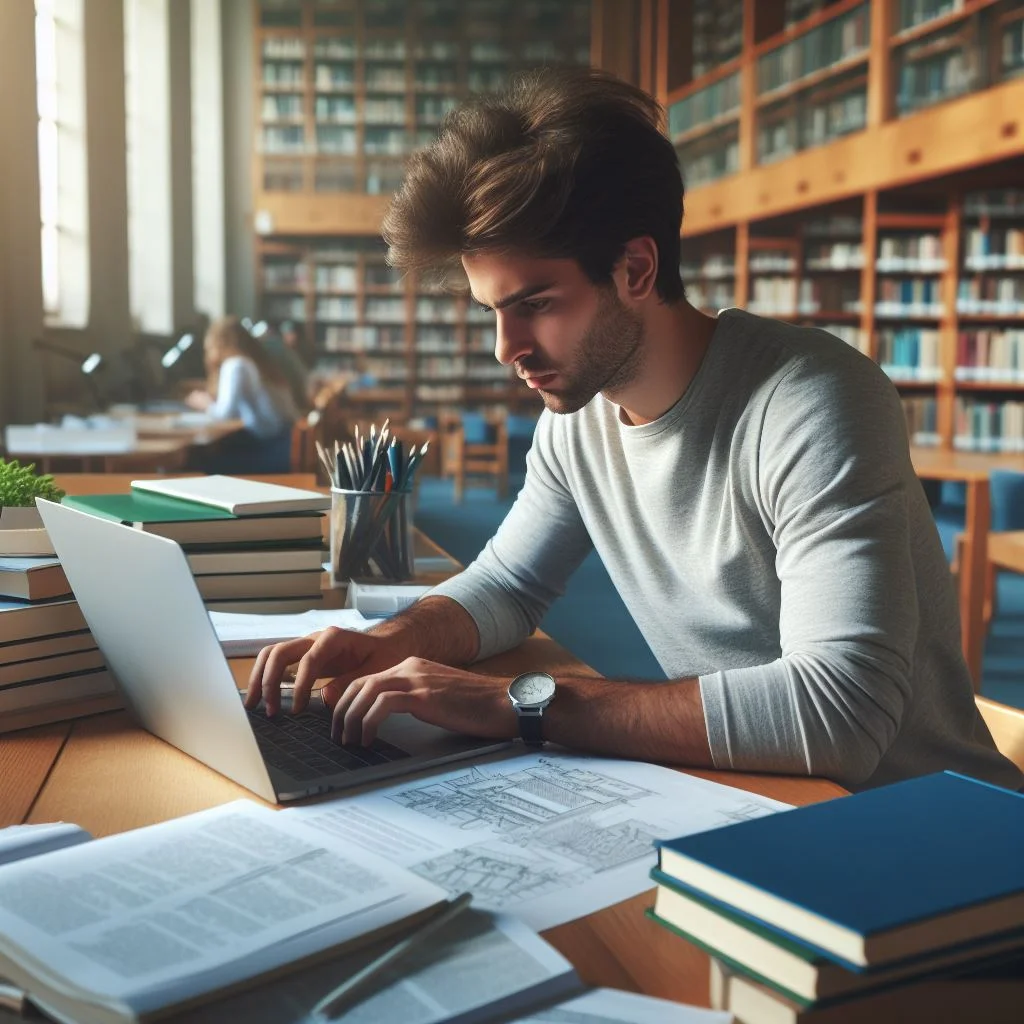
As we embark on this journey, it is essential to recognize that mastering Revit is not merely about navigating a software interface but rather embracing a mindset of innovation and problem-solving. With each mistake encountered and overcome, students inch closer to a deeper understanding of BIM principles and their application in real-world scenarios. Together, let us embark on a transformative quest to unravel the mysteries of Revit assignments, forging a path toward excellence in the ever-evolving landscape of architecture and construction.
Neglecting Proper Project Setup:
In the intricate realm of Revit assignments, the foundation upon which every project stands is the setup itself. Yet, all too often, students find themselves unwittingly skirting past this crucial stage, eager to delve into the more visually stimulating aspects of design. However, the repercussions of neglecting proper project setup can reverberate throughout the entire project lifecycle, manifesting as inconsistencies, inaccuracies, and inefficiencies that impede progress and compromise the integrity of the final deliverable.
Proper project setup encompasses a multitude of considerations, ranging from establishing the correct units and project location to defining levels, grids, and reference planes. Each of these elements serves as a cornerstone upon which the entire project is built, influencing everything from dimensional accuracy to spatial relationships within the model. Therefore, overlooking or hastily configuring these parameters can lead to a cascade of errors, resulting in a project riddled with discrepancies and setbacks.
To mitigate the risk of neglecting proper project setup, students must adopt a methodical approach that prioritizes attention to detail and adherence to best practices. Begin by meticulously reviewing the assignment requirements, ensuring a thorough understanding of the project scope and objectives. Take the time to carefully configure project settings, selecting the appropriate units and coordinating the project location with real-world coordinates if applicable.
Furthermore, pay close attention to the establishment of levels and grids, as these elements serve as critical reference points for modeling and coordination. Inaccurate or improperly positioned levels can propagate errors throughout the project, leading to misalignments and spatial inconsistencies that are challenging to rectify later on. Take the initiative to verify the accuracy of levels and grids against provided drawings or specifications, making adjustments as necessary to align with project requirements.
Additionally, consider leveraging project templates to streamline the setup process and ensure consistency across multiple projects. By creating and utilizing custom templates tailored to specific project types or disciplines, students can expedite the setup process while adhering to standardized conventions and workflows. This not only saves time but also reduces the likelihood of overlooking essential configuration steps.
In conclusion, neglecting proper project setup in Revit assignments is akin to building a house on shaky ground – a recipe for disaster. By prioritizing attention to detail, adherence to best practices, and utilization of project templates, students can establish a solid foundation upon which to build their designs, setting the stage for success throughout the project lifecycle. Remember, the time invested in proper setup at the outset of a project pays dividends in the form of improved accuracy, efficiency, and overall project quality.
Ignoring Worksharing Principles:
In the collaborative landscape of architecture and construction, Revit's worksharing feature serves as a linchpin, enabling multiple team members to concurrently contribute to a single project in real-time. However, despite its transformative potential, students often overlook the fundamental principles of worksharing, inadvertently setting the stage for confusion, conflicts, and inefficiencies that can impede progress and compromise project integrity.
At its core, worksharing in Revit revolves around the concept of a central model, which serves as the primary repository for project data and serves as the focal point for collaborative efforts. Each team member works on a local copy of the central model, making modifications and additions as needed before synchronizing their changes back to the central model to maintain synchronization and coherence.
One of the most common mistakes students make when ignoring worksharing principles is failing to establish clear communication protocols and workflows within the team. Without a defined strategy for coordinating work and resolving conflicts, the project can quickly descend into chaos, with overlapping edits and conflicting changes causing confusion and frustration.
To mitigate the risk of ignoring worksharing principles, students must prioritize effective communication and collaboration from the outset of the project. Establish clear roles and responsibilities within the team, delineating who is responsible for which aspects of the project and how conflicts will be addressed. Utilize tools such as Revit's Worksets to partition the project into manageable segments, allowing team members to work independently on designated areas without impeding each other's progress.
Furthermore, embrace the practice of regular synchronization with the central model to ensure that all changes are captured and integrated seamlessly. Encourage team members to synchronize frequently, particularly before and after significant editing sessions, to minimize the risk of conflicts and discrepancies.
Moreover, leverage Revit's built-in tools for conflict resolution, such as the "Manage Links" feature, which allows users to identify and resolve conflicts between linked models. By proactively addressing conflicts as they arise, students can maintain project coherence and minimize disruptions to the workflow.
In conclusion, ignoring worksharing principles in Revit assignments is a recipe for inefficiency and disarray. By prioritizing effective communication, establishing clear workflows, and embracing the principles of collaboration, students can harness the full potential of Revit's worksharing capabilities to streamline their projects and achieve superior outcomes. Remember, in the collaborative world of architecture and construction, success is not just about individual contributions but about the seamless integration of diverse talents toward a common goal.
Inadequate Familiarity with Families and Components:
Within the intricate ecosystem of Revit assignments, families and components serve as the building blocks upon which design concepts are realized and projects take shape. However, students often encounter challenges stemming from insufficient familiarity with the vast array of families and components available in Revit's extensive library. This lack of familiarity can manifest in various ways, including difficulty in selecting the appropriate components for specific design requirements, struggles in customizing families to meet project needs, and inefficiencies in leveraging the full potential of Revit's parametric modeling capabilities.
To address this issue, students must embark on a journey of exploration and discovery, immersing themselves in the rich tapestry of families and components that Revit has to offer. Begin by familiarizing yourself with the various categories of families available in Revit, ranging from doors, windows, and furniture to more specialized elements such as MEP (Mechanical, Electrical, Plumbing) components and structural elements.
Take the time to study the properties and parameters associated with each family type, understanding how they can be manipulated to achieve desired outcomes. Experiment with different variations and configurations, exploring the breadth of possibilities that Revit's parametric modeling capabilities afford.
Furthermore, delve into the realm of family creation, honing your skills in the art of customization and adaptation. While Revit provides an extensive library of pre-built families, there will inevitably be occasions where a bespoke solution is required to meet the unique demands of a project. Invest time in learning the intricacies of family creation tools within Revit, experimenting with the creation of custom parameters, constraints, and formulas to bring your design visions to life.
Additionally, leverage online resources, tutorials, and forums dedicated to Revit family creation to expand your knowledge and skillset. Engage with the Revit community, seeking guidance and insights from experienced professionals and fellow students who have navigated similar challenges.
By immersing yourself in the world of families and components, you not only expand your repertoire of design tools but also enhance your problem-solving abilities and creative instincts. Embrace the journey of discovery, viewing each Revit assignment as an opportunity to deepen your understanding and proficiency in harnessing the power of families and components to achieve remarkable design outcomes.
In conclusion, inadequate familiarity with families and components is a common stumbling block for students in Revit assignments. By investing time and effort in exploring Revit's extensive library, mastering the art of family creation, and engaging with the broader Revit community, students can overcome this challenge and unlock the full potential of Revit as a tool for innovation and creativity in the realm of architecture and construction. Remember, in the world of Revit, the possibilities are limitless – it's up to you to unleash your imagination and bring your design visions to life.
Lack of Attention to Detail in Modeling:
In the intricate world of Revit assignments, where precision and accuracy are paramount, one of the most pervasive challenges students face is a lack of attention to detail in modeling. This manifests in various forms, from overlooking small discrepancies in dimensions to neglecting to adhere to specified constraints and parameters. However, the consequences of such oversights can be far-reaching, resulting in models that are riddled with errors, inconsistencies, and inaccuracies that compromise the integrity of the design.
To address this issue, students must cultivate a mindset of meticulousness and thoroughness in their approach to modeling within Revit. Begin by adopting a systematic workflow that prioritizes attention to detail at every stage of the modeling process. Take the time to carefully review project requirements and specifications, ensuring a comprehensive understanding of the design intent and objectives before embarking on the modeling endeavor.
As you delve into the intricacies of modeling, pay close attention to dimensions, alignments, and constraints, ensuring that each element is meticulously crafted to meet the specified criteria. Leverage Revit's robust array of modeling tools and functionalities, such as snapping, alignment constraints, and temporary dimensions, to achieve precision and accuracy in your designs.
Furthermore, embrace the practice of iterative refinement, continuously revisiting and revising your models to identify and rectify any inconsistencies or discrepancies that may arise. Regularly review your work from multiple perspectives, scrutinizing each detail with a discerning eye to ensure that nothing escapes your attention.
Moreover, take advantage of Revit's visualization capabilities to inspect your models from various viewpoints and angles, identifying any potential issues or anomalies that may require correction. Utilize shading, shading, and sectioning tools to dissect your models and gain insights into their internal structure and composition.
Additionally, seek feedback from peers, instructors, or mentors who can provide valuable insights and perspectives on your work. Collaborate with fellow students to review each other's models, exchanging ideas and suggestions for improvement. By embracing a culture of constructive critique and collaboration, students can collectively elevate the quality of their modeling efforts and foster a community of excellence within the Revit learning environment.
In conclusion, lack of attention to detail in modeling is a common pitfall for students in Revit assignments. By cultivating a mindset of meticulousness, embracing iterative refinement, and leveraging Revit's robust array of modeling tools and functionalities, students can overcome this challenge and achieve excellence in their designs. Remember, in the world of Revit, the devil is in the details – it's the small things that make a big difference in the quality and integrity of your models.
Mismanagement of Views and Sheets:
In the intricate tapestry of Revit assignments, the effective organization and presentation of views and sheets play a pivotal role in communicating design intent and facilitating project documentation. However, students often grapple with the challenges of mismanaging views and sheets, leading to cluttered layouts, inconsistent annotations, and suboptimal presentation of the project. Addressing these issues requires a holistic approach that encompasses strategic planning, meticulous organization, and adherence to best practices in view and sheet management.
One of the primary pitfalls students encounter is the tendency to overcrowd views with unnecessary elements or to overlook critical views altogether. This can result in confusion for both collaborators and stakeholders, hindering comprehension of the design and impeding progress. To mitigate this, students must adopt a discerning approach to view management, prioritizing clarity and conciseness in their presentations.
Begin by conducting a thorough assessment of the project requirements and identifying the key views that are essential for conveying design intent and documenting project progress. Organize views systematically, grouping related views together and establishing logical hierarchies that facilitate navigation and comprehension. Utilize Revit's view management tools, such as view templates and filters, to streamline the process and ensure consistency across multiple views.
Furthermore, pay careful attention to the layout and composition of sheets, ensuring that they are organized in a cohesive and intuitive manner. Consider the flow of information from one sheet to the next, arranging views and annotations in a logical sequence that guides the reader through the project narrative. Incorporate clear titles, labels, and annotations to enhance readability and comprehension, avoiding clutter and unnecessary distractions.
Moreover, embrace the practice of standardization and automation to streamline the creation and management of views and sheets. Develop standardized templates and workflows that define the layout, formatting, and content of views and sheets, allowing for efficient replication and consistency across multiple projects. Leverage Revit's scheduling and tagging functionalities to automate the generation of annotations and labels, reducing manual effort and minimizing the risk of errors.
Additionally, foster a culture of collaboration and communication within the project team, encouraging regular feedback and review of views and sheets. Solicit input from peers, instructors, or mentors to identify areas for improvement and refine your presentation skills. By actively seeking feedback and incorporating suggestions for enhancement, students can elevate the quality and effectiveness of their view and sheet management practices.
In conclusion, mismanagement of views and sheets is a common challenge for students in Revit assignments. By prioritizing clarity, organization, and standardization, students can overcome this challenge and effectively communicate their design intent and document project progress. Remember, the way in which views and sheets are organized and presented can significantly impact the readability and comprehension of the project – invest the time and effort to ensure that your presentations are clear, concise, and compelling.
Overlooking Model Performance Optimization:
In the dynamic realm of Revit assignments, where complexity often escalates with project progression, overlooking model performance optimization can lead to significant repercussions that hinder productivity and impede project success. Model performance optimization entails a systematic approach to streamlining the Revit model, mitigating issues such as slow navigation, rendering delays, and system crashes that can disrupt workflow efficiency and compromise the quality of deliverables.
One of the primary challenges students encounter is a lack of awareness regarding the factors that influence model performance and the strategies available to address them. Without a proactive approach to optimization, models can quickly become bloated with unnecessary geometry, redundant elements, and inefficient configurations that strain system resources and degrade performance.
To address this issue, students must familiarize themselves with the principles of model performance optimization and adopt best practices to ensure optimal performance throughout the project lifecycle. Begin by conducting a comprehensive audit of the model, identifying areas of concern such as excessive geometry, redundant elements, and inefficient workflows that may contribute to performance degradation.
Utilize Revit's built-in performance analysis tools, such as the "Manage > Purge Unused" command and the "Visibility/Graphics Overrides" dialog, to identify and eliminate unnecessary elements and reduce model complexity. Pay particular attention to high-polygon count elements, such as detailed entourage or imported geometry, which can significantly impact performance if not managed effectively.
Furthermore, leverage Revit's level of detail (LOD) settings to control the level of detail displayed in different views and representations. By adjusting LOD settings based on the viewing context and project requirements, students can strike a balance between visual fidelity and performance optimization, ensuring smooth navigation and responsive interaction with the model.
Additionally, consider optimizing view settings and graphic display options to minimize rendering overhead and enhance viewport performance. Experiment with different display modes, such as wireframe or hidden line, to reduce the computational burden on the graphics card and improve real-time rendering performance.
Moreover, embrace the practice of model compartmentalization, breaking down large and complex models into smaller, more manageable components that can be independently optimized and manipulated. Utilize worksets or linked models to partition the project into discrete segments, allowing for parallel work and efficient coordination while minimizing performance bottlenecks.
In conclusion, overlooking model performance optimization in Revit assignments can have far-reaching consequences that impact productivity, efficiency, and project outcomes. By adopting a proactive approach to optimization, students can mitigate performance issues, streamline workflows, and ensure a smooth and seamless modeling experience. Remember, optimizing model performance is not just about improving efficiency – it's about empowering yourself to unlock the full potential of Revit as a tool for innovation and creativity in the AEC industry.
Conclusion
In conclusion, mastering Revit assignments requires a multifaceted approach that encompasses attention to detail, adherence to best practices, and a proactive mindset towards problem-solving. By addressing common pitfalls such as neglecting proper project setup, overlooking worksharing principles, inadequate familiarity with families and components, lack of attention to detail in modeling, mismanagement of views and sheets, and overlooking model performance optimization, students can elevate their proficiency in Revit and excel in their academic pursuits.
As we've explored throughout this guide, each of these challenges presents opportunities for growth and learning. By embracing the principles of collaboration, communication, and continuous improvement, students can navigate the complexities of Revit assignments with confidence and efficiency. Remember, success in Revit is not merely about mastering the software interface but about cultivating a mindset of innovation and adaptability that empowers you to tackle any design challenge with creativity and skill.
As you embark on your journey to proficiency in Revit, keep in mind the invaluable lessons learned from overcoming common mistakes. Whether it's through meticulous attention to detail in modeling, strategic organization of views and sheets, or proactive optimization of model performance, every step you take brings you closer to mastery. With dedication, perseverance, and a commitment to lifelong learning, you have the power to unlock the full potential of Revit as a transformative tool for design and innovation in the architecture and construction industry.
So, embrace the challenges, seize the opportunities, and let your journey in Revit be a testament to your passion for excellence and your determination to succeed. As you continue to hone your skills and expand your knowledge, remember that the path to proficiency is not always easy, but the rewards of mastery are well worth the effort. Here's to your continued success in your Revit endeavors, and may your future projects be a testament to your growth, creativity, and ingenuity in the world of architecture and design.