Mastering Grasshopper: A Comprehensive Guide for Beginners
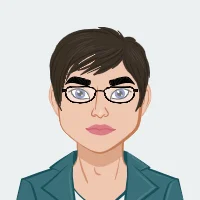
Grasshopper, the powerful parametric modeling plugin for Rhino, has revolutionized the way designers approach architectural and industrial design projects. Its intuitive interface and robust capabilities allow users to create complex shapes, structures, and patterns with ease. For beginners, mastering Grasshopper can seem daunting, but with the right guidance and resources, anyone can unlock its potential. This guide will provide essential insights and strategies to navigate the plugin effectively and achieve impressive results in your design projects.
In today's design landscape, where efficiency, sustainability, and innovation are paramount, mastering parametric design tools like Grasshopper is essential for students and professionals alike. Whether you're a student working on Grasshopper assignments or a designer looking to enhance your skills, this comprehensive guide will provide you with the knowledge and tools you need to succeed.
Throughout this guide, we'll cover everything you need to know to get started with Grasshopper, from the basics of parametric modeling to advanced techniques and strategies. We'll walk you through the interface of Grasshopper, explain fundamental concepts such as data types and operations, and explore a variety of practical examples and case studies.

Our goal is not only to teach you how to use Grasshopper but also to empower you to think algorithmically, experiment with design parameters, and push the boundaries of what's possible. Whether you're interested in architectural form-finding, product design optimization, or generative art, Grasshopper offers endless opportunities for creativity and innovation.
By the end of this guide, you'll have the confidence and skills to tackle assignments, projects, and design challenges with ease. So, let's dive in and embark on a journey to mastering Grasshopper together. Whether you're a beginner or an experienced user looking to expand your knowledge, there's something here for everyone. Let's unleash the power of Grasshopper and take your designs to new heights.
Getting Started with Grasshopper
Getting started with Grasshopper is an exciting journey into the world of parametric design. In this chapter, we'll lay the foundation for your Grasshopper adventure by introducing you to the interface, basic concepts, and essential tools. Whether you're a complete beginner or have some experience with parametric modeling, this chapter will help you navigate Grasshopper's interface and understand its fundamental components, providing you with a solid platform to build upon as you progress through your learning journey.
Understanding Parametric Design
Before diving into Grasshopper, it's essential to understand the concept of parametric design thoroughly. Parametric design is a method of creating digital models based on parameters and rules that define the relationship between elements within the model. Unlike traditional CAD modeling, where shapes are static and defined explicitly, parametric design allows for the creation of dynamic and flexible models that can adapt to changes in input values. This approach empowers designers to explore and iterate on designs quickly, facilitating the creation of complex forms and structures.
Exploring the Grasshopper Interface
Upon launching Grasshopper, you'll be greeted with a user-friendly interface designed to streamline the parametric modeling process. The interface consists of several panels and tabs, each serving a specific purpose in the creation and manipulation of Grasshopper definitions:
- Canvas: The central workspace where you'll build your Grasshopper definitions by connecting components and defining relationships between them.
- Toolbars: Located at the top of the Grasshopper window, toolbars provide quick access to commonly used commands and functions, such as component libraries, display settings, and file management tools.
- Components Panel: The Components panel, located on the left side of the interface, houses a vast library of parametric components organized into categories such as Primitive, Math, Curve, Surface, and more.
- Parameters Panel: Adjacent to the Components panel, the Parameters panel allows you to create and manage input and output parameters such as numbers, points, curves, and surfaces, which serve as the building blocks of your Grasshopper definitions.
- Properties Panel: Positioned on the right side of the interface, the Properties panel displays information and settings for selected components, parameters, and groups, providing you with control over various aspects of your Grasshopper definitions.
- Preview Panel: Located at the bottom of the Grasshopper window, the Preview panel offers real-time visualization of the geometry generated by your Grasshopper definitions, allowing you to see the results of your parametric modeling efforts instantly.
Creating Your First Grasshopper Definition
To help you become familiar with Grasshopper's interface and workflow, let's walk through the process of creating a simple Grasshopper definition together. We'll start by:
- Adding Components: Using the Components panel, drag and drop components onto the Canvas to begin constructing your Grasshopper definition. Components represent mathematical operations, geometric primitives, and other functions that form the building blocks of parametric models.
- Connecting Components: Use wires to connect the output of one component to the input of another, establishing the flow of data within your Grasshopper definition. By connecting components, you create relationships between parameters and enable the generation of geometry based on predefined rules and constraints.
- Adjusting Parameters: Double-click on components to access their parameters and adjust settings as needed. Parameters allow you to control various aspects of your Grasshopper definition, such as the size, position, and orientation of geometric elements, giving you the flexibility to explore different design possibilities within your parametric model.
- Previewing Geometry: As you make changes to your Grasshopper definition, the Preview panel will update in real-time, providing you with visual feedback on the geometry generated by your parametric model. This real-time feedback loop enables you to iterate quickly on your designs and refine them to achieve the desired outcome.
Exploring Basic Examples
To reinforce your understanding of Grasshopper's interface and basic concepts, let's explore a few simple examples together. We'll create basic parametric shapes, manipulate geometric primitives, and experiment with elementary transformations such as translation, rotation, and scaling. By following along with these examples, you'll gain hands-on experience with Grasshopper's core functionalities and develop the skills necessary to tackle more complex parametric modeling challenges in the future.
In this chapter, we've embarked on our journey into the world of Grasshopper, laying the groundwork for your exploration of parametric design and modeling. By familiarizing yourself with Grasshopper's interface, basic concepts, and essential tools, you've taken the first step toward mastering this powerful parametric modeling plugin. As you continue your learning journey, remember to experiment, practice, and embrace the iterative nature of parametric design. In the next chapter, we'll delve deeper into Grasshopper's data types, operations, and advanced functionalities, building upon the knowledge gained here to further expand your parametric modeling capabilities. So, let's continue our exploration of Grasshopper and unlock the endless possibilities it offers for creative expression and design innovation.
Understanding Data Types and Operations
In Chapter 1, we introduced you to the basics of Grasshopper and walked you through the process of creating your first Grasshopper definition. Now, it's time to dive deeper into the core concepts that drive parametric modeling: data types and operations. Understanding how data types are structured and how operations can be performed on them is essential for building sophisticated parametric models in Grasshopper. In this chapter, we'll explore various data types, such as numbers, vectors, curves, and surfaces, and discuss the operations that can be applied to manipulate and transform them.
Exploring Data Types in Grasshopper
Data types form the building blocks of parametric models in Grasshopper, representing different kinds of geometric and non-geometric entities. Some common data types in Grasshopper include:
- Numbers: Represented by numerical values, numbers are used to define dimensions, distances, angles, and other quantitative properties in parametric models.
- Vectors: Vectors represent directional quantities characterized by magnitude and direction. They are commonly used to define spatial relationships and transformations in parametric modeling.
- Curves: Curves are mathematical representations of continuous lines or paths in space. They can be used to define complex shapes and contours in parametric models.
- Surfaces: Surfaces represent two-dimensional geometric entities that define the boundaries of three-dimensional volumes. They are used to model solid objects and spatial enclosures in parametric design.
Each data type in Grasshopper has specific properties and methods associated with it, allowing users to perform various operations and transformations to manipulate and control geometric entities within their parametric models.
Performing Operations on Data Types
In Grasshopper, operations can be performed on data types to modify their properties, combine them with other data types, or extract information from them. Some common operations include:
- Mathematical Operations: Addition, subtraction, multiplication, division, and other mathematical operations can be applied to numerical data types to perform calculations and transformations.
- Geometric Operations: Geometric operations such as scaling, rotation, translation, and mirroring can be performed on vectors, curves, and surfaces to manipulate their position, orientation, and size within the parametric model.
- List Operations: Lists are collections of data elements that can be manipulated using various list operations such as sorting, filtering, appending, and merging. List operations allow users to organize and process large sets of data efficiently.
- Data Matching Operations: Data matching operations such as closest point, nearest neighbor, and proximity analysis can be used to find relationships between different data types and perform spatial queries within the parametric model.
By mastering these operations, you'll gain the ability to create complex parametric models that respond dynamically to changes in input parameters and constraints.
Practical Examples and Exercises
To reinforce your understanding of data types and operations in Grasshopper, we'll walk you through a series of practical examples and exercises. You'll learn how to create parametric shapes, manipulate geometric entities, and perform calculations using Grasshopper's powerful data manipulation tools. By following along with these examples and experimenting with different techniques, you'll develop the skills and confidence needed to tackle a wide range of parametric modeling challenges.
Tips and Best Practices
As you explore data types and operations in Grasshopper, keep in mind the following tips and best practices:
- Organize Your Definitions: Keep your Grasshopper definitions clean and organized by grouping related components, organizing wires, and using descriptive names for parameters and components.
- Use Data Trees: Data trees allow you to organize and manage complex data structures in Grasshopper, enabling you to work with hierarchical and nested data sets more effectively.
- Experiment and Iterate: Parametric modeling is a process of exploration and iteration. Don't be afraid to experiment with different techniques and approaches, and iterate on your designs to achieve the desired outcome.
- Seek Inspiration: Draw inspiration from the work of other designers and artists who are pushing the boundaries of parametric design. Explore online forums, tutorials, and resources to discover new techniques and approaches to parametric modeling.
By incorporating these tips and best practices into your workflow, you'll be well-equipped to tackle assignments and projects with confidence and creativity.
In this chapter, we've explored the fundamental concepts of data types and operations in Grasshopper, laying the groundwork for your journey toward mastering parametric modeling. By understanding how data types are structured and how operations can be applied to manipulate them, you'll be able to create sophisticated parametric models that respond dynamically to changes in input parameters and constraints. In the next chapter, we'll delve deeper into Grasshopper's component library and explore advanced techniques for building parametric models. So, keep experimenting, practicing, and pushing the boundaries of what's possible with Grasshopper. The world of parametric design awaits, and the possibilities are endless.
Exploring Basic Components and Functions
In Chapter 2, we delved into the fundamental concepts of data types and operations in Grasshopper, equipping you with the knowledge needed to manipulate and control geometric entities within parametric models. Now, in Chapter 3, we'll build upon that foundation by exploring the basic components and functions available in Grasshopper's extensive library. These components and functions serve as the building blocks of parametric models, enabling users to perform a wide range of tasks, from creating geometric primitives to analyzing spatial relationships and generating complex patterns.
Introduction to Grasshopper Components
Grasshopper boasts a vast library of parametric components organized into categories such as Primitive, Math, Curve, Surface, Transform, Analysis, and more. Each category contains components that perform specific functions related to that category, allowing users to create, manipulate, and analyze geometric entities within their parametric models.
Creating Basic Geometry
One of the primary functions of Grasshopper components is to create basic geometric primitives such as points, lines, curves, and surfaces. By using components from the Primitive category, users can generate geometric entities with specific properties and attributes, providing the foundation for more complex parametric models.
Performing Mathematical Operations
Mathematical operations play a crucial role in parametric modeling, allowing users to perform calculations and transformations on numerical data types. Grasshopper offers a variety of math-related components, including arithmetic operators, trigonometric functions, and statistical analysis tools, enabling users to manipulate numerical data and perform complex calculations within their parametric models.
Manipulating Curves and Surfaces
Curves and surfaces are fundamental elements in parametric design, used to define the shape and form of geometric entities within a model. Grasshopper provides a range of components for manipulating curves and surfaces, including operations for lofting, sweeping, extruding, and blending, allowing users to create complex geometries and explore different design possibilities.
Analyzing Spatial Relationships
Understanding spatial relationships is essential for designing parametric models that respond intelligently to their environment. Grasshopper offers a variety of analysis components that enable users to measure distances, angles, areas, volumes, and other geometric properties, facilitating the evaluation and optimization of parametric models based on predefined criteria.
Generating Patterns and Arrays
Patterns and arrays are commonly used in parametric design to create repetitive structures, tessellations, and grids. Grasshopper provides components for generating patterns and arrays in both two and three dimensions, allowing users to create intricate designs and explore variations using parametric controls.
Practical Examples and Exercises
To reinforce your understanding of basic components and functions in Grasshopper, we'll walk you through a series of practical examples and exercises. You'll learn how to create parametric shapes, perform mathematical calculations, manipulate curves and surfaces, analyze spatial relationships, and generate patterns and arrays using Grasshopper's powerful component library. By following along with these examples and experimenting with different techniques, you'll develop the skills and confidence needed to tackle a wide range of parametric modeling challenges.
Tips and Best Practices
As you explore basic components and functions in Grasshopper, keep in mind the following tips and best practices:
- Start Simple: Begin by experimenting with basic components and functions to familiarize yourself with Grasshopper's workflow and capabilities.
- Break It Down: Break complex tasks into smaller, manageable steps, and use Grasshopper's modular approach to build parametric models one component at a time.
- Stay Organized: Keep your Grasshopper definitions clean and organized by grouping related components, using descriptive names, and organizing wires logically.
- Document Your Work: Document your Grasshopper definitions with comments, annotations, and diagrams to enhance readability and facilitate collaboration with others.
By incorporating these tips and best practices into your workflow, you'll be well-equipped to explore the full potential of Grasshopper's basic components and functions and create compelling parametric models that reflect your design vision.
In this chapter, we've explored the basic components and functions available in Grasshopper's extensive library, providing you with the tools and techniques needed to create, manipulate, and analyze geometric entities within parametric models. By understanding how to use Grasshopper's basic components effectively, you'll be able to build a wide range of parametric models, from simple geometric shapes to complex architectural forms and structures. In the next chapter, we'll delve deeper into Grasshopper's advanced functionalities and explore techniques for creating more sophisticated parametric models. So, keep experimenting, practicing, and pushing the boundaries of what's possible with Grasshopper. The world of parametric design awaits, and the journey has only just begun.
Mastering Parametric Design Principles
In Chapter 3, we explored the basic components and functions available in Grasshopper, laying the groundwork for creating parametric models. Now, in Chapter 4, we'll delve into the principles of parametric design, equipping you with the knowledge and techniques needed to master this powerful approach to design. Parametric design is more than just creating shapes; it's about establishing relationships between design parameters and using them to generate variations, optimize designs, and explore new possibilities. By mastering parametric design principles, you'll gain the ability to create dynamic and adaptive models that respond intelligently to changes in input values and constraints.
Understanding Associative Modeling
At the heart of parametric design is the concept of associative modeling, which allows designers to establish relationships between design parameters and geometry. In Grasshopper, changes to input parameters automatically propagate through the model, updating the geometry in real-time. This associative relationship between parameters and geometry enables designers to explore design options quickly, iterate on designs, and respond dynamically to changing requirements.
Embracing Algorithmic Thinking
Parametric design encourages algorithmic thinking, which involves breaking down design problems into smaller, more manageable steps and defining rules and procedures for solving them. By approaching design problems algorithmically, designers can create flexible and adaptive models that can generate a wide range of design variations based on predefined rules and constraints. Grasshopper's visual programming interface facilitates algorithmic thinking by allowing designers to create and manipulate complex design algorithms using a graphical approach.
Harnessing the Power of Design Iteration
Design iteration is a fundamental aspect of parametric design, allowing designers to explore multiple design alternatives and refine their designs iteratively. Grasshopper enables designers to create parametric models that support iterative design processes, allowing them to experiment with different design options, evaluate their performance, and make informed design decisions based on feedback and analysis. By embracing design iteration, designers can develop more innovative and optimized designs that better meet the needs of their clients and users.
Exploring Parametric Optimization Techniques
Parametric design offers opportunities for optimization by enabling designers to explore design alternatives systematically and evaluate their performance based on predefined criteria. Grasshopper provides tools and techniques for parametric optimization, allowing designers to automate the exploration of design alternatives, perform sensitivity analysis, and optimize designs based on performance metrics such as cost, efficiency, and sustainability. By incorporating parametric optimization techniques into their workflow, designers can create more efficient and effective designs that better meet their project objectives.
Applying Parametric Design Principles in Practice
To illustrate the application of parametric design principles in practice, we'll walk you through a series of practical examples and case studies. You'll learn how to use Grasshopper to create parametric models that respond dynamically to changes in input parameters, explore design variations algorithmically, iterate on designs iteratively, and optimize designs based on predefined criteria. By following along with these examples and case studies, you'll gain hands-on experience with parametric design principles and develop the skills needed to apply them effectively in your own design projects.
Tips and Best Practices for Parametric Design
As you explore parametric design principles in Grasshopper, keep in mind the following tips and best practices:
- Start with a Clear Design Brief: Begin by defining clear project objectives, design constraints, and performance criteria to guide your parametric design process effectively.
- Break Down Complex Problems: Break down complex design problems into smaller, more manageable steps, and define clear rules and procedures for solving them algorithmically.
- Iterate and Experiment: Embrace design iteration as an essential part of the design process, and experiment with different design alternatives to explore new possibilities and refine your designs iteratively.
- Document Your Design Process: Document your parametric design process with sketches, diagrams, and annotations to communicate your design intent effectively and facilitate collaboration with others.
By incorporating these tips and best practices into your parametric design workflow, you'll be well-equipped to create dynamic and adaptive models that respond intelligently to changes in input values and constraints, ultimately leading to more innovative and optimized design solutions.
In this chapter, we've explored the principles of parametric design and equipped you with the knowledge and techniques needed to master this powerful approach to design. By understanding the concepts of associative modeling, algorithmic thinking, design iteration, and parametric optimization, you'll gain the ability to create dynamic and adaptive models that respond intelligently to changes in input values and constraints. In the next chapter, we'll delve into advanced techniques and strategies for parametric modeling, building upon the foundation laid here to further expand your parametric design capabilities. So, keep experimenting, iterating, and pushing the boundaries of what's possible with Grasshopper. The world of parametric design awaits, and the journey has only just begun.
Conclusion
In this comprehensive guide, we've embarked on a journey to master Grasshopper, the powerful parametric modeling plugin for Rhino. From the basics of Grasshopper's interface and fundamental concepts to the exploration of advanced techniques and parametric design principles, we've covered a wide range of topics to equip you with the knowledge and skills needed to excel in parametric modeling.
Throughout this guide, you've learned how to navigate Grasshopper's interface, create parametric models using basic components and functions, understand data types and operations, and master parametric design principles such as associative modeling, algorithmic thinking, design iteration, and parametric optimization. You've also explored practical examples, case studies, and tips and best practices to help you apply these concepts effectively in your own design projects.
As you continue your journey with Grasshopper, remember that mastering parametric modeling is a process of exploration, experimentation, and iteration. Don't be afraid to push the boundaries of what's possible, explore new techniques and approaches, and iterate on your designs to achieve the desired outcome. Embrace the iterative nature of parametric design, and view each iteration as an opportunity to refine your designs and explore new possibilities.
Additionally, continue to seek inspiration from the work of other designers and artists who are pushing the boundaries of parametric design. Explore online forums, tutorials, and resources to discover new techniques, tools, and workflows that can enhance your parametric modeling skills and expand your creative horizons.
Above all, remember that parametric design is a tool for creativity and innovation, enabling you to create dynamic, adaptive, and responsive designs that address the complex challenges of the built environment. By mastering Grasshopper and embracing parametric design principles, you'll be well-equipped to tackle assignments, projects, and design challenges with confidence and creativity, ultimately contributing to the advancement of design and technology in the fields of architecture, engineering, and beyond.
So, keep exploring, experimenting, and pushing the boundaries of what's possible with Grasshopper. The possibilities are endless, and the journey has only just begun. Happy parametric modeling!