How to Use V-Ray to Improve Architectural Modelling Assignments
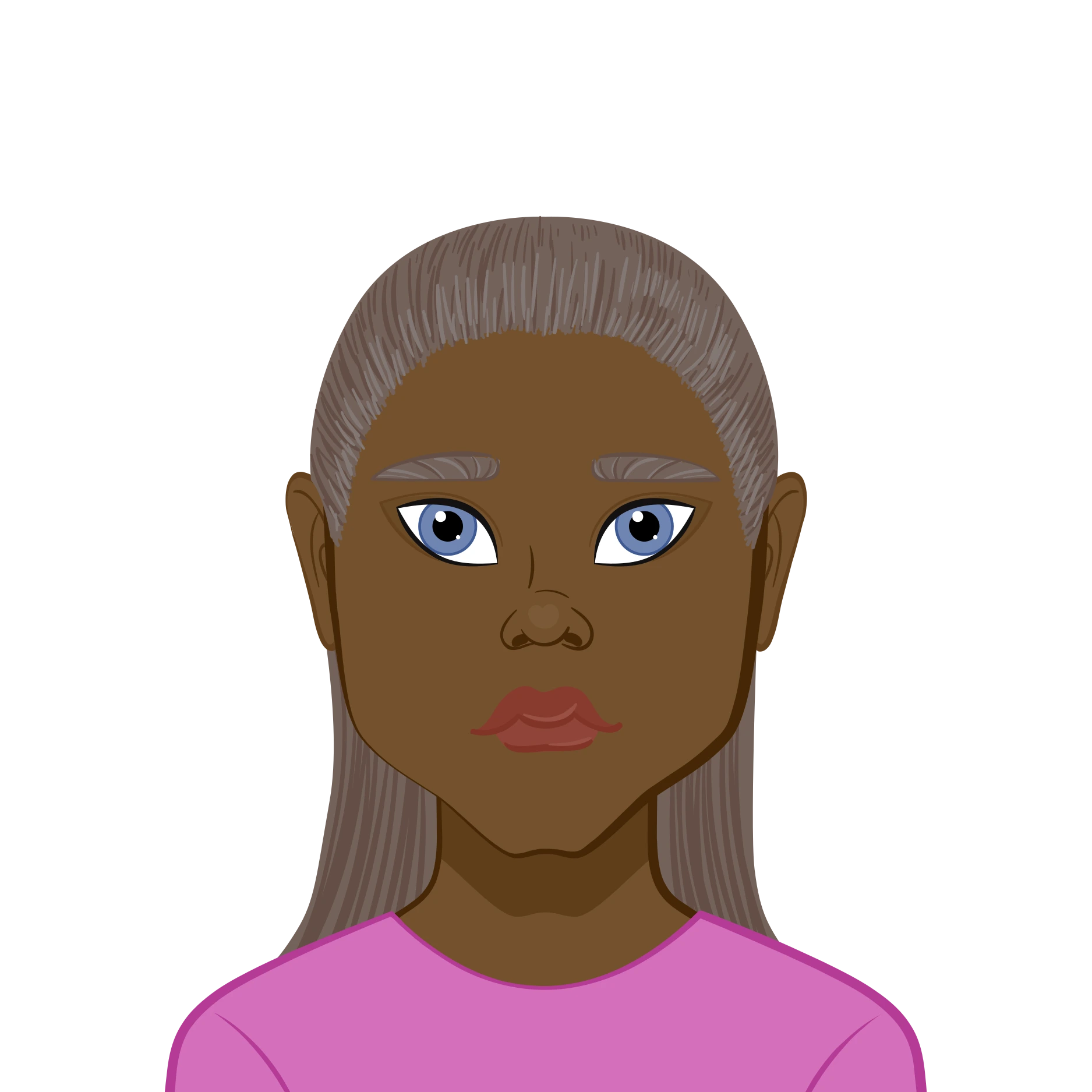
In the world of architectural visualization, tools like V-Ray have redefined what's possible for both professionals and students. Rendering is no longer just an extra step—it is now an integral part of the design process. Whether you're studying architecture or preparing architectural modelling assignments for submission, knowing how to use V-Ray effectively can elevate your work from basic to breathtaking. For students seeking help with architecture assignment involving rendering, V-Ray offers a powerful advantage in creating high-quality, professional results.
This blog will explore core benefits of using V-Ray for architectural modelling assignments, particularly from a student's perspective. From faster render times to photorealistic quality, this powerful rendering engine offers features that help you complete your architectural modelling assignment more easily, efficiently, and professionally.
V-Ray Delivers Speed and Efficiency When It's Needed Most

When deadlines loom, rendering time can be the difference between a polished submission and a last-minute rush. Thankfully, V-Ray's architecture offers multiple speed-enhancing features that are a real asset in time-sensitive academic scenarios.
Faster Rendering Saves Time
Compared to many other rendering engines, V-Ray is optimized for speed. Whether you're working on a basic SketchUp model or a detailed Rhino 3D design, V-Ray can generate impressive results without lag. Students often face tight submission windows, and a slow rendering tool can delay your entire workflow. With V-Ray, you can generate high-quality results even with tight deadlines, making it a smart choice for assignments.
Low-Quality Draft Rendering for Quick Feedback
V-Ray offers the option to generate fast, low-resolution renders. These preview-style images are great for quickly checking form, lighting, and material placement without waiting for a full render. This allows you to receive feedback from peers or professors early in the process—saving time, reducing rework, and helping you meet academic expectations faster.
Integration and Compatibility Make Workflow Seamless
One of the most critical aspects of choosing rendering software is its ability to integrate with popular modelling tools. V-Ray excels in this regard, making it an ideal option for students using various platforms during their architectural modelling coursework.
Smooth Integration With Design Platforms
V-Ray functions as a plug-in and works flawlessly with tools like SketchUp, Rhino 3D, 3DS Max, and more. You don't have to worry about learning new software or facing integration bugs—V-Ray fits neatly into your existing workflow, letting you focus on creativity instead of compatibility.
SketchUp and V-Ray: A Popular Pair
Many students prefer SketchUp for quick 3D model creation due to its intuitive interface. V-Ray enhances SketchUp models by adding realistic lighting, textures, and shadows, effectively bridging the gap between concept and presentation. This makes it easier to meet the visual expectations set by professors and clients alike.
V-Ray Offers Unmatched Visual Quality for Academic Submissions
Beyond speed and integration, the visual quality of your render can define the impression your model makes. A great design poorly rendered can lead to misinterpretation, while a photorealistic model rendered with precision can win you top grades—or even land an internship.
Photorealistic Rendering Brings Models to Life
V-Ray's rendering engine is known for creating photorealistic images that look as close to real-world architecture as possible. Its precision in materials, lighting, and textures means your submissions will have a professional polish, setting your work apart in a competitive academic environment.
Precision Lighting and Shadows Enhance Realism
Accurate lighting is one of the cornerstones of realistic architectural renders. With V-Ray's sophisticated lighting controls, students can simulate how natural or artificial light will interact with their models throughout the day. This not only adds realism but also demonstrates a deeper understanding of spatial design and context.
V-Ray Comes Packed With Tools and Resources
While V-Ray may take some time to explore, it more than makes up for it with its wide array of built-in tools and an active online support ecosystem. These features are perfect for students who want to push their creative boundaries or experiment with different design options.
Probabilistic Lighting for Faster Complex Renders
The newer versions of V-Ray come with a probabilistic lighting feature. Instead of calculating the influence of every light source, V-Ray evaluates only a few random ones. This drastically speeds up render time while still delivering high-quality output, especially useful when working with interior scenes featuring multiple light sources.
Extensive Material and Texture Library
V-Ray includes a massive library of pre-built materials, textures, and models that can be readily used in your assignments. Whether you're testing ideas or trying to meet a tight deadline, these built-in assets allow you to produce concept renders quickly—without needing to model or texture everything from scratch.
Extra Features That Boost Student Productivity
V-Ray's additional functionalities go beyond basic rendering. These extras make it an especially valuable tool for architectural students who need more than static images to explain their ideas effectively.
Support for Animations and Motion
While many students shy away from animations due to complexity, V-Ray simplifies this task. If you're working on a walkthrough or want to add motion to your design presentation, V-Ray makes it manageable without needing additional third-party software. These animations can deeply impress professors and potential clients during reviews or portfolio presentations.
Affordable Pricing for Student Budgets
Despite being a professional-grade tool, V-Ray offers student-friendly pricing. For many platforms, it's available for less than $300, which makes it a worthwhile investment for anyone serious about architectural modelling. Even advanced packages remain affordable, especially when weighed against the benefits they bring to your academic and professional development.
Why Students Prefer V-Ray for Their Assignments
Whether you're drafting a studio project, preparing for a final review, or working on freelance architectural modelling tasks, V-Ray proves itself time and again as the top rendering solution in architecture schools and design institutions.
It Makes Basic Models Look Professional
Even a basic SketchUp model can look stunning when rendered with V-Ray. This levels the playing field for students who are still developing their modelling skills. By adding realistic textures, lighting, and shadows, V-Ray helps communicate your design ideas more effectively and professionally.
Helps Secure Better Grades and Internships
Presentation matters in architecture. A well-rendered assignment can often mean the difference between average and exceptional grades. Additionally, having V-Ray-rendered models in your portfolio increases your chances of impressing potential employers or internship reviewers.
Conclusion
In today's competitive academic environment, having the right tools at your disposal is essential. V-Ray offers ten powerful advantages that directly benefit architectural students—from faster renders and better lighting controls to seamless integration and photorealistic outputs. These features don't just make your assignments easier; they elevate your work to professional standards and make it easier to do your V-Ray assignment with greater confidence and quality.