Essential Design Software for Completing Architecture Assignments with Precision and Creativity

Design software has become an inseparable part of architectural education and professional practice. In a world where architecture is constantly evolving with digital innovations, mastering these tools is vital for every aspiring architect. These software programs allow students to create precise drawings, produce realistic 3D models, and bring their creative concepts to life with exceptional clarity.
Whether you are drafting a floor plan, modeling an entire building, or rendering an immersive visualization, design software can significantly enhance both your efficiency and creativity. For architecture students, it becomes even more crucial when working on complex assignments that demand accuracy, aesthetics, and technical depth. If you ever need expert help with architectural design assignment tasks, the right tools and guidance can make your work more precise and impactful.
This blog explores the best design software used by architecture firms and students worldwide. We will look at how each tool contributes uniquely to architectural assignments, from conceptual design to final presentation. By understanding these tools, students can strengthen their design foundation and prepare for real-world architectural challenges. Using the right software can also make it easier to efficiently do your architecture assignment with professional precision and creativity.
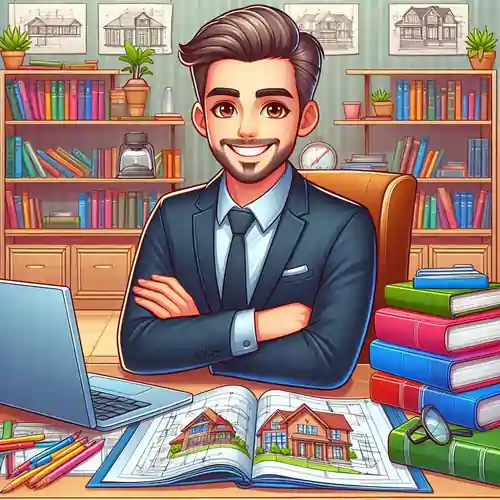
AutoCAD – The Foundation of Architectural Drafting
AutoCAD remains one of the most trusted and widely used tools in architectural design. Developed by Autodesk, this software has been an industry standard for decades. Its ability to produce precise 2D and 3D drawings makes it indispensable for both professional architects and students working on assignments.
Why AutoCAD Remains Essential for Architectural Assignments
AutoCAD is renowned for its precision and reliability. It allows students to draft accurate plans, elevations, and sections—core components of any architectural assignment. With its coordinate-based system, you can control every millimeter of your design, ensuring consistency and proportionality.
The software’s layer-based structure enables users to organize various elements of a building efficiently. For instance, you can separate walls, doors, electrical layouts, and furniture into distinct layers, making it easier to manage complex projects. This clarity becomes extremely beneficial during assignments that involve multiple drawings or collaborative input.
AutoCAD also supports extensive libraries and templates, saving valuable time when creating repetitive elements. Its annotation tools, dimensioning options, and sheet layouts make it ideal for preparing professional-grade submissions that meet academic and industry standards.
Enhancing Design Skills Through AutoCAD Projects
Working with AutoCAD enhances both technical and analytical skills. It trains students to think in detail, visualize space accurately, and follow architectural drafting conventions. Every project you create using AutoCAD strengthens your understanding of scale, proportion, and geometry.
AutoCAD’s 3D modeling feature further allows you to move beyond simple line drawings. You can build 3D models to visualize your structures from different angles, analyze their form, and improve spatial understanding. This is particularly helpful for assignments that require students to compare different design iterations before finalizing their concept.
Moreover, the familiarity with AutoCAD gained during academic work gives students a strong foundation for professional practice. Many architecture firms expect proficiency in AutoCAD, as it is the starting point for technical design documentation.
Revit – Integrating Building Information Modeling in Design
Revit, also developed by Autodesk, has transformed architectural design through Building Information Modeling (BIM). Unlike traditional drafting software, Revit creates intelligent, data-rich 3D models that represent real-world building systems.
The Power of BIM in Revit Assignments
Revit allows students to design buildings as integrated systems rather than separate drawings. Every wall, window, floor, and material in Revit carries information that connects across the entire model. This means that when a student modifies one element—such as changing the height of a wall—the related drawings like elevations, sections, and schedules automatically update.
For architecture assignments that demand accuracy and coordination, this interconnectedness is incredibly powerful. Students can focus on design intent rather than manual revisions. Additionally, Revit offers analytical tools that assist in structural assessment, energy modeling, and material quantification, helping students integrate sustainability into their designs.
Revit’s BIM approach also prepares students for real-world project workflows. In professional practice, BIM is increasingly becoming a requirement for large-scale developments, and understanding it during academic training offers a clear advantage.
Collaboration and Realism with Revit Projects
One of Revit’s strongest features is its collaborative environment. Students working on group assignments can easily share the same project file and make real-time updates. The cloud-based collaboration tools enable multiple users to contribute simultaneously, making teamwork seamless and efficient.
Revit also excels at visualization. Its rendering engine provides high-quality 3D models that can include textures, lighting, and shadows to make presentations visually impressive. For students preparing final-year projects or portfolio submissions, Revit helps produce professional outputs that reflect real architectural detailing.
Furthermore, Revit supports interoperability, meaning it can integrate with other design software like AutoCAD, Rhino, and Enscape. This flexibility ensures that students can work across platforms, combining the best features of each tool to achieve high-quality results.
SketchUp – Simplifying 3D Conceptual Design
SketchUp is a favorite among students for its simplicity and versatility. It bridges the gap between freehand sketching and advanced modeling, providing an easy platform for conceptual exploration.
Using SketchUp for Quick Design Prototyping
SketchUp’s biggest advantage lies in its intuitive interface. It allows students to quickly translate ideas into 3D models without getting bogged down by complex commands. The “push-pull” tool, one of SketchUp’s most popular features, lets you instantly transform 2D shapes into 3D volumes, making it ideal for early design stages.
In architecture assignments that emphasize creativity, SketchUp becomes an excellent tool for rapid prototyping. You can experiment with building forms, analyze massing, and test spatial arrangements in real time. The freedom to modify and adjust designs without extensive technical setup makes SketchUp an essential starting point for most architectural projects.
SketchUp also helps students understand scale and proportion effectively. By visualizing their concepts in three dimensions, they can evaluate how spaces interact and how light influences form—an important skill in architectural design education.
Integrating SketchUp with Rendering and Documentation
While SketchUp itself focuses on modeling, its compatibility with rendering and documentation tools makes it even more powerful. Students can enhance their models using rendering plugins like V-Ray, Enscape, or Lumion to create photorealistic images for presentation.
These rendered visuals can dramatically improve assignment submissions, allowing evaluators to grasp design concepts more vividly. Moreover, SketchUp’s Layout feature converts models into 2D drawings—plans, sections, and elevations—ensuring that presentation boards have both visual appeal and technical clarity.
Another advantage is the SketchUp 3D Warehouse, a massive online library of pre-designed components such as furniture, textures, and vegetation. This resource helps students save time when creating detailed assignment projects.
Overall, SketchUp’s combination of simplicity and flexibility makes it an excellent tool for students looking to balance creativity with efficiency.
Rhino and Grasshopper – Exploring Computational and Parametric Design
For architecture students interested in innovative and experimental forms, Rhino and its plugin Grasshopper are indispensable. These tools enable precision modeling and algorithmic design that go beyond the limits of conventional software.
Rhino for Precision and Complex Geometry
Rhino’s modeling capabilities make it ideal for assignments that involve non-linear forms or complex surfaces. It uses NURBS (Non-Uniform Rational B-Splines) technology, which allows designers to create and manipulate smooth, freeform geometry with unmatched accuracy.
Students can design curved facades, twisted towers, or organic roof structures with precision. Rhino’s flexibility also supports digital fabrication, allowing you to export models directly for 3D printing or CNC cutting—an advantage for students who work on physical prototypes as part of their assignments.
Rhino’s compatibility with various file formats ensures that your work can be easily integrated with other tools like AutoCAD, Revit, and SketchUp. This makes it a valuable bridge between conceptual design and technical documentation.
Grasshopper for Algorithmic Design and Automation
Grasshopper, an extension of Rhino, takes modeling to a new level by enabling algorithmic design. Instead of manually altering geometry, students can use visual programming to define relationships and rules that generate forms automatically.
For example, Grasshopper can be used to design responsive facades that change based on sunlight intensity, or to create optimized structures using data inputs like material strength and cost. This approach encourages experimental thinking and fosters innovation in architectural design assignments.
Moreover, Grasshopper supports integration with environmental analysis tools, allowing students to evaluate how their designs perform under real-world conditions. Such capabilities make it a popular choice for sustainable and performance-based design projects.
By combining Rhino and Grasshopper, students gain the ability to merge artistry with data-driven logic—a skill highly valued in contemporary architectural practice.
Lumion and Enscape – Visualizing Designs with Realism
Once the modeling phase is complete, visualization becomes the next crucial step. Rendering software like Lumion and Enscape helps transform raw models into lifelike visuals that communicate design intent effectively.
Lumion for High-Quality Architectural Rendering
Lumion is one of the leading tools for architectural rendering, widely used for its ease of use and high-quality output. It allows students to import 3D models from software like Revit, SketchUp, or Rhino and enhance them with realistic textures, lighting, and environmental effects.
With Lumion, even beginners can produce professional-level renders within hours. The software includes an extensive library of materials, plants, furniture, and people that can be added to scenes effortlessly. Its real-time rendering feature ensures that students can view instant updates as they make changes, helping them refine visuals efficiently.
For assignments requiring compelling visual narratives, Lumion’s animation and cinematic tools help create walkthroughs and flyovers that bring designs to life. You can simulate weather changes, adjust lighting, or create sunset scenes—all of which make your presentation stand out.
Enscape for Real-Time Visualization and VR Integration
Enscape is another popular rendering software, known for its real-time visualization and seamless integration with Revit and SketchUp. Unlike traditional rendering tools that require long processing times, Enscape provides immediate feedback. As students make design changes, they can instantly see how those changes affect the final visualization.
One of Enscape’s unique strengths is its virtual reality (VR) capability. This feature enables immersive walkthroughs that allow both designers and reviewers to experience the space as if they were physically inside it. For students, this helps evaluate scale, proportion, and ambiance more effectively.
Enscape’s intuitive interface and minimal setup make it ideal for academic use. It empowers students to produce professional-quality renders without requiring extensive technical expertise, making it perfect for assignment deadlines.
Integrating Design Software for Architecture Assignments
Each software discussed above brings a unique strength to architectural design. However, their combined use can significantly enhance the workflow and output quality of architecture assignments.
Combining Tools for Seamless Workflow
In real-world practice, architects rarely rely on just one tool. Similarly, students can benefit from integrating multiple software programs to handle different project stages. For instance, you might start by sketching ideas in SketchUp, draft detailed plans in AutoCAD, develop BIM models in Revit, and render visuals in Lumion or Enscape.
Rhino and Grasshopper can be added to this workflow for parametric modeling or form optimization. Understanding how to transfer data between these platforms—using file formats like DWG, SKP, or FBX—can help students work more efficiently and reduce redundancy.
By combining these tools strategically, you can achieve both technical precision and artistic excellence, ensuring your assignments are not only accurate but also visually engaging.
Building Professional Skills Through Software Integration
Integrating design software doesn’t just make assignments easier—it builds real-world architectural skills. Every tool enhances a different aspect of design thinking. AutoCAD develops technical precision, Revit enhances analytical understanding, SketchUp fosters creativity, Rhino encourages experimentation, and Lumion or Enscape polish presentation quality.
Through consistent practice, students gain adaptability and problem-solving skills that align with professional workflows used in architectural firms. This comprehensive understanding of design software ultimately prepares you for the challenges of contemporary architectural practice.
Conclusion
In today’s digital-driven architectural landscape, knowing how to use design software is as essential as understanding design principles. For students, these tools transform complex ideas into achievable outcomes and elevate assignment quality to professional standards.
AutoCAD sharpens precision, Revit introduces intelligent modeling, SketchUp nurtures creativity, Rhino and Grasshopper expand design boundaries, and Lumion or Enscape add life to final presentations. Together, they create a complete ecosystem that supports every phase of an architectural project—from concept development to visualization.
By exploring and mastering these software tools, architecture students not only enhance their academic performance but also prepare themselves for successful professional careers. The right combination of design tools allows you to express creativity with confidence, communicate ideas effectively, and build a strong foundation for future architectural success.