How Digital Fabrication on Rhino Enhances Design Outcomes in Architecture Assignments
The rise of digital fabrication technologies has significantly transformed the way architecture students conceptualize, design, and present their ideas. Rhino, a software initially developed over 25 years ago for marine design, has become a central platform for architectural modeling due to its flexibility, precision, and compatibility with advanced fabrication tools. What sets Rhino apart is its commitment to ensuring that digital models are accurate enough to transition seamlessly into physical reality. With features like ShrinkWrap and Sectioning introduced in Rhino 8, architectural modeling and prototyping have never been more refined.
Today, access to affordable 3D printing and CNC machines means students can go beyond digital renderings to produce tangible architectural components. This not only improves the quality of submissions but deepens understanding of construction methods, spatial reasoning, and structural logic. In this blog, we’ll explore how digital fabrication in Rhino enhances architectural design outcomes by supporting better modeling, improving prototyping, and encouraging real-world thinking in assignments. By integrating these techniques, you can more confidently and creatively do your architecture assignment with a focus on both precision and practicality.
Advantages of Integrating Digital Fabrication into Rhino Workflows
Digital fabrication brings a hands-on dimension to digital modeling in Rhino. For architecture students, this means that designs are no longer just abstract ideas on a screen—they become physical objects that can be tested, evaluated, and improved. Rhino's accurate modeling environment ensures that fabrication files are clean and ready to use with minimal troubleshooting. As fabrication tools like 3D printers and CNC routers become more accessible, incorporating digital fabrication into the Rhino workflow supports more iterative design processes.
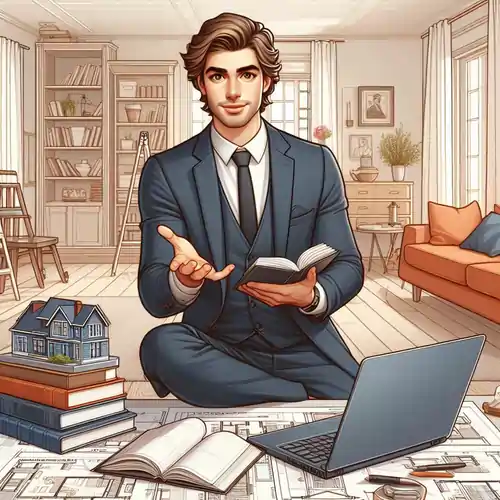
This results in deeper engagement with materiality, structure, and form, ultimately leading to more thoughtful and sophisticated design outcomes. Embracing these tools not only refines your skills but also equips you to confidently complete your Rhino assignment with precision and creativity.
Enabling Accurate Real-World Prototypes
Digital fabrication in Rhino allows students to go beyond the screen and create accurate physical models. With Rhino’s geometry precision and NURBS-based modeling system, it's possible to produce prototypes that reflect real-world dimensions and tolerances. These physical models help in better understanding of form, massing, and structural feasibility.
ShrinkWrap, a feature introduced in Rhino 8, plays a crucial role here. It generates watertight meshes around open or closed meshes, NURBS geometry, SubD, and point clouds. These watertight meshes are essential for 3D printing, ensuring that models are clean, unified, and ready for fabrication without manual repair.
Bridging the Gap Between Digital Concepts and Physical Output
Digital fabrication enables architecture students to verify how their ideas translate from virtual to physical space. Rhino's compatibility with a wide array of CNC machines, laser cutters, and 3D printers gives users the tools to physically produce models directly from their designs.
This bridge between digital and physical realms allows students to test joints, fittings, structural performance, and assembly logic. Sectioning tools in Rhino, especially those introduced in version 8, assist in extracting curves, hatches, and slices that are directly usable for laser cutting and other fabrication processes. These sections give valuable insights into internal structures and simplify the fabrication process.
Tools in Rhino That Support Fabrication-Driven Design Thinking
Rhino includes several built-in tools that simplify the path from design to fabrication. With Rhino 8, digital fabrication has become even more seamless thanks to enhancements like ShrinkWrap and improved sectioning capabilities. These tools are particularly useful for students needing to create physical prototypes from complex digital forms. ShrinkWrap helps ensure that models are watertight and printable, reducing the risk of fabrication errors. Sectioning tools make it easier to visualize and prepare structural cross-sections, enhancing both the presentation and the constructability of student projects. These features help align design logic with fabrication feasibility, promoting informed decision-making.
ShrinkWrap for Seamless 3D Printing Preparation
ShrinkWrap is a major innovation for students aiming to move their designs into physical models. The feature simplifies complex or messy geometry into clean, watertight meshes—ideal for 3D printing. It eliminates the hassle of manually repairing small holes or mismatched surfaces, streamlining the path from design to object.
By wrapping NURBS or mesh geometry into a single watertight mesh, ShrinkWrap also allows for more robust manipulation. For architecture students, this can translate to faster iterations and fewer print failures when preparing scaled building models or façade panels.
Sectioning Features for Better Structural Representation
Another valuable update in Rhino 8 is the enhanced sectioning capability. This tool can extract surfaces, slices, curves, and hatches from clipping planes, providing comprehensive cross-sectional views of complex models. These sections can be exported as cut files for CNC fabrication or used to evaluate the inner structure of a design.
The ability to produce clean sections enables better visualization and supports the development of modular design thinking—crucial when assignments involve constructible elements or scaled prototypes. Moreover, these sections are key to fabricating laser-cut models that can be assembled like real architectural components.
Design Clarity and Iteration Through Fabrication
Design iteration is at the core of architectural education, and digital fabrication enhances this cycle by allowing ideas to be tested physically. Rhino’s modeling environment supports quick design modifications, and its compatibility with fabrication equipment ensures that changes can be quickly realized in the physical world. Students can fabricate multiple versions of a model, study structural behavior, and evaluate spatial relationships in real-world scale. This hands-on feedback accelerates the learning process and encourages experimentation. Rhino’s tools support this iterative rhythm, making it easier to adapt, revise, and refine designs based on physical outcomes.
Faster Iterative Prototyping Cycles
Digital fabrication allows for a "design–make–test–refine" cycle that enriches student projects. In Rhino, models can be modified and re-fabricated quickly. This iterative approach encourages experimentation and supports a deeper understanding of design implications.
When students print a version of their structure and physically assemble it, issues related to scale, proportion, and joint configuration become clear. With tools like ShrinkWrap and direct export capabilities to STL or DXF formats, Rhino supports these fast turnaround cycles.
Realistic Evaluation of Structural Integrity and Design Intent
Seeing a model in physical form can reveal problems not obvious on-screen. For example, an element that appears structurally sound in Rhino might sag, break, or be hard to assemble in real life. Through digital fabrication, students can uncover these discrepancies and refine their assignments accordingly.
This real-world feedback loop leads to better alignment of design intent and feasibility. It encourages students to think like builders, not just digital modelers. Rhino’s tools facilitate this evaluation without requiring external plug-ins, keeping the design-to-fabrication workflow seamless.
Empowering Creativity While Embracing Constraints
Digital fabrication doesn’t just empower creativity—it also imposes valuable constraints that shape stronger design thinking. Rhino enables students to simulate fabrication conditions such as material thickness, machine limits, and tolerances, allowing them to explore creative ideas within real-world boundaries. Understanding these limits—like kerf in laser cutting or the minimum wall thickness in 3D printing—can inspire more inventive solutions. Rhino supports modular thinking by encouraging students to break down complex models into buildable components. This shift from purely aesthetic exploration to constructible logic strengthens design outcomes and prepares students for real architectural practice.
Navigating Material and Machine Limitations
Rhino’s role in digital fabrication extends to helping students navigate real-world constraints. Every material—wood, plastic, metal—has its limitations. Likewise, fabrication machines have tolerances, bed sizes, and cutting or printing restrictions. Rhino's modeling environment allows users to simulate and adapt to these restrictions.
For example, when exporting section curves for laser cutting, students must account for kerf (material lost to the laser’s width). Rhino supports these adjustments through precise modeling and export options, preparing students to work within constraints while preserving creative freedom.
Encouraging Component-Based and Modular Thinking
Assignments that involve large or detailed models can benefit from Rhino’s support for modular design. Instead of printing or fabricating a model in one piece, Rhino enables students to design with assembly in mind—breaking models into manageable parts and incorporating tabs, joints, or interlocking components.
This approach mimics real architectural construction and fosters an understanding of systems, not just forms. By combining Rhino’s geometry tools with fabrication logic, students gain insight into how design decisions affect ease of assembly, structural efficiency, and overall visual quality.
Digital Fabrication as a Vehicle for Better Storytelling
Physical models fabricated from Rhino designs offer more than just visual appeal—they provide a tactile and spatial experience that enhances design storytelling. These models allow students to communicate scale, structure, and spatial hierarchy in a more compelling way. Rather than relying solely on renders or plans, students can let viewers interact with their designs. Rhino’s fabrication workflow enables production of models that are precise, durable, and visually striking. As part of a presentation or critique, a well-fabricated model can elevate a submission by showing a deeper commitment to design development and conceptual clarity.
Communicating Design Intent Through Models
In architectural assignments, communication is key. Fabricated models produced through Rhino workflows add a layer of depth to visual storytelling. Unlike renders, which can often be manipulated, a physical model conveys honesty in design. It shows what truly works and what doesn’t.
Rhino’s integration with fabrication tools ensures that these models are accurate representations of the digital design. Whether for peer review, classroom critique, or final jury presentations, a 3D-printed or laser-cut model often speaks louder than drawings or animations.
Elevating Presentation Standards in Submissions
Assignments that include fabricated components stand out. They demonstrate a student’s commitment to exploring the tangible qualities of architecture. Rhino’s support for clean exports, real-scale modeling, and compatibility with fabrication equipment raises the standard of what can be submitted.
In Rhino 8, streamlined workflows make it easier to prepare files that meet fabrication standards. Features like ShrinkWrap reduce file preparation time, while sectioning tools create precise cut paths—both of which support better model quality and presentation outcomes.
Conclusion
The integration of digital fabrication within Rhino transforms how architecture students engage with design assignments. From the precise creation of watertight meshes using ShrinkWrap to generating section cuts for physical prototyping, Rhino empowers students to move beyond digital representations into real-world expressions of their ideas.
Digital fabrication fosters a more hands-on approach to architecture, allowing for iterative design, improved structural understanding, and a more comprehensive connection between concept and construction. The ability to test and refine designs physically not only improves academic results but also prepares students for real-life architectural challenges where fabrication, accuracy, and problem-solving intersect.
By incorporating fabrication thinking into their Rhino workflows, students create more meaningful, functional, and impressive architecture assignments. The tools available in Rhino 8 enhance this process further, offering a reliable platform for accurate modeling and effective output. As digital fabrication technology continues to evolve and become more accessible, its role in architectural education will only deepen—redefining what it means to bring a design to life.