Computer and Digital Design in Architecture: A Comprehensive Guide for Students
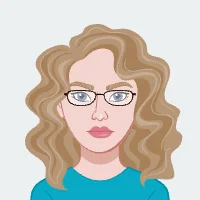
In the ever-evolving landscape of architecture, the marriage of technology and design has ushered in a new era of creative possibilities and innovation. Long gone are the days when architectural designs were confined to the pages of sketchbooks and the limitations of physical models. In the digital age, architects harness the power of cutting-edge software tools, embrace digital fabrication techniques, and create stunning photorealistic renders to bring their architectural visions to life. For students of architecture, mastering these digital design elements is not only essential for academic success but also paramount for staying competitive in the dynamic world of architecture and design. This comprehensive guide serves as an indispensable roadmap, providing architecture students with the knowledge and skills needed to excel in their coursework, elevate their creative capabilities, and prepare for a future in which computer and digital design are central to the profession. While the content primarily focuses on architecture, we also offer assistance with your digital design assignment, recognizing the interconnectedness of these fields in shaping our built environment.

Within the following pages, we will embark on a journey through the digital realm of architecture, exploring the core software applications that every architecture student should master. From AutoCAD's precision in drafting to Rhino's prowess in handling complex geometries, from SketchUp's quick conceptualization to Revit's powerful Building Information Modeling (BIM) capabilities, we will unravel the intricacies of these tools, offering step-by-step guidance and insights. Additionally, we will delve into the world of digital fabrication, where CNC machines, laser cutters, and 3D printers enable students to bridge the gap between digital concepts and tangible reality. Lastly, we will explore the art of digital rendering, revealing the techniques and software that can transform architectural designs into captivating, photorealistic visuals. With each section, we aim to equip students with the knowledge and skills they need to thrive in the ever-advancing field of architecture and design.
Software Tutorials: Mastering the Architect's Digital Toolbox
To thrive in the world of architecture today, proficiency in various software tools is crucial. These digital tools empower architects to conceptualize, design, and present their ideas more effectively. Here, we'll delve into some of the most essential software applications that architecture students should master.
AutoCAD: The Industry Standard for Drafting
AutoCAD is a fundamental tool in architectural design. It provides a platform for creating precise 2D and 3D drawings, making it indispensable for architects and designers. AutoCAD's user-friendly interface and extensive command library make it an essential skill for any architecture student.
To get started with AutoCAD, consider the following steps:
- Learn the Basics: Begin with the basics of the software, including its interface, drawing commands, and navigation tools.
- Practice Regularly: Like any skill, practice is key. Create simple floor plans, elevations, and sections to build your proficiency.
- Advanced Techniques: As you become more comfortable with the basics, delve into advanced features like 3D modeling and rendering within AutoCAD.
Rhino: Navigating Complex Geometries
Rhino, a 3D modeling software, is highly regarded for its ability to handle complex geometries and free-form designs. It's an excellent tool for exploring innovative architectural concepts that might be challenging to execute using traditional methods.
Here's how you can start using Rhino effectively:
- Understand NURBS: Rhino uses Non-Uniform Rational B-Splines (NURBS) modeling, so begin by grasping this concept.
- Tutorials and Courses: Many online tutorials and courses can help you learn Rhino from scratch. Consider enrolling in one or exploring online resources.
- Practice Organic Modeling: Rhino's strength lies in its capacity to create organic shapes. Experiment with various forms and structures, and hone your skills in modeling complex geometries.
SketchUp: Quick Conceptualization and Visualization
SketchUp is renowned for its ease of use and speed in conceptualizing architectural ideas. It's a great choice for creating quick 3D models and visualizations, making it a valuable asset for architects and architecture students.
To become proficient in SketchUp:
- Explore the Basics: Start with the basics, such as drawing lines, shapes, and creating 3D forms.
- Extensions and Plugins: SketchUp's functionality can be extended through various plugins and extensions. Learn how to utilize them for more advanced modeling tasks.
- Practice Architectural Modeling: Focus on architectural modeling techniques to create buildings, interiors, and landscapes.
Revit: Building Information Modeling (BIM)
Revit is a Building Information Modeling (BIM) software that has become an industry standard for architectural design and documentation. It allows architects to create intelligent 3D models that contain not only visual data but also information about the building's components.
To get started with Revit:
- Master the Interface: Familiarize yourself with Revit's interface, including the various workspaces and tools.
- Create a Project: Start by creating a simple architectural project to understand the workflow and building components.
- Explore Families: Families are a critical aspect of Revit. Learn how to create and use them effectively for architectural elements such as doors, windows, and furniture.
Learning Resources
In addition to the steps mentioned above, there are various online resources and tutorials that can aid in mastering these software applications. Websites like Lynda.com, Coursera, and YouTube offer a plethora of video tutorials and courses specifically tailored for architecture students. Many universities also provide access to these resources for their students.
Remember that becoming proficient in these software applications takes time and practice. Don't get discouraged if you don't grasp everything immediately; progress will come with dedication and persistence.
Digital Fabrication Projects: Bridging the Gap Between Design and Reality
As an architecture student, it's essential to understand how your designs translate from the digital realm to the physical world. Digital fabrication technologies have opened up exciting possibilities for bringing your architectural visions to life. Here, we'll explore how you can integrate digital fabrication projects into your assignments.
CNC Machines: Precision in Wood, Metal, and More
Computer Numerical Control (CNC) machines are versatile tools for cutting, carving, and machining various materials, including wood, metal, and plastics. Incorporating CNC technology into your architectural projects allows you to achieve precision and intricacy that might be challenging by traditional means.
To use CNC machines effectively:
- Design for CNC: Learn how to design your architectural elements with CNC fabrication in mind, considering toolpaths and material constraints.
- Material Selection: Understand the properties of the materials you'll be working with to make informed design decisions.
- Safety Protocols: Familiarize yourself with safety protocols when operating CNC machines, as precision comes with its own set of risks.
Laser Cutters: Precision in Thin Materials
Laser cutters are excellent for creating intricate designs on thin materials like plywood, acrylic, and paper. They are widely used in architectural model-making and can add a level of detail and precision that's hard to achieve manually.
Here's how to use laser cutters effectively:
- Vector-Based Design: Laser cutters work with vector-based designs. Learn how to create and prepare your design files accordingly.
- Material Compatibility: Understand the materials compatible with laser cutting and their limitations.
- Experiment with Layering: Combine multiple layers of laser-cut components to create complex architectural models.
3D Printers: Turning Digital Models into Tangible Objects
3D printing has revolutionized the way architects prototype and visualize their designs. It allows you to transform your digital 3D models into physical objects with ease.
To make the most of 3D printing:
- Choose the Right Printer: Familiarize yourself with the various types of 3D printers available and choose one that suits your project's requirements.
- Optimize 3D Models: Prepare your 3D models for printing by ensuring they are watertight and free from errors.
- Experiment with Materials: Explore different printing materials, such as PLA, ABS, or resin, to understand their properties and applications.
- Post-Processing: After printing, post-processing techniques like sanding and painting can enhance the final appearance of your printed architectural models.
Combining Digital Fabrication Techniques
Often, the most compelling architectural projects involve a combination of digital fabrication techniques. For instance, you can create a 3D-printed architectural model with laser-cut details or integrate CNC-machined components into a larger structure. The key is to be creative and explore the possibilities that these tools offer.
Digital Rendering: Bringing Designs to Life
In the world of architecture, presentation is everything. Digital rendering allows you to create photorealistic images and animations of your architectural designs, enabling you to convey your vision effectively to clients, professors, or peers.
Rendering Software
Several rendering software options are available, each with its own set of features and capabilities. Some popular choices include:
- V-Ray: Known for its high-quality renderings and realistic lighting simulations.
- Enscape: A real-time rendering plugin that seamlessly integrates with software like Revit and SketchUp.
- Lumion: Offers fast rendering and an extensive library of materials and objects.
Steps to Creating Stunning Renders
To produce impressive architectural renders:
- Model with Rendering in Mind: When creating your 3D models in software like SketchUp or Rhino, consider how they will appear in the final render. Pay attention to details and materials.
- Learn Lighting Techniques: Master the art of lighting to create realistic scenes. Understand the different types of lighting sources, such as natural, artificial, and ambient.
- Texture and Material Mapping: Experiment with textures and material mapping to make surfaces appear realistic. Utilize libraries of pre-made materials or create your own.
- Composition and Camera Angles: Pay attention to composition and camera angles to showcase your design's most compelling features.
- Post-Processing: After rendering, post-processing in software like Photoshop can enhance the final image by adjusting contrast, color balance, and adding atmospheric effects.
- Animation (Optional): If your project calls for it, consider creating animations to showcase dynamic elements of your design, such as moving parts or changing lighting conditions.
Conclusion
In the ever-evolving field of architecture, computer and digital design have become indispensable tools for students and professionals alike. Mastery of software applications like AutoCAD, Rhino, SketchUp, and Revit is essential for creating and visualizing architectural designs. Additionally, embracing digital fabrication techniques with CNC machines, laser cutters, and 3D printers can bridge the gap between digital concepts and physical realities. Finally, the art of digital rendering enables architects to present their designs with stunning realism.
As an architecture student, it's essential to embrace these digital tools and techniques as they will not only enhance your academic assignments but also prepare you for a future career in architecture where technology plays a central role. Remember, practice, experimentation, and continuous learning are the keys to success in the world of computer and digital design in architecture. So, roll up your sleeves, dive into these tools, and let your architectural creativity flourish in the digital realm. Your journey into the world of architectural innovation has just begun, and the possibilities are limitless.