How to Analyze Architecture Models for Software Design Assignments

Software architecture models form the fundamental framework for creating efficient, scalable, and maintainable systems, making them an essential study area for computer science and engineering students. When working on software design assignments, students must not only understand these models but also develop the analytical skills to evaluate and implement them effectively. This blog offers a comprehensive guide to key software architecture models, explaining their importance in system design and providing a structured methodology for assessing which model best fits different project requirements. Whether you're trying to do your Architecture Model Making assignment or simply deepen your understanding of software design principles, this exploration will help you grasp layered, client-server, microservices, and event-driven architectures, along with practical approaches to analyzing their strengths and limitations. By mastering these concepts, students can produce high-quality assignments while building a strong foundation for real-world software engineering challenges.
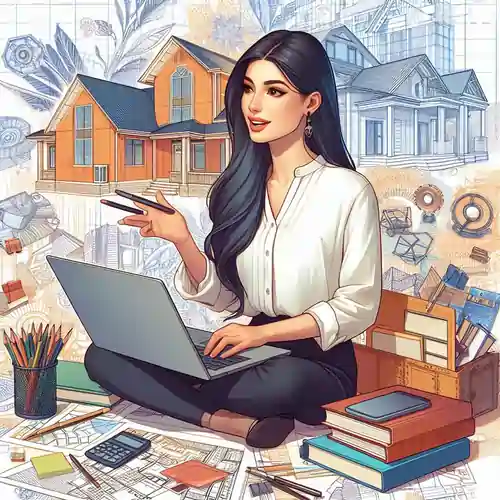
Understanding Software Architecture Models
Before diving into analysis, it’s essential to grasp what software architecture models are and why they matter in academic assignments.
What Are Software Architecture Models?
Software architecture models are high-level abstractions that define the structure, behavior, and interactions of a system. They serve as blueprints, outlining how different components—such as databases, user interfaces, and business logic—interact to fulfill functional and non-functional requirements.
These models help in:
- Organizing system components – Ensuring logical separation of concerns.
- Improving maintainability – Making future updates and debugging easier.
- Enhancing scalability – Allowing the system to grow without major redesigns.
Why Are They Important in Assignments?
Students often encounter assignments requiring them to:
- Compare different architectural styles – Understanding trade-offs between models like monolithic vs. microservices.
- Design a system from scratch – Applying theoretical knowledge to create a structured solution.
- Evaluate existing architectures – Identifying strengths and weaknesses in a given design.
By mastering these models, students can produce well-structured assignments that demonstrate a deep understanding of software design principles.
Common Types of Software Architecture Models
Different architectural models serve different purposes. Knowing their characteristics helps in selecting the most suitable one for a given assignment.
1. Layered Architecture Model
Also known as the n-tier architecture, this model organizes a system into distinct layers, each handling a specific responsibility.
Key Features of Layered Architecture
- Separation of concerns – Each layer (e.g., presentation, business logic, data access) operates independently.
- Ease of maintenance – Changes in one layer do not heavily impact others.
- Strict dependency rules – Lower layers cannot directly call higher layers.
When to Use It in Assignments
- Projects requiring modularity – Such as enterprise applications where different teams handle different layers.
- Assignments emphasizing clean code principles – Since it enforces structured organization.
2. Client-Server Architecture Model
This model divides the system into two main components:
- Clients (requesters of services).
- Servers (providers of services).
Key Features of Client-Server Architecture
- Centralized data management – Servers handle data storage and processing.
- Scalability – Multiple clients can interact with a single server.
- Single point of failure risk – If the server fails, the entire system may become unavailable.
When to Use It in Assignments
- Web-based applications – Such as e-commerce sites where a central server manages user requests.
- Database management systems – Where clients query a centralized database server.
3. Microservices Architecture Model
Instead of a single monolithic application, this model breaks the system into small, independent services.
Key Features of Microservices
- Decentralized components – Each service runs independently.
- Flexibility in technology stack – Different services can use different programming languages.
- Complexity in management – Requires robust orchestration tools like Kubernetes.
When to Use It in Assignments
- Cloud-based applications – Where scalability and independent deployment are crucial.
- Assignments exploring modern DevOps practices – Such as continuous integration and deployment (CI/CD).
4. Event-Driven Architecture Model
This model relies on events (e.g., user actions, system triggers) to dictate system behavior.
Key Features of Event-Driven Architecture
- Asynchronous processing – Components react to events rather than following a linear flow.
- High scalability – Suitable for real-time applications like chat systems.
- Debugging challenges – Tracking event flows can be complex.
When to Use It in Assignments
- Real-time applications – Such as stock trading platforms or IoT systems.
- Projects requiring high responsiveness – Where user interactions trigger multiple backend processes.
How to Evaluate Architecture Models for Assignments
Selecting the right model requires careful analysis of project requirements.
1. Assessing Functional Requirements
Functional requirements define what the system should do.
Matching Models to System Needs
- Layered architecture – Best for structured, modular applications (e.g., university management systems).
- Client-server – Ideal for centralized applications (e.g., online banking).
- Microservices – Suitable for large-scale, evolving systems (e.g., streaming platforms).
Handling Complex Interactions
- Event-driven models excel in real-time systems.
- Monolithic architectures may struggle with scalability but are simpler to deploy initially.
2. Analyzing Non-Functional Requirements
Non-functional aspects (performance, security, scalability) heavily influence model selection.
Performance Considerations
- Microservices allow horizontal scaling but introduce network latency.
- Monolithic architectures perform better in small-scale deployments.
Security and Maintainability Trade-offs
- Layered models enhance security through isolation (e.g., separating the database layer).
- Peer-to-peer models may introduce vulnerabilities due to decentralized control.
Applying Architecture Models in Academic Projects
Once a model is selected, students must implement and justify their choice effectively.
1. Documenting Architectural Decisions
Clear documentation is crucial for explaining design choices.
Using Diagrams and Notations
- UML diagrams (e.g., component diagrams, sequence diagrams) help visualize interactions.
- Architectural Decision Records (ADRs) explain why a particular model was chosen.
Explaining Trade-offs
- Why was a layered model preferred over microservices?
- How does the chosen model address scalability concerns?
2. Testing and Validating the Chosen Model
A theoretical model must be validated for feasibility.
Simulating System Behavior
- Prototyping – Building a small-scale version to test core functionalities.
- Load testing – Evaluating performance under stress (e.g., multiple user requests).
Iterating Based on Findings
If initial tests reveal inefficiencies (e.g., high latency in microservices), students should refine their approach.
Conclusion
Mastering the analysis of software architecture models is an essential competency for students tackling software design projects. Through careful examination of different architectural approaches—from layered and client-server models to microservices and event-driven architectures—students gain the ability to solve their Architecture assignment with greater confidence and precision. By systematically evaluating each model's strengths, weaknesses, and suitability for specific project requirements, learners can make informed design decisions that lead to robust, scalable systems. This analytical process not only improves assignment outcomes but also develops critical thinking skills that are invaluable in professional software engineering. As students practice comparing architectural trade-offs, documenting design rationales, and validating their choices through prototyping, they build a strong foundation for real-world system design challenges. Whether you're working on academic projects or preparing for industry demands, this structured approach to architecture analysis will serve you well beyond the classroom, helping you create efficient solutions while demonstrating your technical expertise. With these skills, you'll be better equipped to solve your Architecture assignment effectively while preparing for complex software development scenarios in your future career.